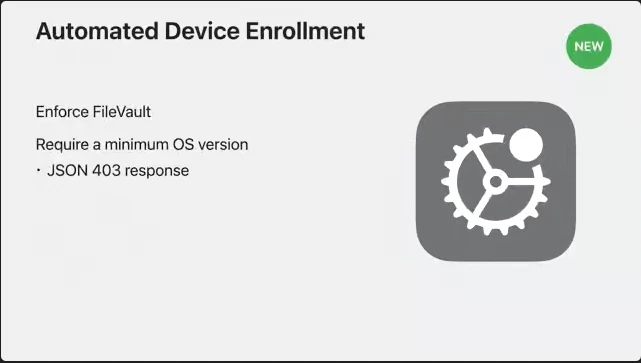In WWDC Apple announced the ability to set a minimum OS version during the ADE process. This was in their "What's new in managing Apple devices" presentation Now I know Apple Configurator was specifically mention, but are we able to utilize this feature set?
Enter your E-mail address. We'll send you an e-mail with instructions to reset your password.