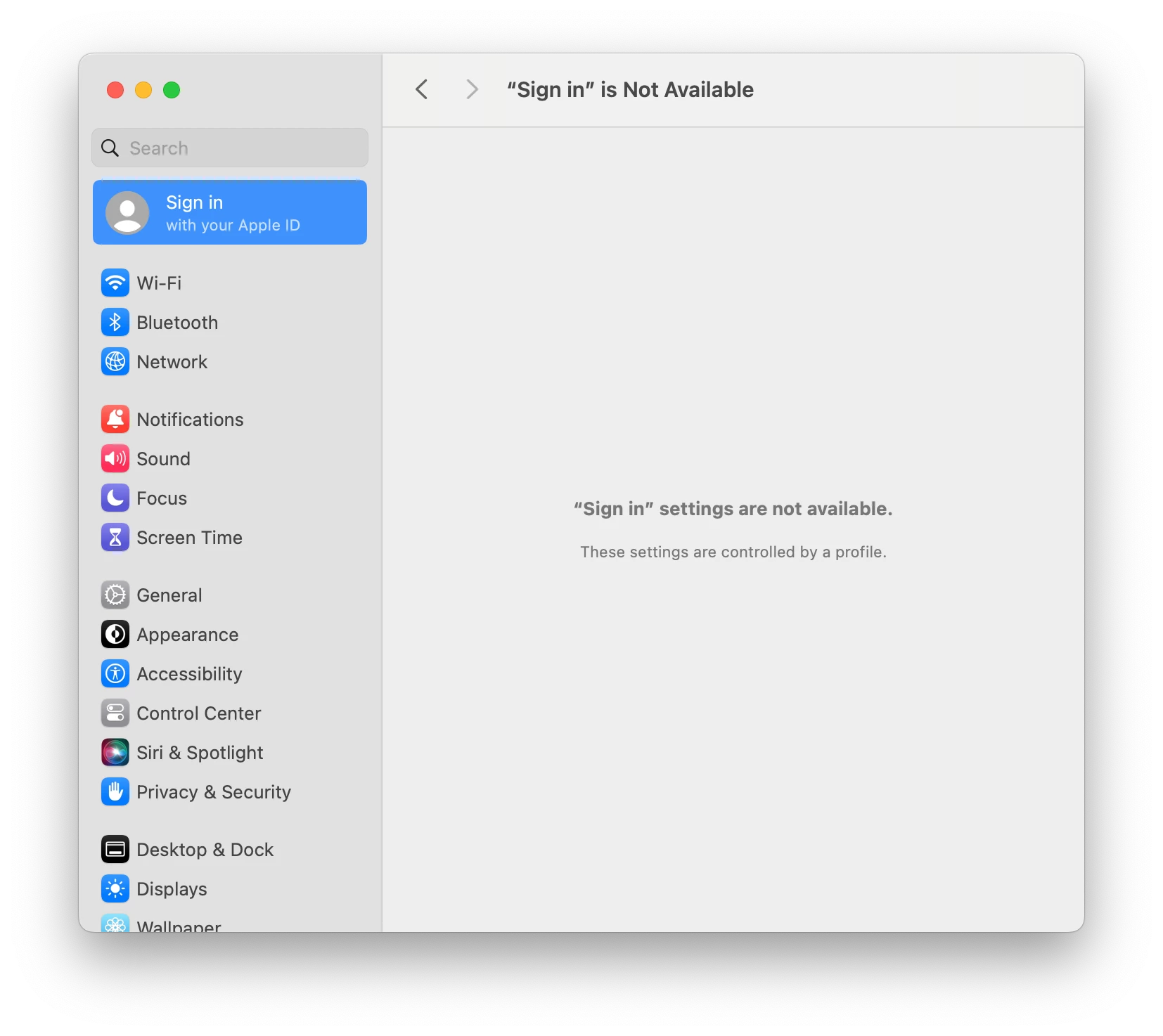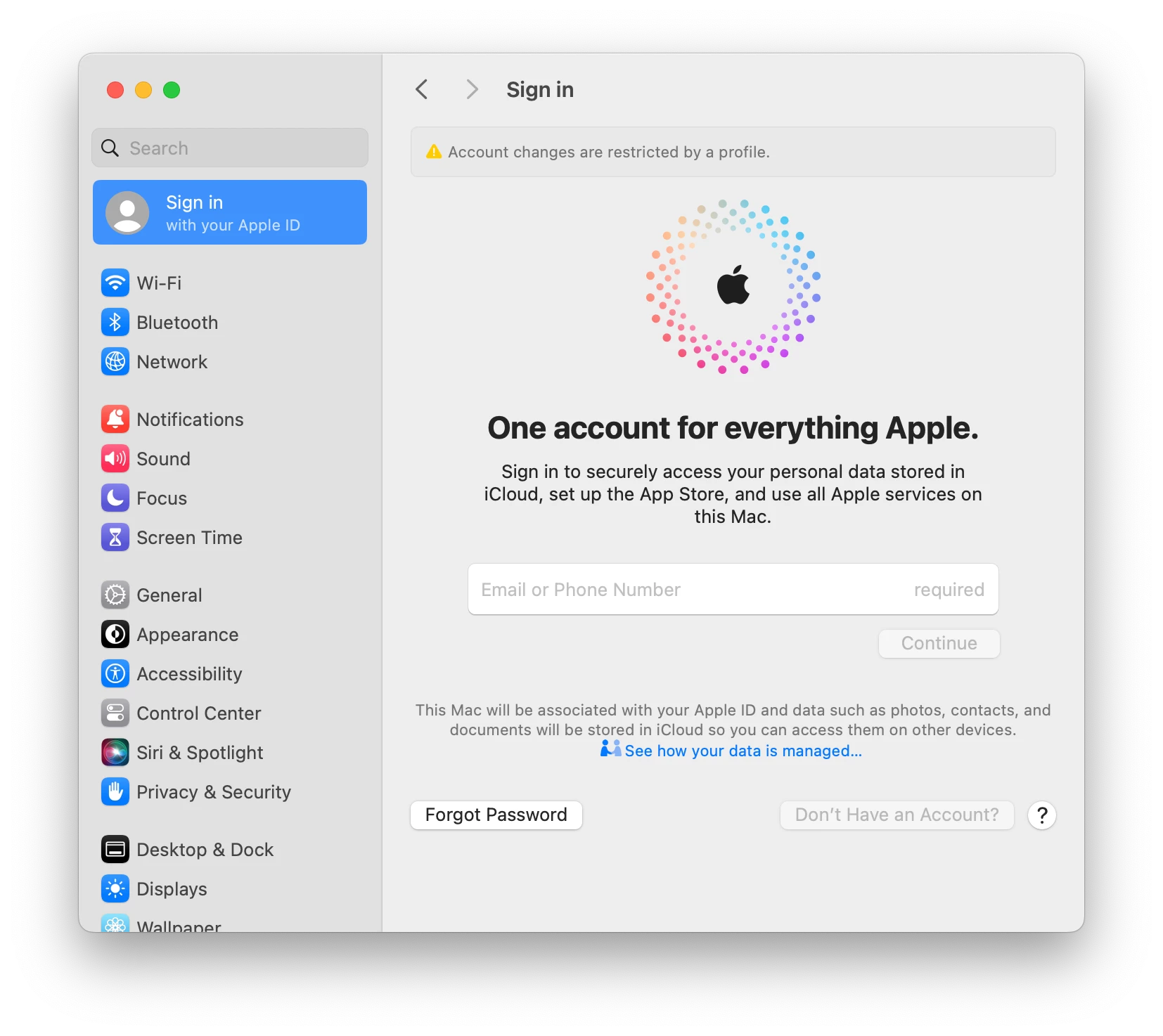Hi, is there a way to prevent users signing in to the MacBook with an Apple ID?
In a Configuration Profile in Restrictions, I have the following:
Preferences -> -> Disable Selected Items -> Apple ID Preference Pane, iCloud, Internet Accounts
Functionality -> Disable -> Allow Internet Accounts modification in System Settings (macOS 14 or later, supervised)
But users can still go into System Settings and sign in to their Apple ID.