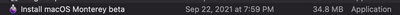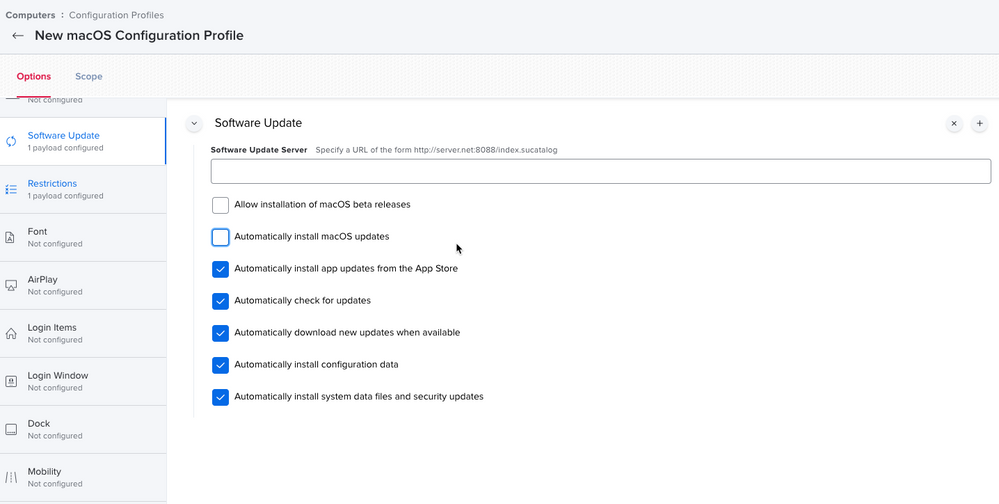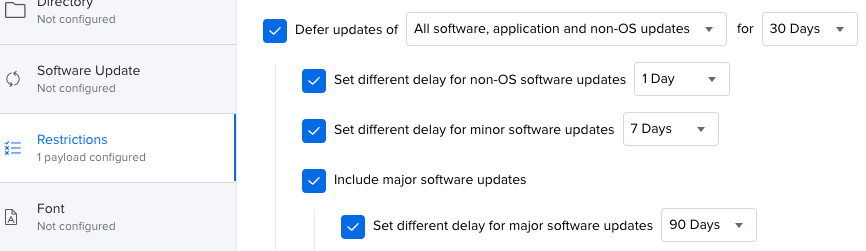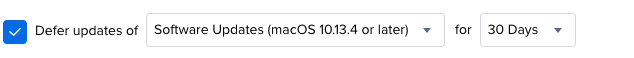- Jamf Nation Community
- Products
- Jamf Pro
- Re: Restrict Monterey
- Subscribe to RSS Feed
- Mark Topic as New
- Mark Topic as Read
- Float this Topic for Current User
- Bookmark
- Subscribe
- Mute
- Printer Friendly Page
Restrict Monterey
- Mark as New
- Bookmark
- Subscribe
- Mute
- Subscribe to RSS Feed
- Permalink
- Report Inappropriate Content
Posted on 10-08-2021 08:13 AM
I am trying to restrict Monterey Installations for the time being using Software Restriction in Jamf.
I have 2 restrictions. 1 for Beta and 1 for release.
When the installer runs I see the process name in Activity Monitor
Install macOS Monterey beta.app
I have this listed in the Restrict Software under Process Name.
But when I run the installer the process does not kill on the machine that is being restricted.
Is something not correct in my Restrict Software setup?
Thank you.
- Mark as New
- Bookmark
- Subscribe
- Mute
- Subscribe to RSS Feed
- Permalink
- Report Inappropriate Content
Posted on 10-08-2021 10:11 AM
You have restrict exact process name checked. You'd need to run the installer and grab the process name from Activity Monitor to use that. If it's unchecked it will use the file name which could be renamed if you have intrepid users who want some Monterey action.
- Mark as New
- Bookmark
- Subscribe
- Mute
- Subscribe to RSS Feed
- Permalink
- Report Inappropriate Content
10-08-2021 10:49 AM - edited 10-08-2021 10:49 AM
@Fardoomz You can block the GUI for all macOS installers by blocking the process named "InstallAssistant" and specifying "Restrict exact process name". This does not block the `startosinstall` tool however so depending on how persistent your users are you may want to block that process as well.
- Mark as New
- Bookmark
- Subscribe
- Mute
- Subscribe to RSS Feed
- Permalink
- Report Inappropriate Content
Posted on 10-08-2021 10:51 AM
When I've setup my restrictions, I don't believe I have ever used quotes in the field. Not sure if that may affect it. Also I had to create an Install macOS 12 Beta.app when they first released, but think that was corrected and they all comedown as Install macOS 12 Beta.app.
- Mark as New
- Bookmark
- Subscribe
- Mute
- Subscribe to RSS Feed
- Permalink
- Report Inappropriate Content
Posted on 10-08-2021 10:58 AM
Also we are still playing around with these and ensuring that they behave the way we want them to.
- Mark as New
- Bookmark
- Subscribe
- Mute
- Subscribe to RSS Feed
- Permalink
- Report Inappropriate Content
Posted on 10-19-2021 07:51 PM
@Ken_Bailey are you using JAMF Cloud ? We are still JAMF on prem, running JAMF 10.27, and not seeing the same options within Defer updates as you have above. Putting it down to a later release of JAMF which incorporates that granular level of control. More reason for us to upgrade to latest JAMF release I guess, and all the work that involves 😞
- Mark as New
- Bookmark
- Subscribe
- Mute
- Subscribe to RSS Feed
- Permalink
- Report Inappropriate Content
Posted on 10-20-2021 04:09 AM
We just migrated to the cloud last week. We were on prem when I posted this and running the latest version of Jamf Pro at the time.
- Mark as New
- Bookmark
- Subscribe
- Mute
- Subscribe to RSS Feed
- Permalink
- Report Inappropriate Content
10-26-2021 07:33 PM - edited 10-26-2021 07:33 PM
@Ken_Bailey I'm struggling to figure out how to set the above so that Monterey is deferred for 90 days but allow things like the Big Sur 11.6.1 update released today.
Would Big Sur 11.6.1 be considered a "minor software update" ?
I'm waiting for the 11.6.1 Big Sur Update to start showing as available here so I can play around with the settings to try and figure it out.
We want to ensure people are still getting any Big Sur updates that Apple releases, but not Monterey.
- Mark as New
- Bookmark
- Subscribe
- Mute
- Subscribe to RSS Feed
- Permalink
- Report Inappropriate Content
Posted on 10-27-2021 04:42 AM
@johnsz_tu we ended up pushing the configuration profile with just Defer updates of Only major software updates for 90 Days. We have a number of users who have upgraded to 11.6.1. None have been able to update to Monterey yet. So the Big Sur updates should be minor software updates, based on what I am seeing in our environment. The major update should only be a new OS like Big Sur to Monterey.
- Mark as New
- Bookmark
- Subscribe
- Mute
- Subscribe to RSS Feed
- Permalink
- Report Inappropriate Content
Posted on 10-27-2021 09:45 AM
Also to state we are also still leveraging the Software Restrictions for Monterey, on top of this Defer updates.
- Mark as New
- Bookmark
- Subscribe
- Mute
- Subscribe to RSS Feed
- Permalink
- Report Inappropriate Content
Posted on 10-27-2021 04:50 PM
Thanks @Ken_Bailey i'll give this a go!
@Ken_Bailey wrote:We have a number of users who have upgraded to 11.6.1. None have been able to update to Monterey yet
Perfect this is exactly what we are after. Much appreciated.
- Mark as New
- Bookmark
- Subscribe
- Mute
- Subscribe to RSS Feed
- Permalink
- Report Inappropriate Content
Posted on 10-28-2021 09:04 AM
What version of JAMF pro are you running? We are on 10.30.3 and don’t have the same deferral options.
- Mark as New
- Bookmark
- Subscribe
- Mute
- Subscribe to RSS Feed
- Permalink
- Report Inappropriate Content
Posted on 10-28-2021 10:35 AM
We migrated to the cloud recently. Currently on 10.32.2
- Mark as New
- Bookmark
- Subscribe
- Mute
- Subscribe to RSS Feed
- Permalink
- Report Inappropriate Content
Posted on 10-20-2021 05:21 AM
Based on the release notes for Jamf 10.32 the deferral options are only compatible with macOS 11.3+ (unless I'm reading that wrong).
I'm also seeing the behaviour that Fardoomz outlined, though in this case with an inexact match to Install macOS Monterey*
- Mark as New
- Bookmark
- Subscribe
- Mute
- Subscribe to RSS Feed
- Permalink
- Report Inappropriate Content
Posted on 10-21-2021 12:28 PM
I'd like to know this too. We still have a lot of macOS 10.15 Catalina Macs in production and we want to prevent them from seeing Monterey in the Software Update pref pane (Defer).
- Mark as New
- Bookmark
- Subscribe
- Mute
- Subscribe to RSS Feed
- Permalink
- Report Inappropriate Content
Posted on 10-27-2021 08:51 AM
Its seems like we can add this to the list of broken functions within Jamf relating to software updates. Software update policies have been broken since Big Sur and now the config profiles. I have Only Major software updates deferred for 60 days, and so far I've tested on a device running 11.2.3 > Allows Monterey install. Device running 11.5.2 > shows only 11.6.1 available for install. Device running 11.6 > Shows on latest allowed by organization and no option to install 11.6.1. It looks like the payload is just broken. Have a case open with Jamf and waiting to hear back
- Mark as New
- Bookmark
- Subscribe
- Mute
- Subscribe to RSS Feed
- Permalink
- Report Inappropriate Content
Posted on 10-27-2021 09:27 AM
For what it's worth, based on the notes here it looks like that feature is only compatible with 11.3+
- Mark as New
- Bookmark
- Subscribe
- Mute
- Subscribe to RSS Feed
- Permalink
- Report Inappropriate Content
Posted on 10-27-2021 09:32 AM
That's unfortunate, so for devices running Catalina, or anything lower than 11.3, we would have to block all OS updates, or update to Monteray? That seems like a massive oversite
- Mark as New
- Bookmark
- Subscribe
- Mute
- Subscribe to RSS Feed
- Permalink
- Report Inappropriate Content
Posted on 10-27-2021 09:36 AM
That's par for the course especially with a two year old OS to not have the latest and greatest MDM capabilities. I think you answered your own question here as well. Apple's biggest desire is to have its user base on the latest OS release if the hardware supports it.
- Mark as New
- Bookmark
- Subscribe
- Mute
- Subscribe to RSS Feed
- Permalink
- Report Inappropriate Content
Posted on 10-27-2021 09:40 AM
Agreed, but they also make it impossible for us to easily manage OS updates by making framework changes and breaking MDM functionality (which Jamf still has not resolved). It's unfortunate Apple still cannot recognize the needs of enterprise are different than consumers
- Mark as New
- Bookmark
- Subscribe
- Mute
- Subscribe to RSS Feed
- Permalink
- Report Inappropriate Content
Posted on 10-27-2021 04:21 PM
@Ryan_A_GDX For Catalina - putting aside the config profile inconsistencies- my testing has shown that you CAN still block Monterey using the "softwareupdates --ignore "macOS Monterey". This method is deprecated/no longer works for Big Sur 11.x onwards, BUT if you are fortunate/unfortunate enough to still have mac devices in your fleet running Catalina, this method will work.
- Mark as New
- Bookmark
- Subscribe
- Mute
- Subscribe to RSS Feed
- Permalink
- Report Inappropriate Content
11-04-2021 06:18 AM - edited 11-04-2021 06:20 AM
no, it doesn't work. I am on catalina 10.15.7 :
sudo softwareupdate --ignore "macOS Monterey"
Ignored updates:
(
"macOSInstallerNotification_GM"
)
Software Update can only ignore updates that are eligible for installation.
If the label provided to ignore is not in the above list, it is not eligible
to be ignored.
Ignoring software updates is deprecated.
- Mark as New
- Bookmark
- Subscribe
- Mute
- Subscribe to RSS Feed
- Permalink
- Report Inappropriate Content
Posted on 11-04-2021 03:51 PM
it would appear that the update is not being presented to the mac device you are using. Perhaps you have deferrals in place. I can confirm 100% that the process I detailed in previous post DOES work IF the update is presented to the device. As already covered, yes the function is deprecated from Big Sur onwards, however does work for Catalina devices. Also - the device needs to be MDM managed. There was another post JN relating to this. Apple mandated this was a requirement in order to use this --ignore functionality.
- Mark as New
- Bookmark
- Subscribe
- Mute
- Subscribe to RSS Feed
- Permalink
- Report Inappropriate Content
Posted on 11-04-2021 11:37 PM
Thanks RJH, seems I have to learn more about this MDM stuff. All this is new for me and I don't yet understand the conditions involved for this to work. I am on Intel based MBpro - Catalina 10.15.7.
- Mark as New
- Bookmark
- Subscribe
- Mute
- Subscribe to RSS Feed
- Permalink
- Report Inappropriate Content
10-27-2021 09:30 AM - edited 10-28-2021 08:57 AM
Apple documentation states that here as well.
EDIT: Link fixed. Sorry about that.
- Mark as New
- Bookmark
- Subscribe
- Mute
- Subscribe to RSS Feed
- Permalink
- Report Inappropriate Content
10-27-2021 04:18 PM - edited 10-27-2021 06:05 PM
@mainelysteve broken LINK there ? "
This page isn’t working"
- Mark as New
- Bookmark
- Subscribe
- Mute
- Subscribe to RSS Feed
- Permalink
- Report Inappropriate Content
10-27-2021 04:33 PM - edited 10-28-2021 06:39 AM
Link is fixed now. Appears that the previous link contained a bunch of text from an aborted earlier reply.
- Mark as New
- Bookmark
- Subscribe
- Mute
- Subscribe to RSS Feed
- Permalink
- Report Inappropriate Content
Posted on 10-28-2021 08:08 AM
That link didn't work for me either. Is it this? https://support.apple.com/en-gb/guide/mdm/mdm02df57e2a/web
- Mark as New
- Bookmark
- Subscribe
- Mute
- Subscribe to RSS Feed
- Permalink
- Report Inappropriate Content
Posted on 10-28-2021 09:00 AM
Hrrmmm... I just looked at it again and just had to clear out the entire post and retype it. The link html kept including saved text from an earlier reply. Hopefully it works and doesn't make me look at ID10T.
Yep, that's the page I was referring to.
- Mark as New
- Bookmark
- Subscribe
- Mute
- Subscribe to RSS Feed
- Permalink
- Report Inappropriate Content
Posted on 01-31-2022 05:53 AM
It has been 98 days since Monterey was released. Is there a way to restrict major software update past the 90 days limit in Config Profile, restrictions, functionality (tab), defer update? I don't mind people downloading and updating it but I rather not have it advertised as the default option when updating.