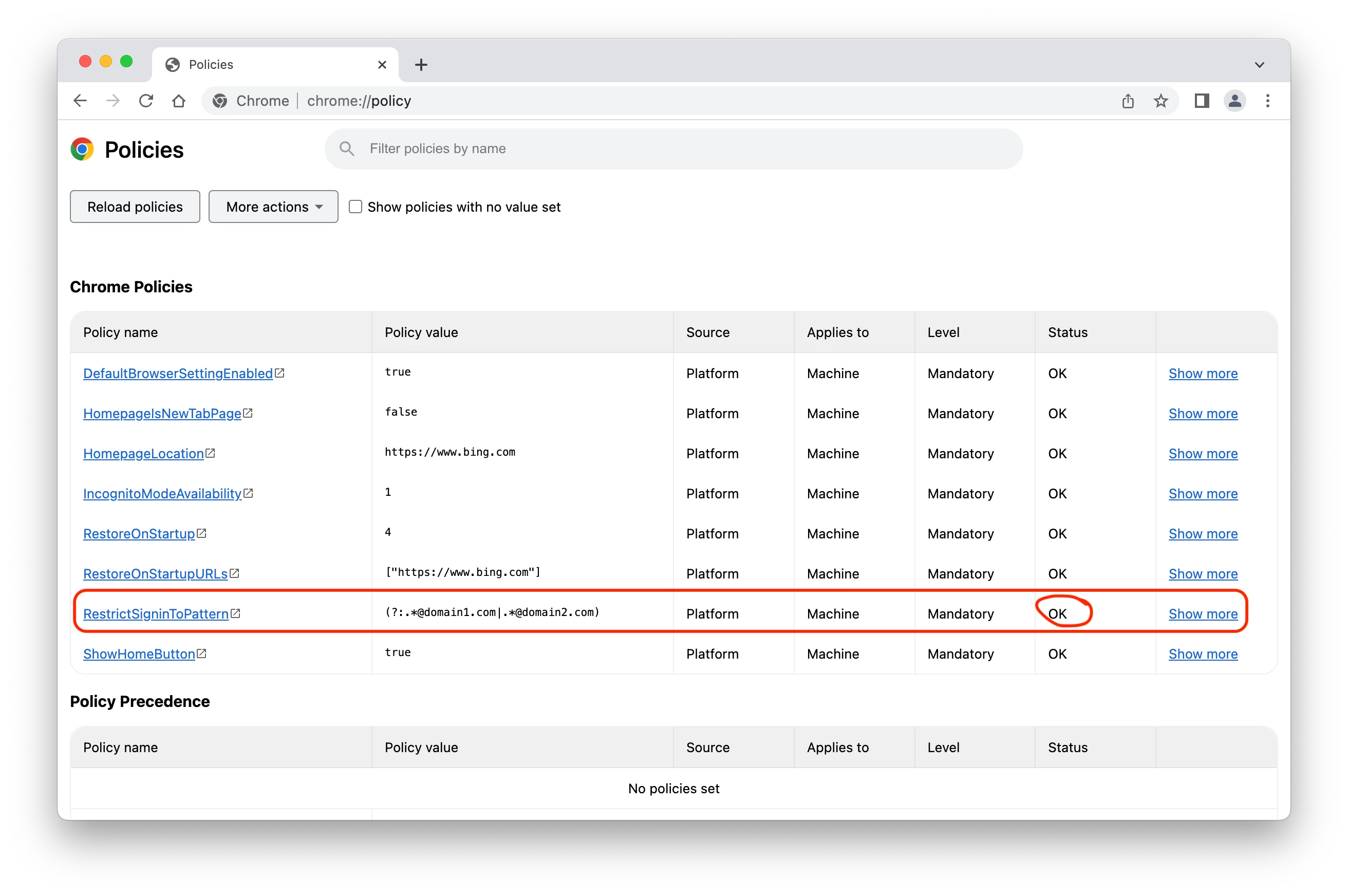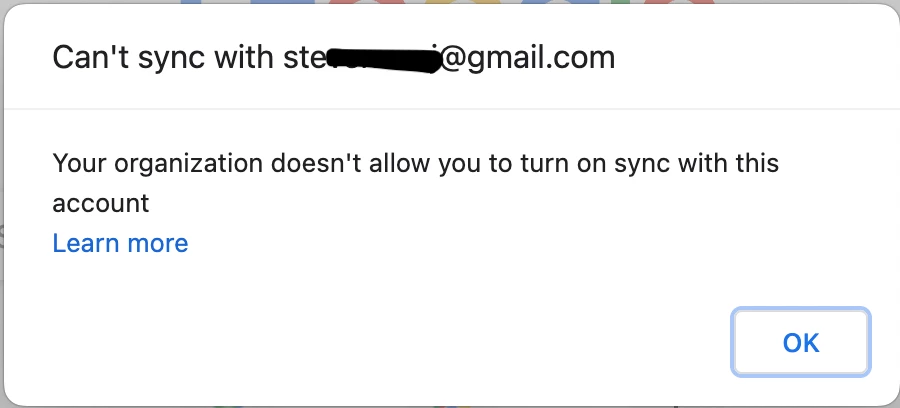To prevent user from syncing Chrome data with their personal google account, a custom setting for Google Chrome can be set and deployed by Jamf Pro.
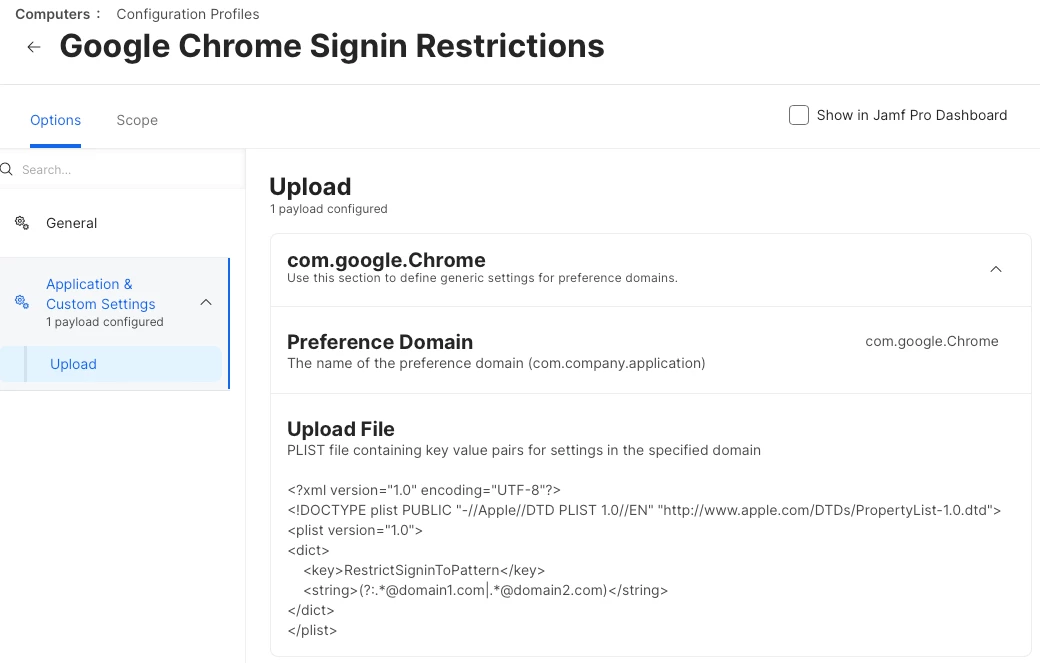
Preference Domain: com.google.Chrome
Plist file content:
<?xml version="1.0" encoding="UTF-8"?>
<!DOCTYPE plist PUBLIC "-//Apple//DTD PLIST 1.0//EN" "http://www.apple.com/DTDs/PropertyList-1.0.dtd">
<plist version="1.0">
<dict>
<key>RestrictSigninToPattern</key>
<string>(?:.*@domain1.com|.*@domain2.com)</string>
</dict>
</plist>
let's check the managed chrome policy status and the sync result.