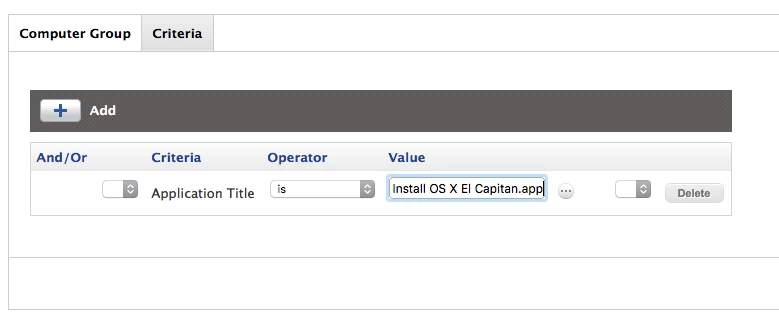"IT Software police - Stop!"
OK, I have configured Restricted Software on my JSS for two offenders:
-Install OS X El Capitan.app
-Boot Camp Assistant.app
I am testing a Mac client with both apps installed. Nothing is happening. Crickets.
Now what?
Do I need to tie the Restrictions to a Policy or Smart Group? Seems like I'm missing a step here...