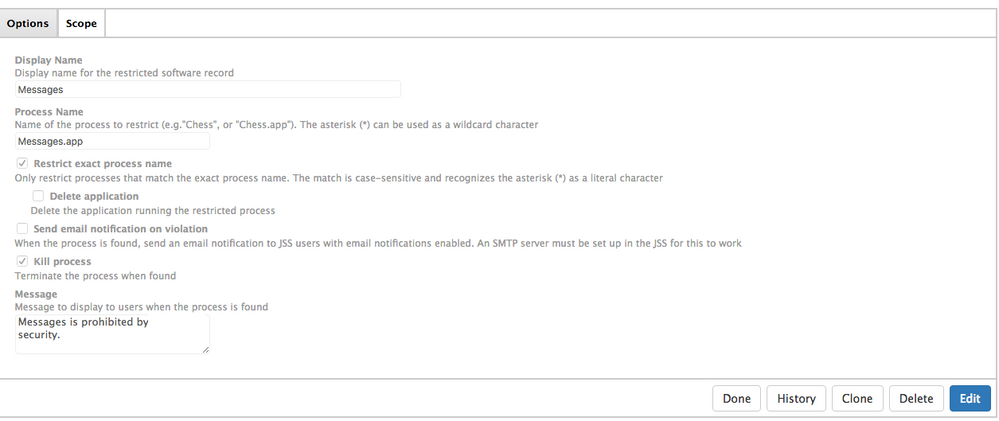- Jamf Nation Community
- Products
- Jamf Pro
- Re: Restricting mail on Sierra issue
- Subscribe to RSS Feed
- Mark Topic as New
- Mark Topic as Read
- Float this Topic for Current User
- Bookmark
- Subscribe
- Mute
- Printer Friendly Page
Restricting mail on Sierra issue
- Mark as New
- Bookmark
- Subscribe
- Mute
- Subscribe to RSS Feed
- Permalink
- Report Inappropriate Content
Posted on 04-27-2017 03:39 AM
When using restricted apps there are sometimes issues.
Some apps have a service that is randomly automatically triggered even if you don't launch the app.
Mail is one of them, it's very annoying.
You will randomly get a restricted app warning, if you leave your machine and come back they have stacked up and you click like a mad man to clear them.
I have seen this with the messages app, something was also triggering that at start up. It's not in startup under users or a launch daemon.
Is there a way round this?
- Mark as New
- Bookmark
- Subscribe
- Mute
- Subscribe to RSS Feed
- Permalink
- Report Inappropriate Content
Posted on 05-02-2017 02:33 AM
Anyone come across this?
- Mark as New
- Bookmark
- Subscribe
- Mute
- Subscribe to RSS Feed
- Permalink
- Report Inappropriate Content
Posted on 05-02-2017 07:50 AM
We also are required to restrict Mail and ran into this issue. Our workaround was to leave the "Message" section in the restricted software item. It then just kills the process/blocks Mail from opening without displaying a message. We also remove Mail from the dock for our users.
- Mark as New
- Bookmark
- Subscribe
- Mute
- Subscribe to RSS Feed
- Permalink
- Report Inappropriate Content
Posted on 05-02-2017 09:20 AM
Are you restricting Mail or Mail.app?
If it’s the latter, you’ll see the behavior you’re describing as the app is simply called Mail now, without the .app (this is a change in Sierra). Even with the Restrict exact process name box checked, it should still just be Mail to avoid the issue.
Thanks!
Amanda Wulff
Jamf Support
- Mark as New
- Bookmark
- Subscribe
- Mute
- Subscribe to RSS Feed
- Permalink
- Report Inappropriate Content
Posted on 05-02-2017 09:29 AM
I have just checked.
I have mail in the process name field and set to kill process.
I had to turn messages off because it was coming up everytime at startup.
Shall I try dropping the wildcard characters?
Gabriel, did you add Message or Messages?
Also do you kill process or restrict exact process name?
thanks,,,,
- Mark as New
- Bookmark
- Subscribe
- Mute
- Subscribe to RSS Feed
- Permalink
- Report Inappropriate Content
Posted on 05-02-2017 09:45 AM
From what we found in testing here, simply having it set to Mail (with a capital M) with the Restrict exact process name box checked should make it work without having the message pop up at random times. If the OS or the user tries to do something that would, by default, try to open Mail, they would get the message again, most likely.
When we were testing, we found that this was because the process name in 10.12 changed from Mail.app, which is what it was in previous MacOS versions, to just Mail and it seemed to cause it to kind of freak out if the restriction said Mail.app.
If you've got the Restrict exact process name box checked, there is no need to use wildcards, and using wildcards could cause unexpected behavior in that case as it will assume they're part of the exact process name.
Unless you're looking to restrict all apps with the word "mail" anywhere in the process, we shouldn't be using wildcards anyway as it may cause odd behavior if the user or the system opens an app or starts a process that has "mail" anywhere in the app or process name, even if it has nothing to do with the Mail app. If you're just looking to restrict Apple's Mail application, just using Mail and having the Restrict exact process name box checked should do that.
We didn't have the issue of the message coming back at startup when testing, so I can't vouch for why adding Messages to the restricted list would cause the popups to stop as we were not able to replicate that behavior in house.
Thanks!
Amanda Wulff
Jamf Support
- Mark as New
- Bookmark
- Subscribe
- Mute
- Subscribe to RSS Feed
- Permalink
- Report Inappropriate Content
Posted on 05-02-2017 10:06 AM
@CJeffery This is what we have for Messages and haven't had any issues.