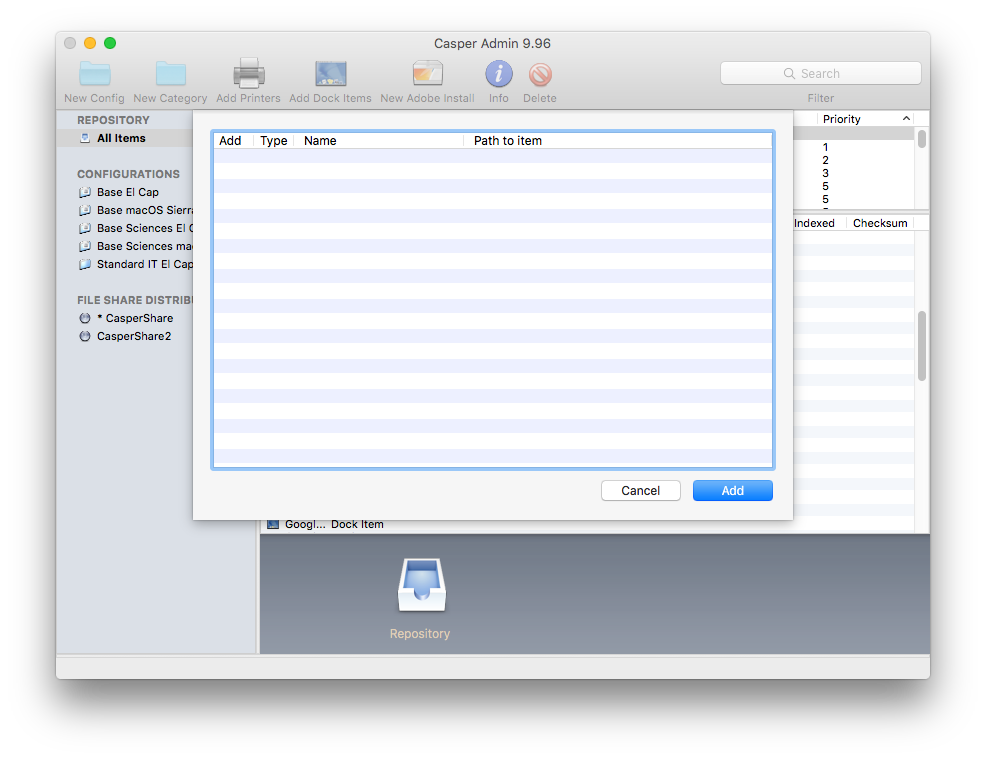- Jamf Nation Community
- Products
- Jamf Pro
- Right side of dock settings
- Subscribe to RSS Feed
- Mark Topic as New
- Mark Topic as Read
- Float this Topic for Current User
- Bookmark
- Subscribe
- Mute
- Printer Friendly Page
Right side of dock settings
- Mark as New
- Bookmark
- Subscribe
- Mute
- Subscribe to RSS Feed
- Permalink
- Report Inappropriate Content
Posted on 11-02-2016 02:25 PM
hi Folks,
So, I have added a ton of dock items for our deployments and this hasn't been an issue until now.
We have dock icons on the right side of our dock that we are trying to capture for our users in the physics classes. These are the following items:
Downloads
Documents
Applications
Items with the label of red - specific experiments located throughout a specific folder
Shared folder - located as /Users/Shared
When I open Casper Admin on one of these Macs, I cannot get it recognize these dock items. Not sure what the heck is happening why this isn't working. The items don't already exist in the list of dock items. Is it possible to even capture these as they appear to be user specific?~
Anyone have any ideas of what I might be missing?
Thank you ahead of time for your reply.
- Mark as New
- Bookmark
- Subscribe
- Mute
- Subscribe to RSS Feed
- Permalink
- Report Inappropriate Content
Posted on 11-02-2016 03:13 PM
Those folders can't be captured by Casper Admin, but they can be configured with a Configuration Profile. Inside the Dock configuration, there is a Dock Folders section where you can add the folder paths. Just be aware of the other settings that are listed in the Dock Config Profile (size 16 dock is rather tiny).