Hi mates.
I have an rsync running with this command:
/usr/bin/rsync -avbz --no-p --no-g --chmod=ugo=rwX --update --delete --ignore-errors --force
--backup-dir="Deleted-$DATE"
--exclude='.*' --exclude='Applications' --exclude='Downloads' --exclude='Library'
--exclude='Movies' --exclude='Music' --exclude='Pictures' --exclude='Public'
--exclude='Music' --progress --log-file="$log"
"/Users/$currentUser/" "/Volumes/$share/Backup/"Basically does what it should do, like creating a Deleted-folder with current date suffix and move the stuff deleted on the source to there - so far so good.
However, when it runs next time, it would create a new Deleted-folder and move the previously created Deleted-folder within it, likely because this Deleted-folder is obviously not present on the source at all (as it never was, in this form). This "nesting" would multiply the needed storage with each run, which I would obviously like to prevent.
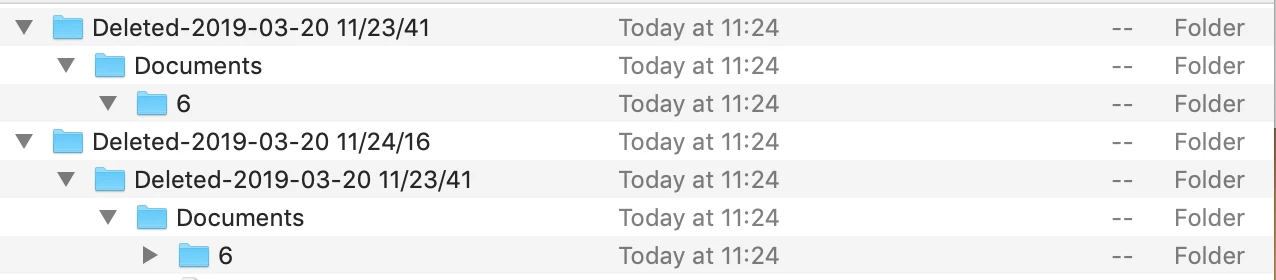
Is there any nice attribute I am currently not aware of to leave the existing Deleted-folders on the destination untouched, not copying them again and again to new Deleted-folders?
Hope my attempt to explain in conjunction with the screenshot attached makes it clear what my problem looks like...
Thanks and best regards,
Christian


