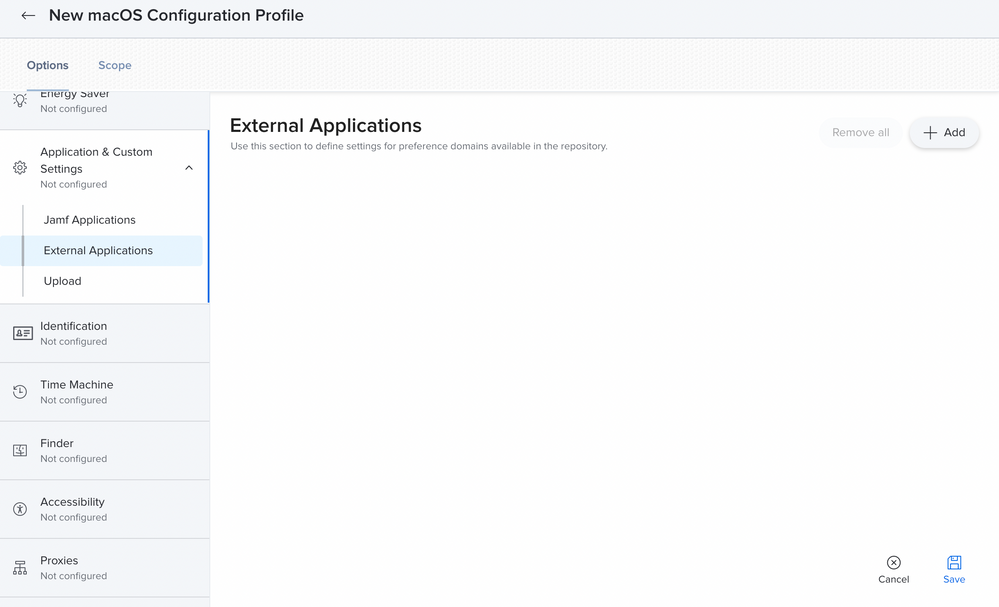Safari 15.4 Installer Download Links
- Mark as New
- Bookmark
- Subscribe
- Mute
- Subscribe to RSS Feed
- Permalink
- Report Inappropriate Content
Posted on 03-15-2022 06:53 PM
For anyone who wants to put the Safari 15.4 updates for Catalina or Big Sur into Self Service:
- Mark as New
- Bookmark
- Subscribe
- Mute
- Subscribe to RSS Feed
- Permalink
- Report Inappropriate Content
Posted on 03-16-2022 07:19 AM
Thanks @sdagley
Been searching for a standalone PKG, Apple does not seem to make it easy to get hold of them.
How does one go about getting these links?
- Mark as New
- Bookmark
- Subscribe
- Mute
- Subscribe to RSS Feed
- Permalink
- Report Inappropriate Content
Posted on 03-16-2022 07:39 AM
@arfan_ali Those URLs are the ones that Software Update uses to download the installers, and @hjuutilainen 's SUS Inspector 2.0 beta 1 (downloadable from https://github.com/hjuutilainen/sus-inspector/releases ) is the tool I use to find them. Note that SUS Inspector won't run on Monterey 12.3 as it requires the Apple installed Python, @hjuutilainen would need to comment on if they plan to release a new version with a self-contained copy of Python to run on 12.3 and later.
- Mark as New
- Bookmark
- Subscribe
- Mute
- Subscribe to RSS Feed
- Permalink
- Report Inappropriate Content
03-17-2022 07:09 AM - edited 03-17-2022 09:54 AM
SUS Inspector 2.1 is now available, but does require installation of Python 2 for use on Monterey 12.3 or newer (there are download links for a couple of different Python 2 packages on the download page).
- Mark as New
- Bookmark
- Subscribe
- Mute
- Subscribe to RSS Feed
- Permalink
- Report Inappropriate Content
Posted on 03-17-2022 09:18 AM
@sdagley Thank you, Steve!
- Mark as New
- Bookmark
- Subscribe
- Mute
- Subscribe to RSS Feed
- Permalink
- Report Inappropriate Content
Posted on 03-22-2022 09:27 AM
Hello,
What do you think of this script ?
#!/bin/sh
check=$(softwareupdate -l | grep Safari | grep -o 'Safari[^[:blank:]]*' | head -n 1)
echo "$check"
softwareupdate -i "$check"
exit 0
- Mark as New
- Bookmark
- Subscribe
- Mute
- Subscribe to RSS Feed
- Permalink
- Report Inappropriate Content
Posted on 05-17-2022 11:03 AM
Are there Safari 15.5 installers download links, please?
- Mark as New
- Bookmark
- Subscribe
- Mute
- Subscribe to RSS Feed
- Permalink
- Report Inappropriate Content
05-17-2022 01:57 PM - edited 05-17-2022 01:58 PM
@mhasman I'm in the process of moving all of my environment to macOS Monterey, so I'm no longer digging up the standalone Safari installers, but you can get that info from SUS Inspector 2.1 (Note that if you're running it on a Mac running macOS Monterey 12.3 or newer you'll need to install Python to run it, and there are links to suitable Python installers on the linked page)
- Mark as New
- Bookmark
- Subscribe
- Mute
- Subscribe to RSS Feed
- Permalink
- Report Inappropriate Content
Posted on 05-17-2022 02:14 PM
Thank you!
We are moving to Monterey, too, but still have some Big Sur "leftovers". Would be nice to have the image to push...
- Mark as New
- Bookmark
- Subscribe
- Mute
- Subscribe to RSS Feed
- Permalink
- Report Inappropriate Content
Posted on 08-19-2022 12:18 PM
Anyone has Safari 15.6.1 for Big Sur download link, please?
- Mark as New
- Bookmark
- Subscribe
- Mute
- Subscribe to RSS Feed
- Permalink
- Report Inappropriate Content
Posted on 08-19-2022 01:17 PM
@mhasman Do I take it you've finally removed all of your Catalina systems? :-)
Here's the Big Sur 15.6.1 download link: http://swcdn.apple.com/content/downloads/40/13/012-57330-A_1K7PZCZBI6/gyg7z5d7ay46omy3w3t5vytz97ji03...
- Mark as New
- Bookmark
- Subscribe
- Mute
- Subscribe to RSS Feed
- Permalink
- Report Inappropriate Content
Posted on 08-19-2022 02:14 PM
@sdagley Thank you very much!
- Mark as New
- Bookmark
- Subscribe
- Mute
- Subscribe to RSS Feed
- Permalink
- Report Inappropriate Content
Posted on 08-19-2022 02:13 PM
@sdagley Thank you very much!
- Mark as New
- Bookmark
- Subscribe
- Mute
- Subscribe to RSS Feed
- Permalink
- Report Inappropriate Content
Posted on 08-24-2022 11:57 AM
Hello I am relatively new to Mac administration. I come from a Windows background. I am trying to push the Safari 15.6.1 security update release Aug 18 2022. What would be the most efficient way? I've already downloaded SUS inspector and downloaded the pkg. Would it be through a configuration profile? What would be the application settings? Jamf, external, upload? Thank you in advance.
- Mark as New
- Bookmark
- Subscribe
- Mute
- Subscribe to RSS Feed
- Permalink
- Report Inappropriate Content
Posted on 08-24-2022 12:07 PM
@fireant A Configuration Profile isn't what you'd want to deploy an application. To deploy the Safari 15.6.1 .pkg you'd need to uploaded it to your Jamf Pro Distribution Point (be that a local DP of a Jamf Cloud DP). Then you'd create a Policy to deploy the .pkg to Macs using a Smart Group to target machines that aren't current, or if you're a Jamf Cloud customer you could use a watch Management configuration for Apple Safari and create a Patch Policy for 15.61 to push that .pkg to Macs not yet at that version.
- Mark as New
- Bookmark
- Subscribe
- Mute
- Subscribe to RSS Feed
- Permalink
- Report Inappropriate Content
Posted on 08-24-2022 12:16 PM
Thank you @sdagley So a policy would be the best practice to update Safari. If I also wanted to update existing Monterey machines to the new security patch 12.5.1 released by Apple on Aug 17th would a policy also be best practice? Thank you so very much for your prompt and thorough response!
- Mark as New
- Bookmark
- Subscribe
- Mute
- Subscribe to RSS Feed
- Permalink
- Report Inappropriate Content
08-24-2022 12:34 PM - edited 08-24-2022 12:35 PM
@fireant Sadly enforcing updates on macOS Monterey is currently much more complex than it should be. The most recent Jamf Nation discussion going into detail on that is (despite the title the techniques presented apply to Intel Macs as well) : https://community.jamf.com/t5/jamf-pro/programmatic-macos-updates-for-apple-silicon/m-p/229141/highl...
- Mark as New
- Bookmark
- Subscribe
- Mute
- Subscribe to RSS Feed
- Permalink
- Report Inappropriate Content
Posted on 08-24-2022 12:56 PM
Thank you so very much for sharing all of this knowledge with me. I will check out that post and hopefully will be able to upgrade our Monterey devices.
- Mark as New
- Bookmark
- Subscribe
- Mute
- Subscribe to RSS Feed
- Permalink
- Report Inappropriate Content
Posted on 12-23-2022 09:11 AM
If the goal is to just update Safari to the latest version on Monterey, you could just create an execute command in the Files and Processes of a policy. (see below) I am still testing to see if this will work in Ventura, but it worked like a charm for Monterey.
/usr/sbin/softwareupdate --install --safari-only --force
- Mark as New
- Bookmark
- Subscribe
- Mute
- Subscribe to RSS Feed
- Permalink
- Report Inappropriate Content
Posted on 02-14-2023 02:23 PM
Works great on Monterey. does not seem to work on Ventura though.
- Mark as New
- Bookmark
- Subscribe
- Mute
- Subscribe to RSS Feed
- Permalink
- Report Inappropriate Content
Posted on 02-14-2023 07:03 PM
@Yuniel To update Safari on macOS Ventura currently requires updating macOS Ventura itself. There are no standalone Safari installers for macOS Ventura at this time, and based on past Safari updates for non-current macOS versions there won't be any until the successor to macOS Ventura is released.