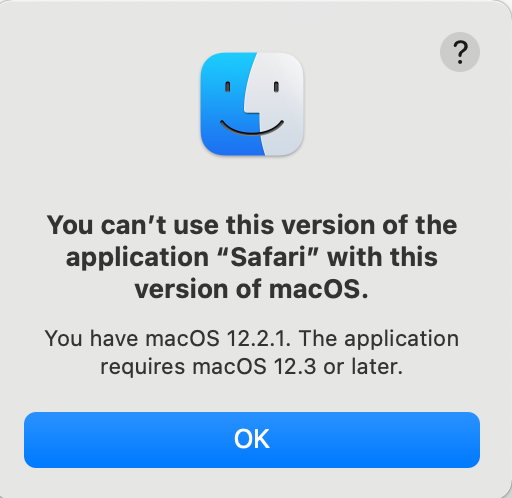- Jamf Nation Community
- Products
- Jamf Pro
- Re: Safari 16.3 Standalone Installers
- Subscribe to RSS Feed
- Mark Topic as New
- Mark Topic as Read
- Float this Topic for Current User
- Bookmark
- Subscribe
- Mute
- Printer Friendly Page
Safari 16.3 Standalone Installers
- Mark as New
- Bookmark
- Subscribe
- Mute
- Subscribe to RSS Feed
- Permalink
- Report Inappropriate Content
01-23-2023 07:45 PM - edited 01-23-2023 07:46 PM
For anyone that prefers to make Safari updates available via Self Service, here are the standalone Safari 16.3 installer download links extracted from Apple's Software Update Server catalog...
Safari 16.3 for macOS Big Sur: http://swcdn.apple.com/content/downloads/57/34/032-13764-A_MOC2MSOQDD/v6gxu8f0t7pbxigu3bvlc269yyxunn...
Safari 16.3 for macOS Monterey: https://swcdn.apple.com/content/downloads/38/31/032-14452-A_5QLICQ7S0D/2ia268vj0urmw8tvwez004ngyeg0f...
- Mark as New
- Bookmark
- Subscribe
- Mute
- Subscribe to RSS Feed
- Permalink
- Report Inappropriate Content
Posted on 01-24-2023 07:19 AM
Thank you @sdagley
- Mark as New
- Bookmark
- Subscribe
- Mute
- Subscribe to RSS Feed
- Permalink
- Report Inappropriate Content
Posted on 01-24-2023 12:56 PM
Do you need an Apple Developer ID to find these CDN links or is there a command I can run in terminal on a machine that needs the update to get the direct link to the download? Thanks!
- Mark as New
- Bookmark
- Subscribe
- Mute
- Subscribe to RSS Feed
- Permalink
- Report Inappropriate Content
Posted on 01-24-2023 01:04 PM
@cwcampb You can download the .pkg installer from the links in my original post, then upload them to your Jamf Pro instance for installation via a Policy payload like any other package, or you can set up a script to run on your Macs needing the update that will use curl to download the .pkg and then run the installer tool to install it. Personally I'd recommend uploading to your Jamf Pro instance.
- Mark as New
- Bookmark
- Subscribe
- Mute
- Subscribe to RSS Feed
- Permalink
- Report Inappropriate Content
Posted on 01-24-2023 01:09 PM
Thank you for sharing the link. I did download the update and setup a policy to push out the update to our computers overnight. The question is how are you retrieving these links? Is there an easy way to do this through terminal down the road to get the URL to download the pkg?
- Mark as New
- Bookmark
- Subscribe
- Mute
- Subscribe to RSS Feed
- Permalink
- Report Inappropriate Content
Posted on 01-24-2023 01:31 PM
- Mark as New
- Bookmark
- Subscribe
- Mute
- Subscribe to RSS Feed
- Permalink
- Report Inappropriate Content
Posted on 01-24-2023 01:43 PM
Thank you for sharing I'll look into this. Assuming we'll need to run on a system running macOS BigSur because of Python2 ?
- Mark as New
- Bookmark
- Subscribe
- Mute
- Subscribe to RSS Feed
- Permalink
- Report Inappropriate Content
Posted on 01-24-2023 06:17 PM
@cwcampb The page I linked has a couple of options for installing Python 2
- Mark as New
- Bookmark
- Subscribe
- Mute
- Subscribe to RSS Feed
- Permalink
- Report Inappropriate Content
Posted on 02-01-2023 02:58 PM
First of all I wanted to say thank you for this post. Our SecOps team pushed out a block rule all of a sudden and I had to quickly upgrade my Safari browsers on the fly. Your provided pkgs saved me a ton of stress.
I do have a couple of questions:
Is there any major difference between these 2 PKGs? I was looking to use Jamf Patch management and dump this PKG in, but then I saw there was a specific PKG for each version of macOS.
2nd question. Do you plan to post a Safari PKG for Ventura?
Thanks in advanced <3
- Mark as New
- Bookmark
- Subscribe
- Mute
- Subscribe to RSS Feed
- Permalink
- Report Inappropriate Content
Posted on 02-01-2023 06:52 PM
@Todai Apple produces different packages for Big Sur and Monterey, so I'm presuming there is a reason. That does present a problem using them as is with Jamf Patch management. I'm fortunate in that macOS Monterey is the oldest version of macOS allowed in my environment, so I don't have to deal with the macOS Big Sur installer. What you could do is create a wrapper .pkg using Composer that contained both the Monterey and Big Sur .pkgs for Safari 16.3 and drops them in/var/tmp and uses a postinstall script to determine which package to install. You could then use the wrapper .pkg as the Safari 16.3 package for Patch Management.
Unlike for Big Sur and Monterey, Safari updates for Ventura are only available as part of the Ventura updates, and there won't be a standalone installer for it (maybe when macOS 14 comes out Apple will start releasing standalone updates for Safari on macOS 13, but not until then).
- Mark as New
- Bookmark
- Subscribe
- Mute
- Subscribe to RSS Feed
- Permalink
- Report Inappropriate Content
Posted on 02-22-2023 08:40 AM
Be careful on Monterey - This build is incompabile with 12.0 - 12.2.1.