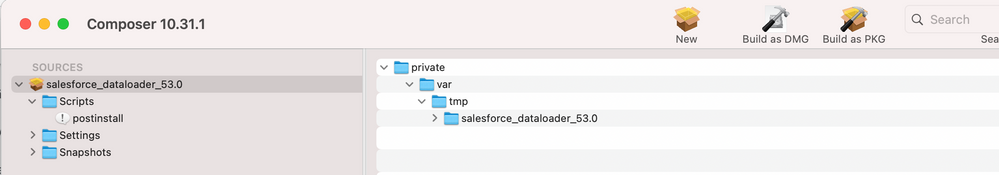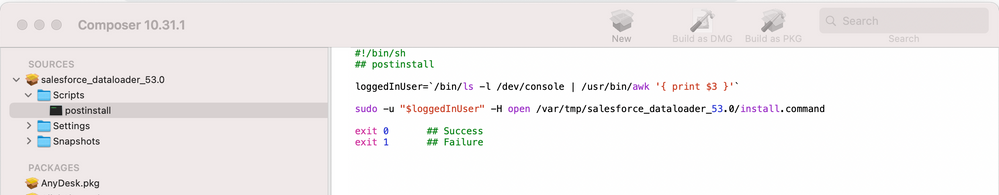- Mark as New
- Bookmark
- Subscribe
- Mute
- Subscribe to RSS Feed
- Permalink
- Report Inappropriate Content
Posted on
05-10-2021
09:49 AM
- last edited on
03-04-2025
06:04 AM
by
![]() kh-richa_mig
kh-richa_mig
- Mark as New
- Bookmark
- Subscribe
- Mute
- Subscribe to RSS Feed
- Permalink
- Report Inappropriate Content
10-11-2021 09:41 AM - edited 10-11-2021 09:44 AM
Hey together,
I was going nearly the same way but invoked the install.command with a postinstall script in Composer which is looking for the user which is actual signed in, so the installation will start automatically.
Maybe this will help to make the install process a little bit more intuitive.
Cheers,
#!/bin/sh
## postinstall
loggedInUser=`/bin/ls -l /dev/console | /usr/bin/awk '{ print $3 }'`
sudo -u "$loggedInUser" -H open /var/tmp/Salesforce_Dataloader_53.0/install.command
exit 0 ## Success
exit 1 ## Failure
- Mark as New
- Bookmark
- Subscribe
- Mute
- Subscribe to RSS Feed
- Permalink
- Report Inappropriate Content
Posted on 06-21-2021 08:44 AM
Were you able to figure this out using Jamf as the deployment method?
- Mark as New
- Bookmark
- Subscribe
- Mute
- Subscribe to RSS Feed
- Permalink
- Report Inappropriate Content
Posted on 06-23-2021 02:53 PM
Hey @fernandez.payen, I was, and I was not. I ended up putting the unpackaged zip folder from Salesforce in Composer, and pushing the pkg of the folder to the computers. The standard users were then able to run the install.command script from Salesforce as it was now signed.
- Mark as New
- Bookmark
- Subscribe
- Mute
- Subscribe to RSS Feed
- Permalink
- Report Inappropriate Content
10-11-2021 09:41 AM - edited 10-11-2021 09:44 AM
Hey together,
I was going nearly the same way but invoked the install.command with a postinstall script in Composer which is looking for the user which is actual signed in, so the installation will start automatically.
Maybe this will help to make the install process a little bit more intuitive.
Cheers,
#!/bin/sh
## postinstall
loggedInUser=`/bin/ls -l /dev/console | /usr/bin/awk '{ print $3 }'`
sudo -u "$loggedInUser" -H open /var/tmp/Salesforce_Dataloader_53.0/install.command
exit 0 ## Success
exit 1 ## Failure
- Mark as New
- Bookmark
- Subscribe
- Mute
- Subscribe to RSS Feed
- Permalink
- Report Inappropriate Content
Posted on 10-06-2023 04:12 PM
I have been having issues with this script saying that it could not find the install.command .
Has this been updated for Ventura + ?
- Mark as New
- Bookmark
- Subscribe
- Mute
- Subscribe to RSS Feed
- Permalink
- Report Inappropriate Content
Posted on 05-20-2022 07:17 AM
Are you guys editing the install.command?