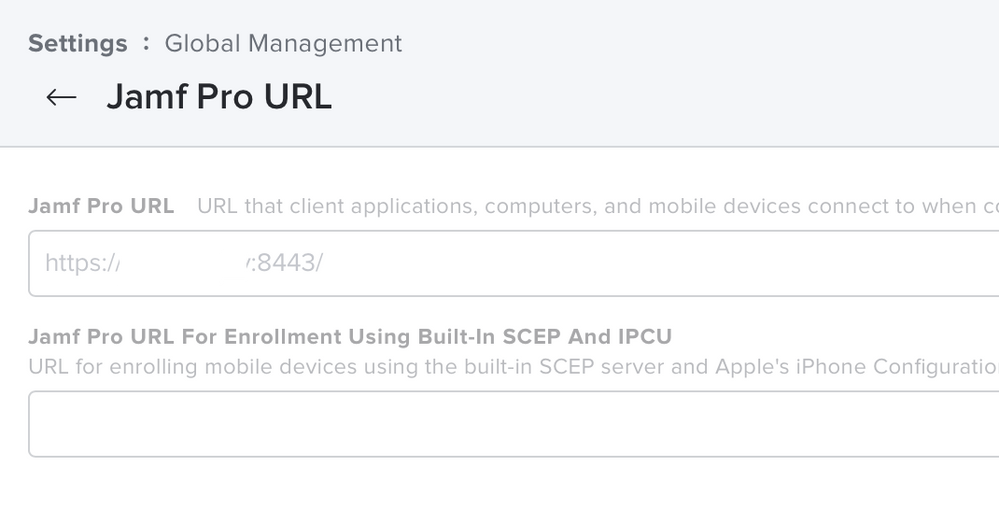- Jamf Nation Community
- Products
- Jamf Pro
- Re: SCEP Config Profile Stopped Working
- Subscribe to RSS Feed
- Mark Topic as New
- Mark Topic as Read
- Float this Topic for Current User
- Bookmark
- Subscribe
- Mute
- Printer Friendly Page
- Mark as New
- Bookmark
- Subscribe
- Mute
- Subscribe to RSS Feed
- Permalink
- Report Inappropriate Content
Posted on 06-18-2015 07:17 AM
Have a config profile to request a machine cert from our SCEP server, and was working fine until last night. All of a sudden, I am getting a "NSOSStatusErrorDomain:-603" error. Did not see a whole lot about this error on the forms, except about trying to restart the IIS and rebooting the SCEP server. Tried those, but am still getting the error. Anyone seen this before or have any idea why this would just all of a sudden start failing?
Solved! Go to Solution.
- Mark as New
- Bookmark
- Subscribe
- Mute
- Subscribe to RSS Feed
- Permalink
- Report Inappropriate Content
Posted on 06-24-2015 11:02 AM
Issue was on the SCEP server side, nothing with the JSS, everything is back up and working.
- Mark as New
- Bookmark
- Subscribe
- Mute
- Subscribe to RSS Feed
- Permalink
- Report Inappropriate Content
Posted on 06-24-2015 11:02 AM
Issue was on the SCEP server side, nothing with the JSS, everything is back up and working.
- Mark as New
- Bookmark
- Subscribe
- Mute
- Subscribe to RSS Feed
- Permalink
- Report Inappropriate Content
Posted on 11-11-2015 09:38 AM
@jhein we're seeing a similar error NSOSStatusErrorDomain:-909, do you know what the issue was exactly on the SCEP server side of things? thanks
- Mark as New
- Bookmark
- Subscribe
- Mute
- Subscribe to RSS Feed
- Permalink
- Report Inappropriate Content
Posted on 01-21-2016 07:59 AM
@mapurcel A bit late, but maybe you can still use this. We also had a NSOSStatusErrorDomain:-909 error with a few workstations. The problem was a special character in the computer name. For instance, Joe's MacBook Pro caused a problem. Changing the name and leaving out the ' did the trick. Step-by-step guide we used:
- Change the name to remove certain characters: sudo jamf setComputername -name "Joe MacBook Pro"
- Cancel the failed command from within the computer profile in JSS
- Remove the computer from the SCEP scope and re-add it
- Done!
Hope it helps.
Cheers,
Justin
- Mark as New
- Bookmark
- Subscribe
- Mute
- Subscribe to RSS Feed
- Permalink
- Report Inappropriate Content
Posted on 11-18-2016 01:41 PM
Nice to know it was on the server side but what was the issue? We are having this trouble now and haven't figured it out. Your solution may have helped.
- Mark as New
- Bookmark
- Subscribe
- Mute
- Subscribe to RSS Feed
- Permalink
- Report Inappropriate Content
Posted on 03-14-2017 05:12 PM
@mapurcel @jhein
I was wondering if you could post your fix? I am getting this error on 50% of my managed devices, weird how some work and the others that do not work have this same error. the computer name scheme is all the same xxxxxx123
- Mark as New
- Bookmark
- Subscribe
- Mute
- Subscribe to RSS Feed
- Permalink
- Report Inappropriate Content
Posted on 03-23-2017 07:22 AM
@jeho We never did find the cause, and we have since stopped using that SCEP server to manage certificates and are now using the "AD Certificate" option and requesting certificates from our PKI server.
- Mark as New
- Bookmark
- Subscribe
- Mute
- Subscribe to RSS Feed
- Permalink
- Report Inappropriate Content
Posted on 08-17-2020 04:50 PM
what I did to fix my issue was clear the area that uses SCEP and IPCU and it worked fine