Hi Nation,
does anyone know why some iOS devices are able to set the screen lock time to never and other ones not?
I have no idea if there are some configuration profiles or anything else in jamf PRO wich causes this.
Thanks for your help :)
Hi Nation,
does anyone know why some iOS devices are able to set the screen lock time to never and other ones not?
I have no idea if there are some configuration profiles or anything else in jamf PRO wich causes this.
Thanks for your help :)
You can use a passcode profile to set the auto lock settings, it's also possible that an Exchange email account setup on the device includes an organization-set restriction (like in Office 365) that prevents devices from having no screen lock.
iPod touch and iPhone will accept 5 minutes as the max value, iPad can go up to 15 minutes. Not setting a value allows a user to select "never."
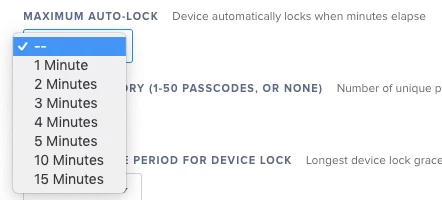
Thanks for your quick respond.
That solves the problem.
Is this option still available? I can't find the "--" symbol to choose, only time.
Excluding the auto-lock restriction should work. The "--" option is now unnecessary.
Problem: I want to set the auto-lock to never, but no PIN code requirement. Seems like "excluding the auto-lock restriction" requires enabling PIN code.
Anyone else have a workaround to disable auto-lock without requiring PIN code?
Problem: I want to set the auto-lock to never, but no PIN code requirement. Seems like "excluding the auto-lock restriction" requires enabling PIN code.
Anyone else have a workaround to disable auto-lock without requiring PIN code?
@user-kqpqsmfYoB Did you ever find a work for this? I'm in the same boat.
Go to Config Profiles - search Passcode. Turn on Maximum Auto Lock (which is 15 minutes).
Enter your E-mail address. We'll send you an e-mail with instructions to reset your password.