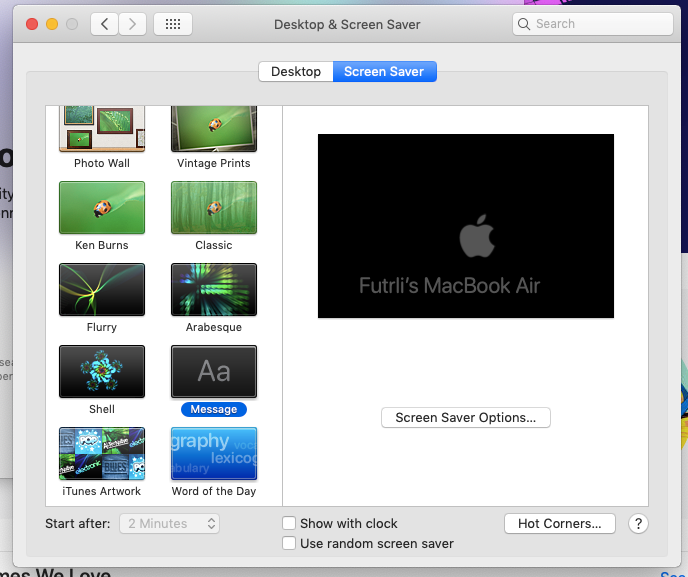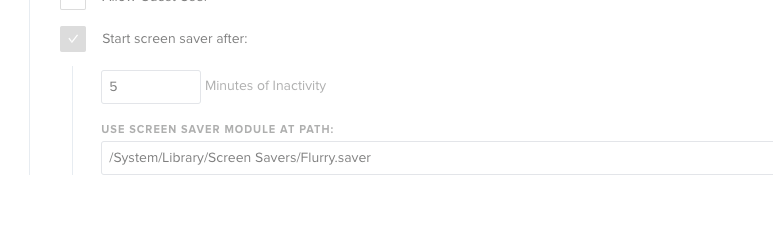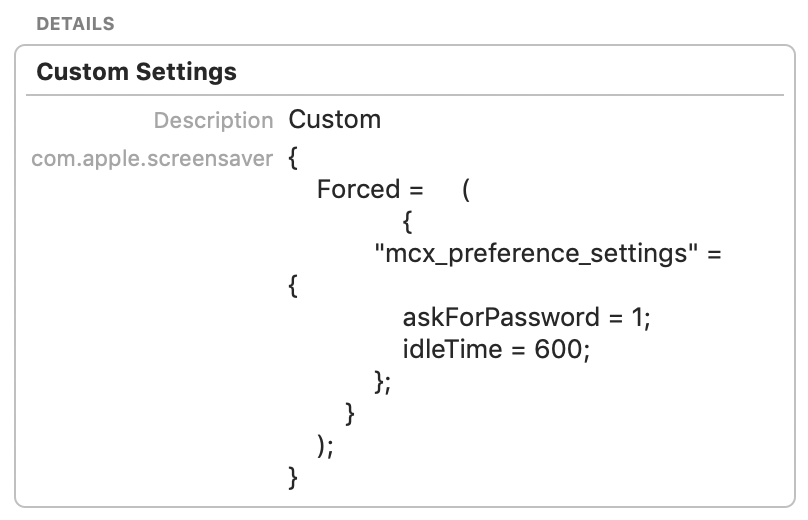- Jamf Nation Community
- Products
- Jamf Pro
- Screensaver disabled and defaulting to 2 mins (on ...
- Subscribe to RSS Feed
- Mark Topic as New
- Mark Topic as Read
- Float this Topic for Current User
- Bookmark
- Subscribe
- Mute
- Printer Friendly Page
- Mark as New
- Bookmark
- Subscribe
- Mute
- Subscribe to RSS Feed
- Permalink
- Report Inappropriate Content
Posted on
11-07-2018
03:32 AM
- last edited
Tuesday
by
![]() kh-richa_mig
kh-richa_mig
I have run into a strange problem where the screensaver settings seems to be greyed out and defaulting to start after 2 minutes. I have not created a configuration profile for the screensaver so confused where this is coming from.
In testing the issue, I have created a separate configuration profile where I have added a login window setting to start the screensaver 5 mins after inactivity. Upon restart this does appear to work where the option in system preferences is greyed out but showing 5 minutes, however upon another restart/log in, this then goes back to 2 mins (and back and forth etc).
Does anyone have any ideas what may be causing this problem?
Solved! Go to Solution.
- Labels:
-
Configuration Profiles
-
Jamf Pro
- Mark as New
- Bookmark
- Subscribe
- Mute
- Subscribe to RSS Feed
- Permalink
- Report Inappropriate Content
Posted on 03-26-2019 04:05 AM
@surajitbpn Yes I did in the end - it turns out I was declaring both passcode profiles in the Pre-stage Enrolment and its own configuration profile. One was set to 2 mins and the other set to 5 mins which is why it was switching. I just deleted the pre-stage profile and its fixed my issue
- Mark as New
- Bookmark
- Subscribe
- Mute
- Subscribe to RSS Feed
- Permalink
- Report Inappropriate Content
Posted on 02-27-2019 10:54 AM
@lukefutrli Did you find a fix for this ?
Even I am facing the same problem.
- Mark as New
- Bookmark
- Subscribe
- Mute
- Subscribe to RSS Feed
- Permalink
- Report Inappropriate Content
Posted on 03-26-2019 04:05 AM
@surajitbpn Yes I did in the end - it turns out I was declaring both passcode profiles in the Pre-stage Enrolment and its own configuration profile. One was set to 2 mins and the other set to 5 mins which is why it was switching. I just deleted the pre-stage profile and its fixed my issue
- Mark as New
- Bookmark
- Subscribe
- Mute
- Subscribe to RSS Feed
- Permalink
- Report Inappropriate Content
Posted on 03-26-2019 07:16 AM
@lukefutrli Okay, Thank for the response.
In my case we were facing PI-006185.
And to fix it we had to create custom plist and upload it as Custom Settings payload and distribute as User Lever CP.
- Mark as New
- Bookmark
- Subscribe
- Mute
- Subscribe to RSS Feed
- Permalink
- Report Inappropriate Content
Posted on 03-26-2019 08:10 AM
And to fix it we had to create custom plist and upload it as Custom Settings payload and distribute as User Lever CP.
I wasn't even aware there was a PI for this, but that's exactly what I've done to get that setting to apply. Jamf Pro doesn't have anything built in that actually applies that screensaver setting reliably for the logged in user. Some people point to the LoginWindow setting referenced, but the truth is, that actually is intended for the login window, just as the name implies. That's why some people who use it find it flips off and on after reboots. The only reliable way to set it is as a user level profile with a Custom Settings payload. This is the one I have for that:
It works perfectly, and locks the setting so it can't be modified by the end user: