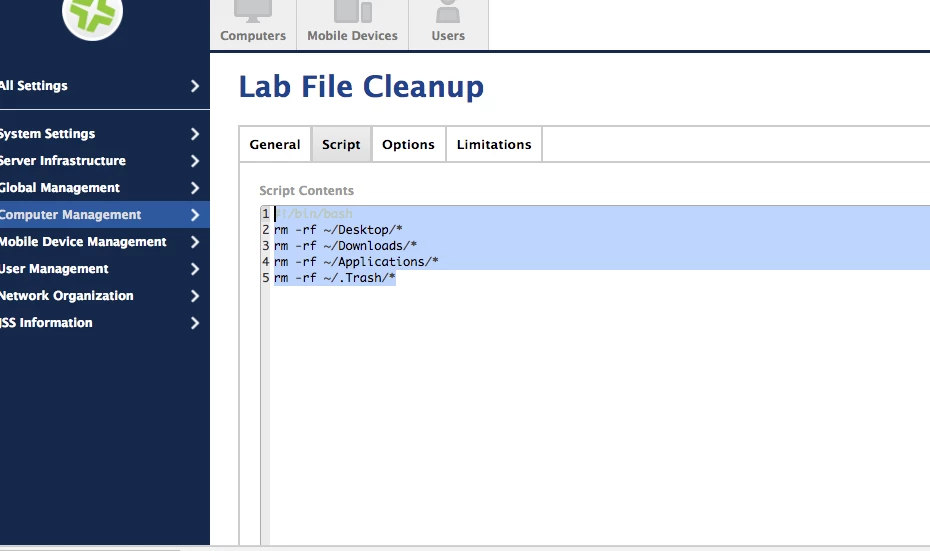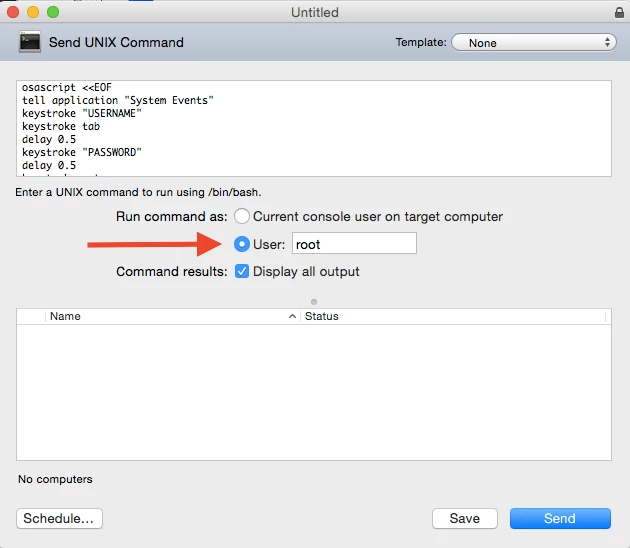Hi I have simple command lines that I've used to clean up our Lab based mac minis, deleting files deleting files in the following locations.
rm -rf ~/Desktop/
rm -rf ~/Downloads/
rm -rf ~/Applications/
rm -rf ~/.Trash/
I can run it them all at once with ARD with no problem, when I save it as a script on the JSS it will error out. I'm not a scripting guru by any stretch, any info would be helpful. I've tried it with and without #!/bin/bash .