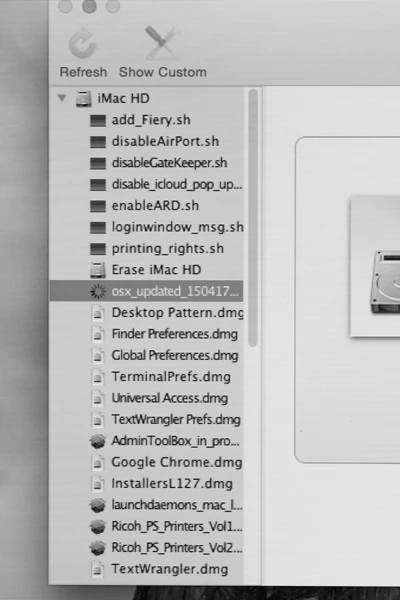Hi Folks, I'm still new to Casper Suite after using Mike Bombich's netrestore for years and more recently, Deploy Studio. I've been testing image with Casper on a fairly basic image that consists of OS X 10.9.5 as created by AutoDMG with a few scripts and so forth.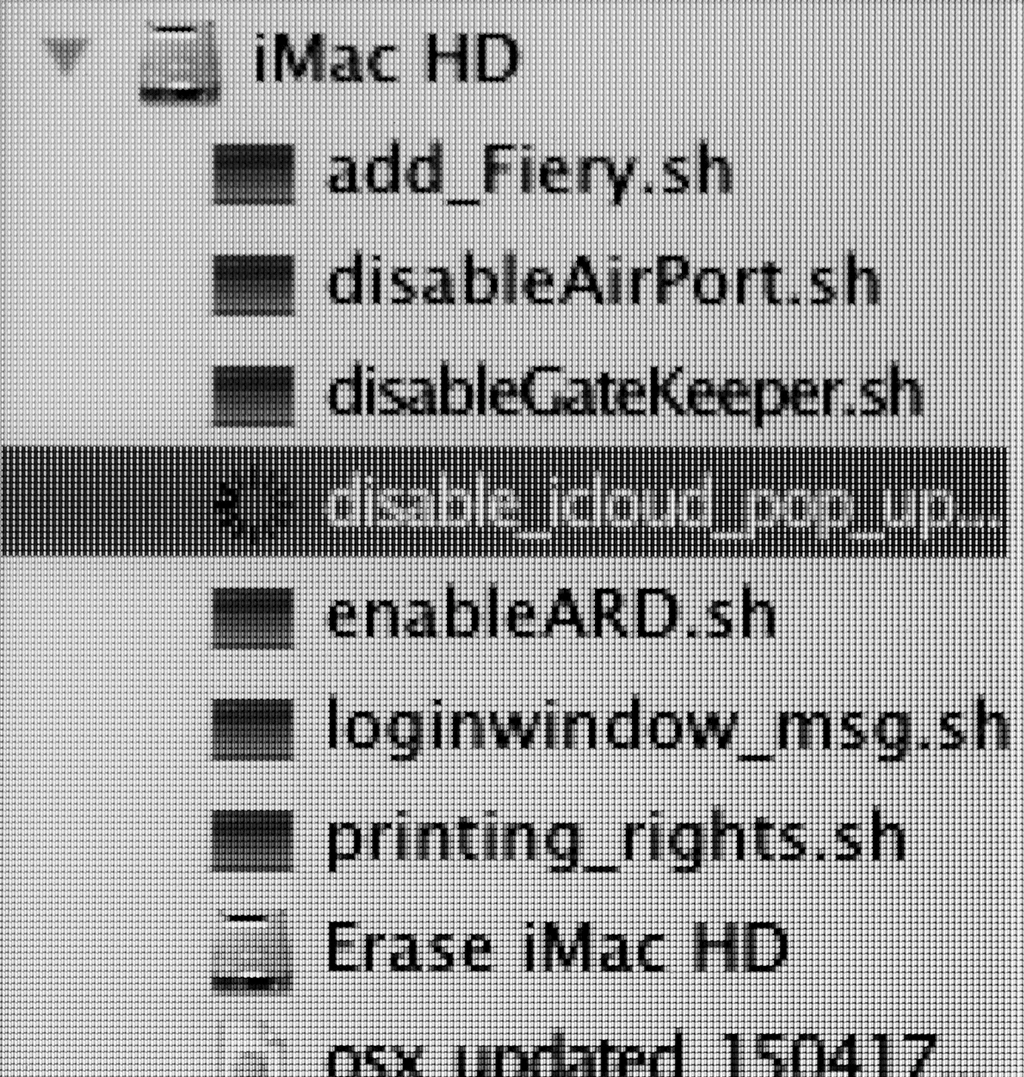
Looking at the screen shot (above), it appears the scripts are being executed before the hard drive is erased. I can't see how that would work at all. Do I have to do something clever to get the scripts to execute on reboot? I am using Casper 9.72. I see another choice is 'after'. Does that mean after all other tasks during imaging? Thanks.
Solved
Scripts running before target drive is erased?
 +10
+10Best answer by endor-moon
It turns out I had to delete all the scripts inside Casper and create them again. I think this has something to do with the scripts sitting there through various version upgrades. I read something about this elsewhere on this site. Works fine now.
Enter your E-mail address. We'll send you an e-mail with instructions to reset your password.