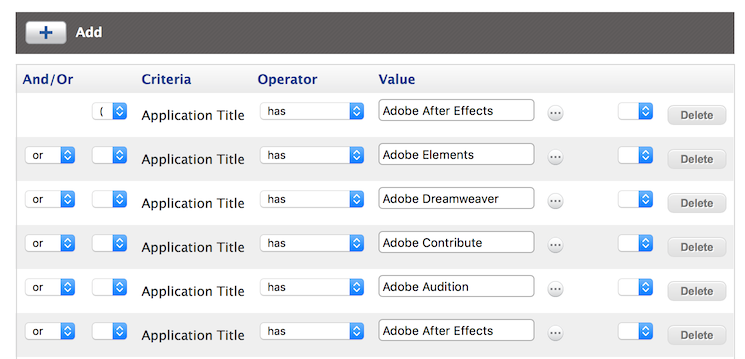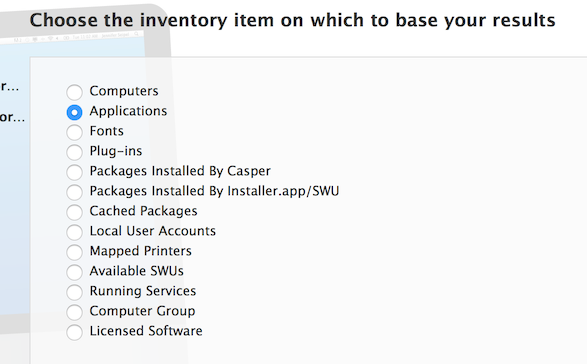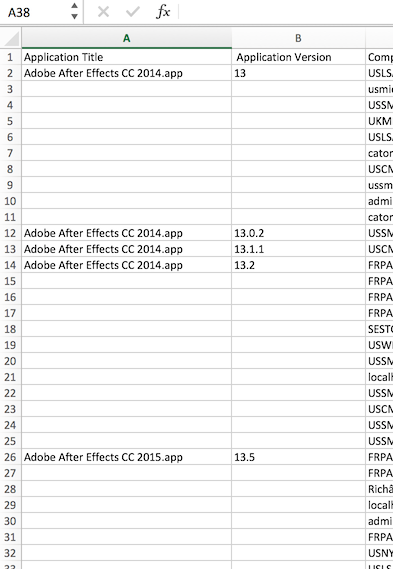- Jamf Nation Community
- Products
- Jamf Pro
- Re: Searching for all installed Adobe products
- Subscribe to RSS Feed
- Mark Topic as New
- Mark Topic as Read
- Float this Topic for Current User
- Bookmark
- Subscribe
- Mute
- Printer Friendly Page
Searching for all installed Adobe products
- Mark as New
- Bookmark
- Subscribe
- Mute
- Subscribe to RSS Feed
- Permalink
- Report Inappropriate Content
Posted on 11-24-2015 03:14 AM
I need to create a search that returns all installed Adobe products and their versions, to export to a .csv. JSS is 9.2.1.
I've had a play with the inventory and licensing searches, but there doesn't seem to be an easy way to do this other than specifying every individual version - we're running everything from CS3 to CS7 so that's impractical at best. The templates aren't much use in this respect.
Any ideas? Thanks.
- Mark as New
- Bookmark
- Subscribe
- Mute
- Subscribe to RSS Feed
- Permalink
- Report Inappropriate Content
Posted on 11-24-2015 07:19 AM
You shouldn't need to specify each version, but you'll need to specify each application title. So "Application Title LIKE Dreamweaver" should pull up all the versions of Dreamweaver regardless of the CS version.
- Mark as New
- Bookmark
- Subscribe
- Mute
- Subscribe to RSS Feed
- Permalink
- Report Inappropriate Content
Posted on 11-24-2015 08:32 AM
The directory /Library/Application Support/Adobe/AAMUpdaterInventory/1.0 lists all installed Adobe CC applications (not Acrobat or Flash). The version numbers can come from either that directory (if an update was applied to the app, it was recorded), or pull from Info.plist.
I have an extension attribute I wrote which scans that directory, downloads Adobe updater.xml file from Adobe's update site, compares versions and returns if an update is available or not. Let me know if you want a copy of it.
- Mark as New
- Bookmark
- Subscribe
- Mute
- Subscribe to RSS Feed
- Permalink
- Report Inappropriate Content
Posted on 11-24-2015 08:40 AM
You'll can do what @McAwesome said. If you just put in something like "adobe", then you'll hate life. Find the names of the apps and put them into the search criteria.
When you export, choose "Applications" and you'll get a spreadsheet that sorts by app, and then by versions.
- Mark as New
- Bookmark
- Subscribe
- Mute
- Subscribe to RSS Feed
- Permalink
- Report Inappropriate Content
Posted on 11-25-2015 01:59 AM
Great stuff, thanks guys.
- Mark as New
- Bookmark
- Subscribe
- Mute
- Subscribe to RSS Feed
- Permalink
- Report Inappropriate Content
Posted on 11-25-2015 02:16 AM
- Mark as New
- Bookmark
- Subscribe
- Mute
- Subscribe to RSS Feed
- Permalink
- Report Inappropriate Content
Posted on 11-25-2015 04:10 PM
Create your own EA and format it the way you want it.
#!/bin/bash
echo "Slow version"
echo "------------"
find /Applications -name "Adobe*.app" | awk -F '.app' '{print $1}' | uniq | while read line
do
app_version=`defaults read "${line}".app/Contents/Info.plist CFBundleShortVersionString`
echo "${line##*/}, $app_version"
done
echo ""
echo "Fast version"
echo "------------"
find /Applications/ -maxdepth 2 -name "Adobe*.app" | while read line
do
app_version=`defaults read "${line}"/Contents/Info.plist CFBundleVersion`
echo "${line##*/}, $app_version"
done
echo ""
exit 0- Mark as New
- Bookmark
- Subscribe
- Mute
- Subscribe to RSS Feed
- Permalink
- Report Inappropriate Content
Posted on 11-26-2015 07:52 PM
@Disco1 i have a feature request for exporting all "Search Inventory" results to csv, pdf etc.
As it is easy to find all versions of installed apps from say Adobe or Microsoft, just no way to export the result.
https://jamfnation.jamfsoftware.com/featureRequest.html?id=3329