Has anyone here successfully configured Securly to work in their OS X environment. We are testing it for a possible future purchase and have gotten it to work with the iPads and Chromebooks. I followed their instructions from a conference call, adding their DNS forwarders to our DNS server, editing their uswest_OSXDNS.sh script to add our DNS server address, creating a Configuration Profile with their self signed .der file, and a Policy to run their uswest_OSXDNS.sh script during startup, login, logout, network state change.
The Configuration Profile installs, but the scrip policy fails. The error we get in the policy is: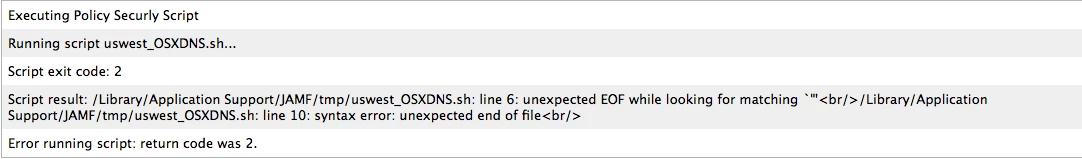
Our script consists of the following information (the IPs have been removed for security):
!/bin/bash
servers=“###.###.###.### ###.###.###.###"
networksetup -listallnetworkservices | sed 1d $file | while read adapter
do
networksetup -setdnsservers "$adapter" $servers
networksetup -setv6off "$adapter"
done
dscacheutil -flushcache
exit 0
We are not getting a whole lot of help from Securly on this. Anybody else who has gotten this to work have any ideas?
Thanks! Mike



