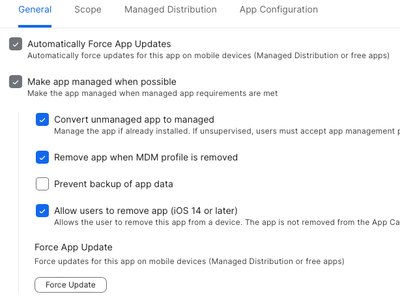- Jamf Nation Community
- Products
- Jamf Pro
- Re: Self Service complaints it's not linked to Jam...
- Subscribe to RSS Feed
- Mark Topic as New
- Mark Topic as Read
- Float this Topic for Current User
- Bookmark
- Subscribe
- Mute
- Printer Friendly Page
- Mark as New
- Bookmark
- Subscribe
- Mute
- Subscribe to RSS Feed
- Permalink
- Report Inappropriate Content
11-15-2023 02:05 AM - edited 11-15-2023 02:11 AM
When a user with a managed iPad starts Self Service, the app complaints it should be linked to a Jamf Pro-server. And you can't do anything with the app. See screenshot (Dutch localization):
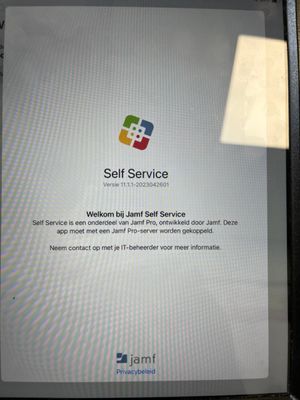
This is weird, because the iPad is listed between the devices in Jamf Pro.
I do notice two pending commands from yesterday and the day before yesterday (inventory update and a time zone settings update).
I tried to quit self service and relaunch: did not work. I also switched the iPad off and back on.
What could be wrong?
Edit: could it have to do with the license? I get this notification now (I'll ask my boss about this):
Device count exceeded Purchase additional licenses.
Solved! Go to Solution.
- Mark as New
- Bookmark
- Subscribe
- Mute
- Subscribe to RSS Feed
- Permalink
- Report Inappropriate Content
11-15-2023 09:17 AM - edited 11-15-2023 09:18 AM
Just an update on this to regroup thoughts.
Starting with Self Service 11.2 (released 14 November) both MANAGEMENT_ID and UDID key in the app config are required
Verify the self service app config matches this:
<dict>
<key>INVITATION_STRING</key>
<string>$MOBILEDEVICEAPPINVITE</string>
<key>JSS_ID</key>
<string>$JSSID</string>
<key>SERIAL_NUMBER</key>
<string>$SERIALNUMBER</string>
<key>DEVICE_NAME</key>
<string>$DEVICENAME</string>
<key>MAC_ADDRESS</key>
<string>$MACADDRESS</string>
<key>MANAGEMENT_ID</key>
<string>$MANAGEMENTID</string>
<key>UDID</key>
<string>$UDID</string>
<key>JSS_URL</key>
<string>$JPS_URL</string>
</dict>
Once saved a "Settings - Managed App Configuration" command will be sent to all devices in scope.
This may take some time since it relies on MDM communication.
- Mark as New
- Bookmark
- Subscribe
- Mute
- Subscribe to RSS Feed
- Permalink
- Report Inappropriate Content
Posted on 11-15-2023 02:33 AM
@doekman check for Self Service app > App Config > in the plist if the below key pair is missing:
<key>MANAGEMENT_ID</key>
<string>$MANAGEMENTID</string>
If it's not present, add it and save. Then quit and re-open Self Service.
- Mark as New
- Bookmark
- Subscribe
- Mute
- Subscribe to RSS Feed
- Permalink
- Report Inappropriate Content
Posted on 11-15-2023 03:05 AM
The Preferences-textarea is empty. Is this a new thing, since in the past Jamf Self Service worked.
Also: because it's empty do I need to enclose the xml in a dict-tag? So like:
<dict>
<key>MANAGEMENT_ID</key>
<string>$MANAGEMENTID</string>
</dict>
- Mark as New
- Bookmark
- Subscribe
- Mute
- Subscribe to RSS Feed
- Permalink
- Report Inappropriate Content
Posted on 11-15-2023 03:37 AM
Depending on how you're deploying Self Service (Apps&Books, manual install etc), there's example plist config here: https://learn.jamf.com/bundle/jamf-pro-documentation-current/page/Jamf_Self_Service_for_iOS.html
- Mark as New
- Bookmark
- Subscribe
- Mute
- Subscribe to RSS Feed
- Permalink
- Report Inappropriate Content
Posted on 11-15-2023 06:16 AM
This worked for my environment, thank you!
- Mark as New
- Bookmark
- Subscribe
- Mute
- Subscribe to RSS Feed
- Permalink
- Report Inappropriate Content
Posted on 11-15-2023 02:42 AM
We have the same Problem.
- Mark as New
- Bookmark
- Subscribe
- Mute
- Subscribe to RSS Feed
- Permalink
- Report Inappropriate Content
Posted on 11-15-2023 02:52 AM
I'd recommend to check the same.
Editing the app with the key pair should be all what's needed.
Upon saving, you should see MDM commands called "Settings - Managed App Configuration" starting to be sent to devices that will pull down the new config and let Self Service re-connect (needs to be quit/re-open).
- Mark as New
- Bookmark
- Subscribe
- Mute
- Subscribe to RSS Feed
- Permalink
- Report Inappropriate Content
Posted on 11-15-2023 03:03 AM
Is this requirement new? The self-service app entries in my MDM only have the UDID entered and not the MANAGEMENT_ID. In the product documentation for Jamf Pro, only the MANAGEMENT_ID is entered and not the UDID.
Please refer: https://learn.jamf.com/bundle/jamf-pro-documentation-current/page/Jamf_Self_Service_for_iOS.html
Which configuration is the right one now?
- Mark as New
- Bookmark
- Subscribe
- Mute
- Subscribe to RSS Feed
- Permalink
- Report Inappropriate Content
Posted on 11-15-2023 03:38 AM
The MANAGEMENT_ID have always been optional.
With the latest release of Self Service, it looks like it's mandatory now.
- Mark as New
- Bookmark
- Subscribe
- Mute
- Subscribe to RSS Feed
- Permalink
- Report Inappropriate Content
Posted on 11-15-2023 03:48 AM
I am having the same issue with Self Sevice, it seems to be the 11.2 update of Self Service.
I was ok until it updated.
- Mark as New
- Bookmark
- Subscribe
- Mute
- Subscribe to RSS Feed
- Permalink
- Report Inappropriate Content
Posted on 11-15-2023 05:17 AM
Is this official, are there any release notes for Jamf Self Service that contain this information?
- Mark as New
- Bookmark
- Subscribe
- Mute
- Subscribe to RSS Feed
- Permalink
- Report Inappropriate Content
Posted on 11-15-2023 07:13 AM
I've made the change, and new installs are working, but I'm not seeing the "Settings - Managed App Configuration" command going out to the existing devices. Is there an API command to force that?
- Mark as New
- Bookmark
- Subscribe
- Mute
- Subscribe to RSS Feed
- Permalink
- Report Inappropriate Content
Posted on 11-15-2023 07:16 AM
Maybe you can try the force update and see if that will help.
- Mark as New
- Bookmark
- Subscribe
- Mute
- Subscribe to RSS Feed
- Permalink
- Report Inappropriate Content
Posted on 11-15-2023 07:33 AM
Just took a minute to start queueing up (6k iPads)
- Mark as New
- Bookmark
- Subscribe
- Mute
- Subscribe to RSS Feed
- Permalink
- Report Inappropriate Content
Posted on 11-15-2023 05:14 AM
I haven't had that MANAGEMENT_ID key in my App Configuration ever and our Self Service broke with this 11.2 update. Not sure if I missed something but adding it in seems to resolve the issue.
- Mark as New
- Bookmark
- Subscribe
- Mute
- Subscribe to RSS Feed
- Permalink
- Report Inappropriate Content
Posted on 11-15-2023 05:43 AM
Good Morning,
I started having the issue when the iPadOS updated to version 17.1.1. Prior to this everything was happy.
VickiH
- Mark as New
- Bookmark
- Subscribe
- Mute
- Subscribe to RSS Feed
- Permalink
- Report Inappropriate Content
Posted on 11-15-2023 06:27 AM
The issue is not iPadOS 17.1.1. I have iPads with earlier iPadOS versions that are having this issue this morning. The issue comes with the update to Self Service version 11.2.0. Adding the MANAGEMENT_ID key in the Self Service app configuration fixed it for me as it did for others.
- Mark as New
- Bookmark
- Subscribe
- Mute
- Subscribe to RSS Feed
- Permalink
- Report Inappropriate Content
Posted on 11-15-2023 06:39 AM
It may have worked for you and others but it is not working for me and some others after adding the key. The only time I started to have the issue was after I updated to 17.1.1, prior to that it was working.
Thank You
- Mark as New
- Bookmark
- Subscribe
- Mute
- Subscribe to RSS Feed
- Permalink
- Report Inappropriate Content
Posted on 11-15-2023 06:57 AM
Also what helped was adding UDID back. Not just management_id that seems to be working for me. I hope you have a great day.
- Mark as New
- Bookmark
- Subscribe
- Mute
- Subscribe to RSS Feed
- Permalink
- Report Inappropriate Content
Posted on 11-15-2023 07:19 AM
That makes sense. UDID was already in my app configuration so I left it there. MANAGEMENT_ID was not in the app configuration; adding it was the only change i made.
- Mark as New
- Bookmark
- Subscribe
- Mute
- Subscribe to RSS Feed
- Permalink
- Report Inappropriate Content
Posted on 11-15-2023 07:20 AM
I took it out thinking that the Jamf Documentation knew what it was talking about...LOL
- Mark as New
- Bookmark
- Subscribe
- Mute
- Subscribe to RSS Feed
- Permalink
- Report Inappropriate Content
Posted on 11-15-2023 06:36 AM
Hello,
any ideas when the MANAGEMENT_ID does not solve the problem?
- Mark as New
- Bookmark
- Subscribe
- Mute
- Subscribe to RSS Feed
- Permalink
- Report Inappropriate Content
Posted on 11-15-2023 06:39 AM
Did your devices receive the new updated management configuration command after you added the key? In our environment we force push Self Service so we can delete it and run an inventory update to install it again. This makes sure it has the new App Configuration settings with it.
- Mark as New
- Bookmark
- Subscribe
- Mute
- Subscribe to RSS Feed
- Permalink
- Report Inappropriate Content
Posted on 11-15-2023 06:41 AM
I did that as well and I'm still receiving the same message about it being a component of Jamf Pro and it must be associated with a Jamf Pro Server. :-(
- Mark as New
- Bookmark
- Subscribe
- Mute
- Subscribe to RSS Feed
- Permalink
- Report Inappropriate Content
Posted on 11-15-2023 06:42 AM
Are you using this config
<dict>
<key>INVITATION_STRING</key>
<string>$MOBILEDEVICEAPPINVITE</string>
<key>JSS_ID</key>
<string>$JSSID</string>
<key>SERIAL_NUMBER</key>
<string>$SERIALNUMBER</string>
<key>DEVICE_NAME</key>
<string>$DEVICENAME</string>
<key>MAC_ADDRESS</key>
<string>$MACADDRESS</string>
<key>UDID</key>
<string>$UDID</string>
<key>MANAGEMENT_ID</key>
<string>$MANAGEMENTID</string>
<key>JSS_URL</key>
<string>your Jamf URL</string>
</dict>
note the UUID key which is not the same as the Jamf documentation, this worked for me and others.
- Mark as New
- Bookmark
- Subscribe
- Mute
- Subscribe to RSS Feed
- Permalink
- Report Inappropriate Content
Posted on 11-15-2023 06:48 AM
Currently the config is without UDID.
But I tested it too. Same like before...
- Mark as New
- Bookmark
- Subscribe
- Mute
- Subscribe to RSS Feed
- Permalink
- Report Inappropriate Content
Posted on 11-15-2023 06:50 AM
do you have a / on the end of your URL if so try removing it.
- Mark as New
- Bookmark
- Subscribe
- Mute
- Subscribe to RSS Feed
- Permalink
- Report Inappropriate Content
Posted on 11-15-2023 06:56 AM
So I was just able to get this working, I read another post where management_id and UDID still needs to be there...I've just tested on another iPad and it works as well. After adding the App configuration, save it and then I deleted the app from device. Went to that device and ran an update inventory so it will push out the Jamf Self-Service.
Note please make sure you update the $JSS_URL with your jamfcloud URL
<dict>
<key>INVITATION_STRING</key>
<string>$MOBILEDEVICEAPPINVITE</string>
<key>JSS_ID</key>
<string>$JSSID</string>
<key>SERIAL_NUMBER</key>
<string>$SERIALNUMBER</string>
<key>DEVICE_NAME</key>
<string>$DEVICENAME</string>
<key>MAC_ADDRESS</key>
<string>$MACADDRESS</string>
<key>MANAGEMENT_ID</key>
<string>$MANAGEMENTID</string>
<key>UDID</key>
<string>$UDID</string>
<key>JSS_URL</key>
<string>$JSS_URL/</string>
</dict>
- Mark as New
- Bookmark
- Subscribe
- Mute
- Subscribe to RSS Feed
- Permalink
- Report Inappropriate Content
Posted on 11-28-2023 03:04 AM
This worked for me. The user needed to restart the app for this to work (or restart iPad).
- Mark as New
- Bookmark
- Subscribe
- Mute
- Subscribe to RSS Feed
- Permalink
- Report Inappropriate Content
Posted on 11-15-2023 06:56 AM
Yes, I was just able to get this to work.
Thank you very much,
VickiH
- Mark as New
- Bookmark
- Subscribe
- Mute
- Subscribe to RSS Feed
- Permalink
- Report Inappropriate Content
11-15-2023 09:17 AM - edited 11-15-2023 09:18 AM
Just an update on this to regroup thoughts.
Starting with Self Service 11.2 (released 14 November) both MANAGEMENT_ID and UDID key in the app config are required
Verify the self service app config matches this:
<dict>
<key>INVITATION_STRING</key>
<string>$MOBILEDEVICEAPPINVITE</string>
<key>JSS_ID</key>
<string>$JSSID</string>
<key>SERIAL_NUMBER</key>
<string>$SERIALNUMBER</string>
<key>DEVICE_NAME</key>
<string>$DEVICENAME</string>
<key>MAC_ADDRESS</key>
<string>$MACADDRESS</string>
<key>MANAGEMENT_ID</key>
<string>$MANAGEMENTID</string>
<key>UDID</key>
<string>$UDID</string>
<key>JSS_URL</key>
<string>$JPS_URL</string>
</dict>
Once saved a "Settings - Managed App Configuration" command will be sent to all devices in scope.
This may take some time since it relies on MDM communication.
- Mark as New
- Bookmark
- Subscribe
- Mute
- Subscribe to RSS Feed
- Permalink
- Report Inappropriate Content
Posted on 11-15-2023 10:41 AM
The fix for me was defining the JSS_URL key and not relying on the variable.
- Mark as New
- Bookmark
- Subscribe
- Mute
- Subscribe to RSS Feed
- Permalink
- Report Inappropriate Content
Posted on 11-28-2023 03:08 AM
What's the difference between $JSS_URL and $JPS_URL?
- Mark as New
- Bookmark
- Subscribe
- Mute
- Subscribe to RSS Feed
- Permalink
- Report Inappropriate Content
11-28-2023 06:12 AM - edited 11-28-2023 06:20 AM
I could be wrong:
JSS = Jamf Self Service
JPS = Jamf Pro Server
Above is what I have in the $JPS_URL section you do not need to make changes to the JSS_URL string section, just replace the $JPS_URL variable with whatever this is for you https://xxxx.jamfcloud.com
Example:
<key>JSS_URL</key>
<string>https://xxxx.jamfcloud.com/</string>
- Mark as New
- Bookmark
- Subscribe
- Mute
- Subscribe to RSS Feed
- Permalink
- Report Inappropriate Content
Posted on 11-17-2023 07:19 AM
Looks like they released another update to self-service yesterday (11.2.1). Has anyone been able to confirm if the UDID and Management ID are required since the Jamf documentation removed the UDID and added the Management ID in the app config settings?
- Mark as New
- Bookmark
- Subscribe
- Mute
- Subscribe to RSS Feed
- Permalink
- Report Inappropriate Content
Posted on 11-19-2023 09:42 PM
For us it works since we added the UDID and Management ID.
Also the Jamf support answered me, that both attributes are required.