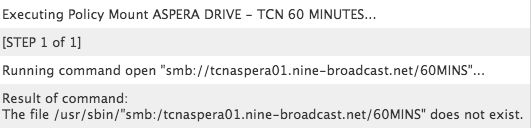- Jamf Nation Community
- Products
- Jamf Pro
- Self Service Mounts failing in 9.65
- Subscribe to RSS Feed
- Mark Topic as New
- Mark Topic as Read
- Float this Topic for Current User
- Bookmark
- Subscribe
- Mute
- Printer Friendly Page
- Mark as New
- Bookmark
- Subscribe
- Mute
- Subscribe to RSS Feed
- Permalink
- Report Inappropriate Content
Posted on 03-08-2015 04:02 PM
Hi Guys,
Is anyone else experiencing these issues with mounts through Self Service with the Open command.
None of our shares are mounting.
Solved! Go to Solution.
- Mark as New
- Bookmark
- Subscribe
- Mute
- Subscribe to RSS Feed
- Permalink
- Report Inappropriate Content
Posted on 03-09-2015 04:58 PM
@donmontalvo @boettchs We found the issue to be the use of " in the open command.
Once we removed the " for shares that had a space and put them back in the exact way that they would be used in Terminal seemed to work for us.
For example we had to use afp://servername/share name
It may become a bit tricky if you have to use domain authentication on a server with an IP address mount though.
The " marks worked without any issues in JSS 9.62 and this issue only came about after the upgrade to JSS 9.65
- Mark as New
- Bookmark
- Subscribe
- Mute
- Subscribe to RSS Feed
- Permalink
- Report Inappropriate Content
Posted on 03-08-2015 04:53 PM
@BrentSlater9 We're having the mount problem with 9.65 tools.
We are able to use 9.62 and shares mount fine.
https://donmontalvo.com
- Mark as New
- Bookmark
- Subscribe
- Mute
- Subscribe to RSS Feed
- Permalink
- Report Inappropriate Content
Posted on 03-08-2015 04:56 PM
@donmontalvo How have you managed to use the 9.62 version of Self Service?
All our users map the drives in Self Service
- Mark as New
- Bookmark
- Subscribe
- Mute
- Subscribe to RSS Feed
- Permalink
- Report Inappropriate Content
Posted on 03-08-2015 05:43 PM
@BrentSlater9 We haven't had a problem with Self Service since we deploy everything over HTTP. AFP/SMB is only really needed by Casper Admin.
I guess if you're mounting shares in Self Service, you might try disabling the JSS 9.65 option to deploy Self Service 9.65, and instead push out Self Service 9.62 via policy?
The Casper Suite 9.62 tools work with JSS 9.65, guessing Self Service 9.62 should as well?
https://donmontalvo.com
- Mark as New
- Bookmark
- Subscribe
- Mute
- Subscribe to RSS Feed
- Permalink
- Report Inappropriate Content
Posted on 03-09-2015 08:54 AM
Go to your JSS and change the DNS server names to IP addresses for your SMB shares.
Retry.
@donmontalvo - we tried using older iterations of Self Service when this popped up and that did not solve the issue. Only changing the SMB shares to use IP did the trick.
Scott
- Mark as New
- Bookmark
- Subscribe
- Mute
- Subscribe to RSS Feed
- Permalink
- Report Inappropriate Content
Posted on 03-09-2015 04:58 PM
@donmontalvo @boettchs We found the issue to be the use of " in the open command.
Once we removed the " for shares that had a space and put them back in the exact way that they would be used in Terminal seemed to work for us.
For example we had to use afp://servername/share name
It may become a bit tricky if you have to use domain authentication on a server with an IP address mount though.
The " marks worked without any issues in JSS 9.62 and this issue only came about after the upgrade to JSS 9.65
- Mark as New
- Bookmark
- Subscribe
- Mute
- Subscribe to RSS Feed
- Permalink
- Report Inappropriate Content
Posted on 03-10-2015 04:39 PM
I know that this issue has been marked as resolved, however I ran into the same issue a little while back after upgrading to JSS 9.63. After working with their help desk for quite some time we determined it was because of the spaces in my DP name. They actually suggested altogether to completely remove the spaces from my DP name. It's probably best practice any way, just so you don't ever have to worry about that cropping back up, especially depending on how big your deployment footprint is.
Like I said, I know this has been marked as resolved, but I wanted to throw it out there what they recommended.
Chris
- Mark as New
- Bookmark
- Subscribe
- Mute
- Subscribe to RSS Feed
- Permalink
- Report Inappropriate Content
Posted on 03-10-2015 04:52 PM
@cgiordano I agree with what you are saying there.
We don't have any spaces in our DP names, we do have some shares that have spaces in them but they have been created by the other IT department in our company and we have no control over these names.
This still wont solve the issue if you have to authenticate with a Domain User account on a machine that is only broadcasting an IP.
It would have been nice to be informed that they removed the use of quotes in Unix commands via a policy or Casper Remote
- Mark as New
- Bookmark
- Subscribe
- Mute
- Subscribe to RSS Feed
- Permalink
- Report Inappropriate Content
Posted on 03-10-2015 05:23 PM
@BrentSlater9 Totally understand. Either way, glad you were able to figure out what the problem was and that you guys are back up and running! :)