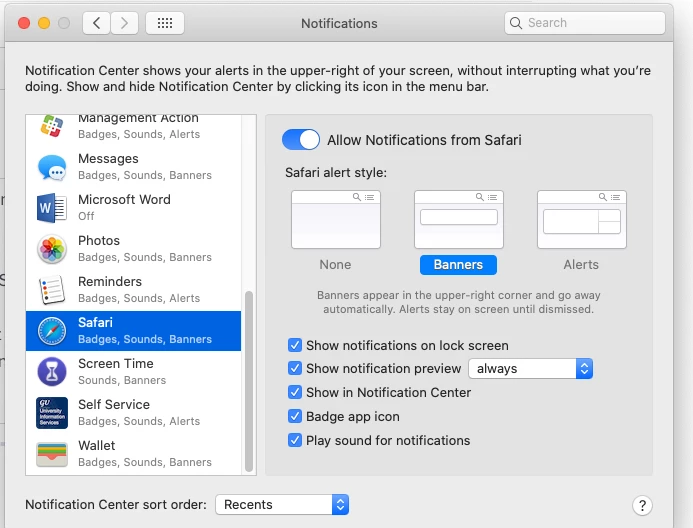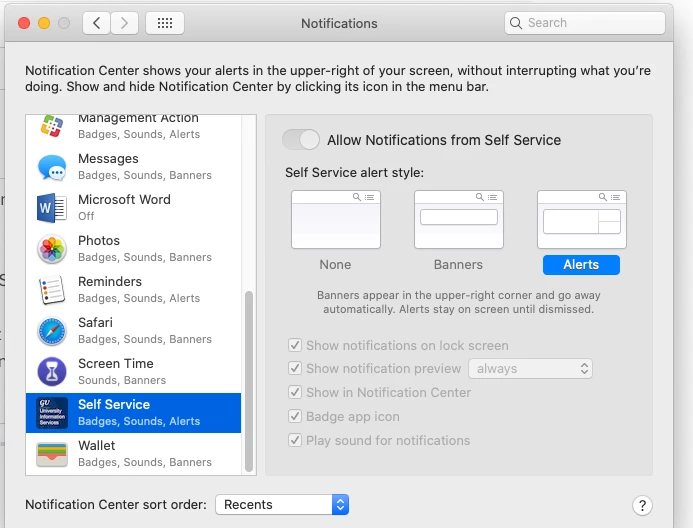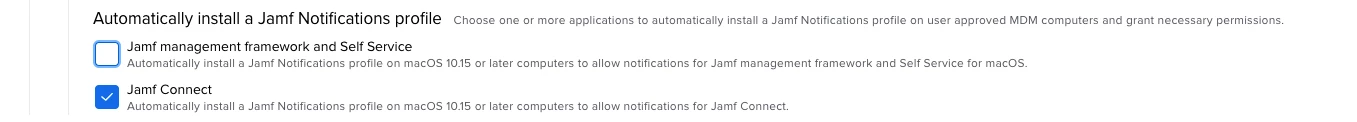I noticed that when a Self Service policy runs that the notification stays until the user dismisses it. I see this on both Catalina and Big Sur (haven't checked Mojave). I've attached a couple images.
I checked the system preferences --> notifications; and noticed that the Self Service is set to ALERTS (Alerts stay on screen until dismissed) and the ALLOW NOTIFICATIONS FROM SELF SERVICE toggle switch doesn't let me switch it over to NONE or BANNERS. All the other notification applications in the list are set to BANNERS and I can toggle them ON/OFF.
is it possible to change the SELF SERVICE notifications from ALERTS to BANNERS? I'd rather have them set to BANNERS so they disappear on their own.
BANNERS = appear in the the upper right corner and go away automatically.
ALERTS = stay on the screen until dismissed.