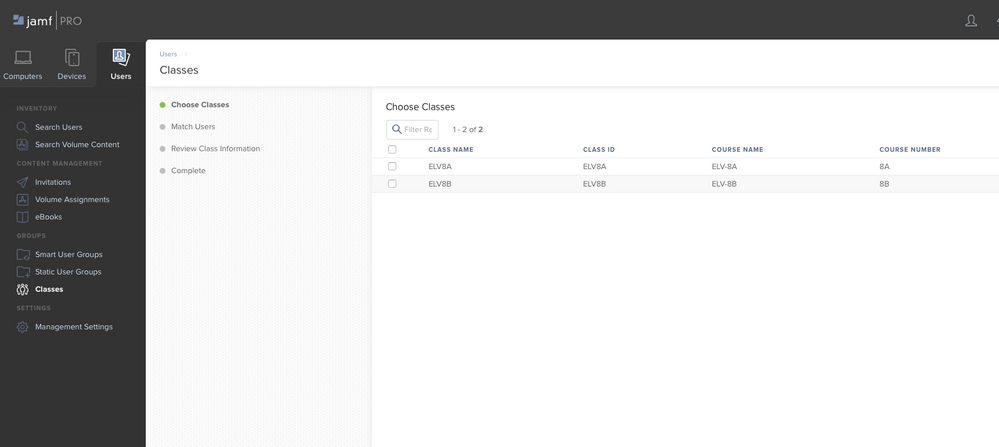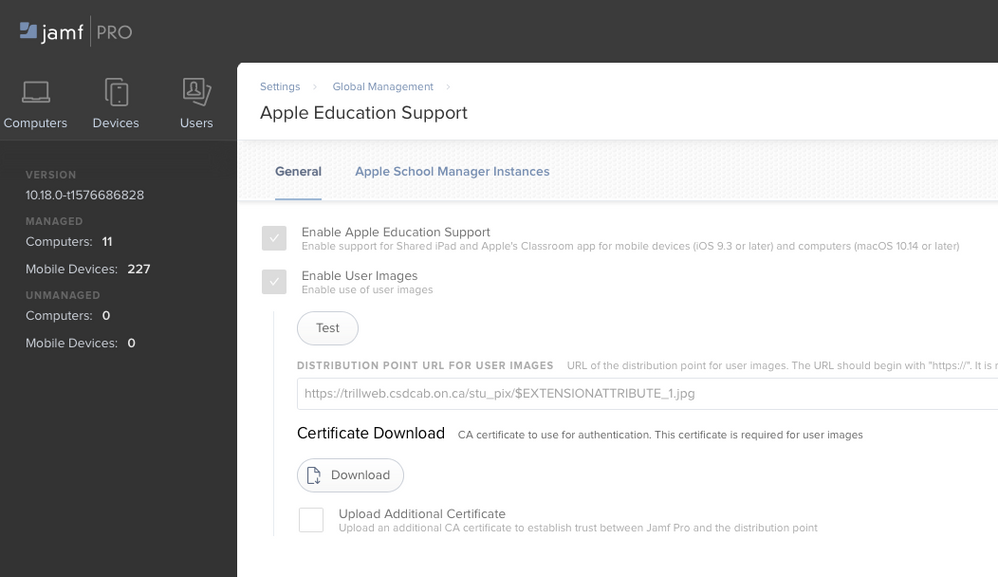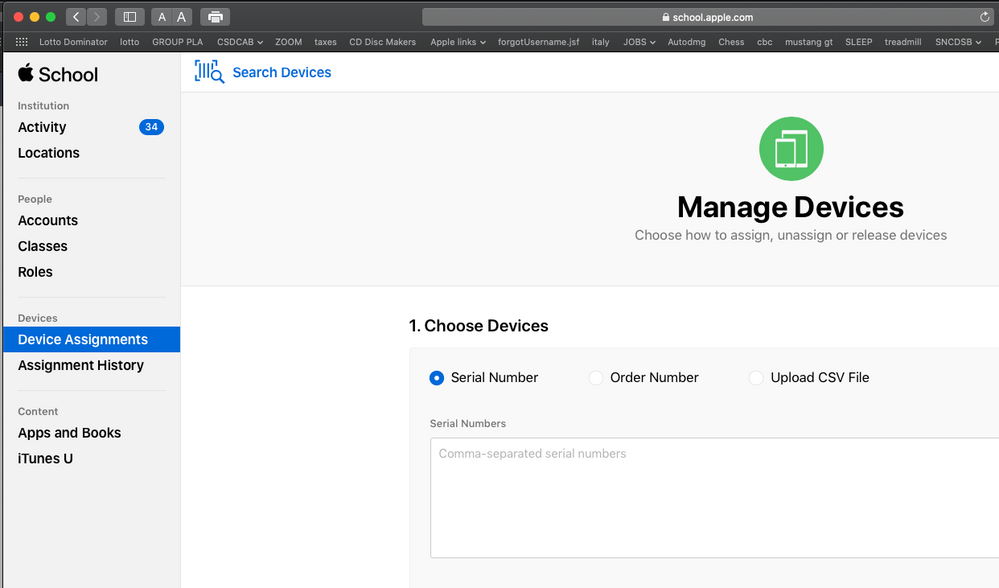- Jamf Nation Community
- Products
- Jamf Pro
- Shared Apple ID's
- Subscribe to RSS Feed
- Mark Topic as New
- Mark Topic as Read
- Float this Topic for Current User
- Bookmark
- Subscribe
- Mute
- Printer Friendly Page
Shared Apple ID's
- Mark as New
- Bookmark
- Subscribe
- Mute
- Subscribe to RSS Feed
- Permalink
- Report Inappropriate Content
Posted on 01-27-2020 07:42 AM
Hoping someone can help.
We have 20 iPads being used in the Music department, for Garageband and alike was working fine until the teacher decided she would like some iBooks installed. I'm pretty new to Apple and Jamf but it appears that you cannot assign iBooks to devices only users. We dontt want to create 200 Apple ID's simply to allow the students to view a book. Any ideas?
- Labels:
-
Apple School Manager
- Mark as New
- Bookmark
- Subscribe
- Mute
- Subscribe to RSS Feed
- Permalink
- Report Inappropriate Content
Posted on 01-27-2020 08:05 AM
the creation of Apple ID's, using Apple School Manager is a breeze. You can import users from your SIS, but if its only 200 users, I would consider doing it manually. Depends on your SIS system as to how difficult it is to export then import.
End result, you end up with what is called Managed Apple ID's, which are a bit different in functionality to Regular Apple ID's. No need to create endless numbers of security questions and answers. Creating 200 Regular Apple ID's, will make you want to quit your job!
Once it is setup, it will make your life simpler pushing books to users. You the admin of Jamf will have to do it. I only suggest this, because I see Apple School Manager in your post just below your name, so I am assuming you have Apple School Manager.
- Mark as New
- Bookmark
- Subscribe
- Mute
- Subscribe to RSS Feed
- Permalink
- Report Inappropriate Content
Posted on 01-28-2020 02:54 AM
Thanks @cpominville, i've now created the accounts in Apple School Manager but can't see how to import them into jamf Pro (10.18)
- Mark as New
- Bookmark
- Subscribe
- Mute
- Subscribe to RSS Feed
- Permalink
- Report Inappropriate Content
Posted on 01-28-2020 08:10 AM
I cant get a single user from Apple School Manager to transfer to Jamf Pro when following these instructions.
https://docs.jamf.com/10.7.0/jamf-pro/administrator-guide/Importing_Users_to_Jamf_Pro_from_Apple_School_Manager.html
- Mark as New
- Bookmark
- Subscribe
- Mute
- Subscribe to RSS Feed
- Permalink
- Report Inappropriate Content
Posted on 02-06-2020 07:07 AM
Hi davidjones.... sorry for the late reply, I don't peruse my posts often...is your Apple school manager and Jamf "integrated" with a certificate...ie. in Settings, Apple Education Support? Jamf can help with that. If it is, after that.
On the left, Users tab, Classes, then on the far right, IMPORT. Because my users are all in Classes, I can import the classes, and the users come with the classes. If you took my advice and manually created the users, also create one class, put them all in there ( in apple school manager), then when you import that class, all your users will come through. The question becomes..what to do with that class after you have done the import. Do you delete the class in Apple School Manager... I don't know, as my classes and students are all coming from our ISIS ...
Couple of screen shots hopefully to help. And don't be shy about calling Jamf, they are great to help out, after all, who knows Jamf more than Jamf!? Hope I was able to help you.
- Mark as New
- Bookmark
- Subscribe
- Mute
- Subscribe to RSS Feed
- Permalink
- Report Inappropriate Content
Posted on 02-13-2020 07:59 AM
Thanks @cpominville, I've decided not to use Jamf. I've managed to get all the iPads off it, but i have an iPad Pro and cannot get the MDM off it. I have deleted all devices from Apple School Manager and Jamf but the thing is still tethered to the MDM! I'm guessing I haven't followed the correct proceedure for "releasing them!" any idea how to factory reset it?
- Mark as New
- Bookmark
- Subscribe
- Mute
- Subscribe to RSS Feed
- Permalink
- Report Inappropriate Content
Posted on 02-13-2020 10:51 AM
You can factory reset it till the cows come home.. Your iPad is not connected to Jamf after you wipe them, its more a matter of in Apple School Manager, or Apple Business Manager, which is part of DEP, (Device Enrollment program), when the iPad reboots, the serial number is checked against an Apple DEP database, and that DATABASE may be saying, ...hey this belongs to the Jamf MDM at company/school so and so. in Apple School Manager, you can search for the serial number and see if its part of DEP.... then you can completely remove it.
ON a more personal note, if you're a PC Windows guy, and this project was thrust upon you, you will have no "passion" to make it work. That has been my experience. And in all fairness, people think, iPads, how hard can it be? Well, the reality is that setting up an MDM is in my humble opinion, is a very difficult task!! But once it is setup and you understand it, then managing 10, 100, 1,000, 10,000 is a breeze!! Well, maybe not 10,000 but 1,000 would be a breeze.. Doing footwork like your gonna do, Apple ID's, passwords, etc, ...well, do you like vodka??
I'm gonna make you an off David Jones, pass on to your bosses. Hire me, and I'll set up your Jamf Pro and iPads for you. I'll work side by side with you and once we are done setting up, you will understand how it works and you'll be able to "fish" on your own...ie teach a man to fish? Where are you? I just finished a very similar project for another school board. They said, please make it work.
Besides, Jamf Pro is what Microsoft SCCM wishes it was. That's not a dig, it is simply that SCCM is trying to accomplish exactly what Jamf is accomplishing. Every one is following Apple's lead in Device Management, and most don't know it.
If your using Apple School Manager, see the attachment.