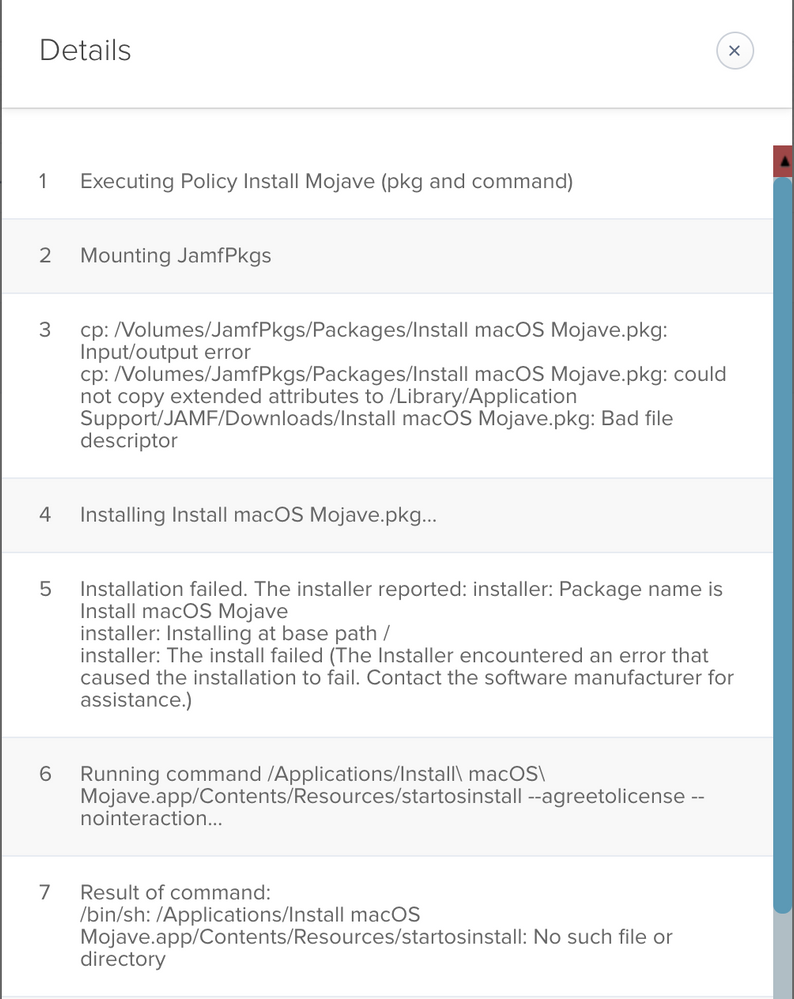Silent, unattended upgrade to Mojave (latest version)
- Mark as New
- Bookmark
- Subscribe
- Mute
- Subscribe to RSS Feed
- Permalink
- Report Inappropriate Content
Posted on
08-07-2019
05:55 AM
- last edited on
03-04-2025
08:22 AM
by
![]() kh-richa_mig
kh-richa_mig
Hello fellow Mac Admins,
Last year I had a number of frustrations with doing an unattended upgrade to Mojave for our end users. In my environment, users don't want to deal with Self-Service or anything user initiated. They want to come in and have everything be done and ready to go :)
The main issue I ran into was that after the initial upgrade was completed upon an end user logging in, there was an initial instal dialog with progress bar that would indicate 13-14 minutes remaining. The easiest solution I discovered was that it was time based--if several hours went by the additional installation would not occur.
With September fast approaching, I'm back to upgrading. But I'm running into a couple of issues:
I've downloaded the complete installer again via this site: http://osxdaily.com/2018/09/29/download-full-macos-mojave-installer/
Then moved it to Applications and used Composer to create a pkg which I uploaded to Jamf. (Not sure if this is the latest version of Mojave).
I then created a policy with that pkg and under files and processes have this:
/Applications/Install macOS Mojave.app/Contents/Resources/startosinstall --agreetolicense --nointeraction
What I'm finding is that on some iMacs the install is failing or getting stuck.
I've attached one error message.
Any ideas or recommendations.
PS: I had tried installing and upgrading via VPP. That was problematic--took a long time and there was no way to measure progress and didn't work if the iMac had already downloaded the install file to applications (even if I deleted it).
- Labels:
-
Jamf Pro
- Mark as New
- Bookmark
- Subscribe
- Mute
- Subscribe to RSS Feed
- Permalink
- Report Inappropriate Content
Posted on 08-07-2019 06:04 AM
@psherotov In Step 3 you have an error that the installer package couldn't be downloaded from your DP to the target Mac so it's game over at that point. If it consistently fails on the same machine I'd suggest checking the permissions on the Jamf downloads folder.
- Mark as New
- Bookmark
- Subscribe
- Mute
- Subscribe to RSS Feed
- Permalink
- Report Inappropriate Content
Posted on 08-07-2019 06:10 AM
what @sdagley said
personally, i don't deploy to the applications folder, i deploy the 'Install macOS Mojave' to a different location on the computer & change the upgrade os path
for example
#!/bin/bash
/LIBRARY/TEMPDIRECTORY/InstallmacOS Mojave.app/Contents/Resources/startosinstall --agreetolicense --nointeractionLooking for a Jamf Managed Service Provider? Look no further than Rocketman
________________
Virtual MacAdmins Monthly Meetup - First Friday, Every Month
- Mark as New
- Bookmark
- Subscribe
- Mute
- Subscribe to RSS Feed
- Permalink
- Report Inappropriate Content
Posted on 08-07-2019 06:18 AM
@sdagley Thanks! We have Avast and it's probably blocking access, I've excluded that directory and I'm going to test some more.
- Mark as New
- Bookmark
- Subscribe
- Mute
- Subscribe to RSS Feed
- Permalink
- Report Inappropriate Content
Posted on 08-07-2019 06:19 AM
@Hugonaut That's another good thought. Thanks!
- Mark as New
- Bookmark
- Subscribe
- Mute
- Subscribe to RSS Feed
- Permalink
- Report Inappropriate Content
Posted on 08-07-2019 06:55 AM
@psherotov Not that it's related to your current problem, but I'm going to infer from your log snippet that you're using an SMB share for your Distribution Point? I would strongly encourage you to look at enabling http/https as you should see a significant improvement in download performance. It's just a simple file download rather than mount DP file system, copy file from DP, unmount DP file system. And you get resumable downloads.
- Mark as New
- Bookmark
- Subscribe
- Mute
- Subscribe to RSS Feed
- Permalink
- Report Inappropriate Content
Posted on 08-07-2019 07:05 AM
@sdagley Thanks for that suggestion. To be honest, I'm not sure how to do that? I went through the jump start and set things up however the engineer suggested. Is it relatively simple?
- Mark as New
- Bookmark
- Subscribe
- Mute
- Subscribe to RSS Feed
- Permalink
- Report Inappropriate Content
Posted on 08-07-2019 07:23 AM
@psherotov It depends on what OS you're using to host your SMB share. Jamf provides the following guides if you're using Linux or Windows Server:
Using Apache HTTP Server to Enable HTTP Downloads on a Linux File Share Distribution Point
Using IIS to Enable HTTPS Downloads on a Windows Server 2012 or 2016 File Share Distribution Point
IMO Jamf really should encourage this during the Jump Start as too often whatever DP gets set up then doesn't get attention for a long time.