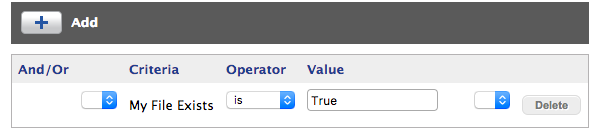We've got some security software that only consists of a single binary in /sbin and a launch daemon in /Library/LaunchDaemons Some of the installs were done by our security team manually (outside of Casper) and I've been asked to make it deployable. I need to make a smart group to manage which computers don't already have it and to make sure the software isn't re-installed on top of an existing install, but I can't figure out how to set criteria to look for the presence of either of those files. Does anyone have any pointers?
- (yes, I realize that this software won't work in El Capitan because it installs to /sbin, but we're waiting several months before upgrading anything)