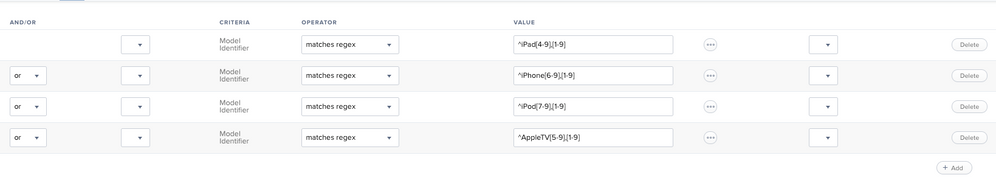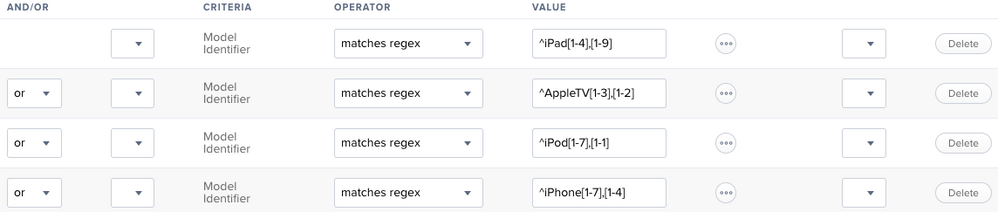- Jamf Nation Community
- Products
- Jamf Pro
- Re: Smart Group for iOS 11 Compatible Devices
- Subscribe to RSS Feed
- Mark Topic as New
- Mark Topic as Read
- Float this Topic for Current User
- Bookmark
- Subscribe
- Mute
- Printer Friendly Page
Smart Group for iOS 11 Compatible Devices
- Mark as New
- Bookmark
- Subscribe
- Mute
- Subscribe to RSS Feed
- Permalink
- Report Inappropriate Content
Posted on 04-06-2018 08:30 AM
I've just created a smart group for iOS 11 compatible devices that you might find useful
<?xml version="1.0" encoding="UTF-8"?>
<mobile_device_group>
<name>iOS 11 Compatible</name>
<is_smart>true</is_smart>
<criteria>
<size>33</size>
<criterion>
<name>Model Identifier</name>
<priority>0</priority>
<and_or>AND</and_or>
<search_type>is not</search_type>
<value>iPad1,1</value>
<opening_paren>false</opening_paren>
<closing_paren>false</closing_paren>
</criterion>
<criterion>
<name>Model Identifier</name>
<priority>1</priority>
<and_or>and</and_or>
<search_type>is not</search_type>
<value>iPad2,1</value>
<opening_paren>false</opening_paren>
<closing_paren>false</closing_paren>
</criterion>
<criterion>
<name>Model Identifier</name>
<priority>2</priority>
<and_or>and</and_or>
<search_type>is not</search_type>
<value>iPad2,4</value>
<opening_paren>false</opening_paren>
<closing_paren>false</closing_paren>
</criterion>
<criterion>
<name>Model Identifier</name>
<priority>3</priority>
<and_or>and</and_or>
<search_type>is not</search_type>
<value>iPad2,2</value>
<opening_paren>false</opening_paren>
<closing_paren>false</closing_paren>
</criterion>
<criterion>
<name>Model Identifier</name>
<priority>4</priority>
<and_or>and</and_or>
<search_type>is not</search_type>
<value>iPad2,3</value>
<opening_paren>false</opening_paren>
<closing_paren>false</closing_paren>
</criterion>
<criterion>
<name>Model Identifier</name>
<priority>5</priority>
<and_or>and</and_or>
<search_type>is not</search_type>
<value>iPad3,1</value>
<opening_paren>false</opening_paren>
<closing_paren>false</closing_paren>
</criterion>
<criterion>
<name>Model Identifier</name>
<priority>6</priority>
<and_or>and</and_or>
<search_type>is not</search_type>
<value>iPad3,2</value>
<opening_paren>false</opening_paren>
<closing_paren>false</closing_paren>
</criterion>
<criterion>
<name>Model Identifier</name>
<priority>7</priority>
<and_or>and</and_or>
<search_type>is not</search_type>
<value>iPad3,3</value>
<opening_paren>false</opening_paren>
<closing_paren>false</closing_paren>
</criterion>
<criterion>
<name>Model Identifier</name>
<priority>8</priority>
<and_or>and</and_or>
<search_type>is not</search_type>
<value>iPad3,4</value>
<opening_paren>false</opening_paren>
<closing_paren>false</closing_paren>
</criterion>
<criterion>
<name>Model Identifier</name>
<priority>9</priority>
<and_or>and</and_or>
<search_type>is not</search_type>
<value>iPad3,5</value>
<opening_paren>false</opening_paren>
<closing_paren>false</closing_paren>
</criterion>
<criterion>
<name>Model Identifier</name>
<priority>10</priority>
<and_or>and</and_or>
<search_type>is not</search_type>
<value>iPad3,6</value>
<opening_paren>false</opening_paren>
<closing_paren>false</closing_paren>
</criterion>
<criterion>
<name>Model Identifier</name>
<priority>11</priority>
<and_or>and</and_or>
<search_type>is not</search_type>
<value>iPad2,5</value>
<opening_paren>false</opening_paren>
<closing_paren>false</closing_paren>
</criterion>
<criterion>
<name>Model Identifier</name>
<priority>12</priority>
<and_or>and</and_or>
<search_type>is not</search_type>
<value>iPad2,6</value>
<opening_paren>false</opening_paren>
<closing_paren>false</closing_paren>
</criterion>
<criterion>
<name>Model Identifier</name>
<priority>13</priority>
<and_or>and</and_or>
<search_type>is not</search_type>
<value>iPad2,7</value>
<opening_paren>false</opening_paren>
<closing_paren>false</closing_paren>
</criterion>
<criterion>
<name>Model Identifier</name>
<priority>14</priority>
<and_or>and</and_or>
<search_type>is not</search_type>
<value>AppleTV1,1</value>
<opening_paren>false</opening_paren>
<closing_paren>false</closing_paren>
</criterion>
<criterion>
<name>Model Identifier</name>
<priority>15</priority>
<and_or>and</and_or>
<search_type>is not</search_type>
<value>AppleTV2,1</value>
<opening_paren>false</opening_paren>
<closing_paren>false</closing_paren>
</criterion>
<criterion>
<name>Model Identifier</name>
<priority>16</priority>
<and_or>and</and_or>
<search_type>is not</search_type>
<value>AppleTV3,1</value>
<opening_paren>false</opening_paren>
<closing_paren>false</closing_paren>
</criterion>
<criterion>
<name>Model Identifier</name>
<priority>17</priority>
<and_or>and</and_or>
<search_type>is not</search_type>
<value>iPod1,1</value>
<opening_paren>false</opening_paren>
<closing_paren>false</closing_paren>
</criterion>
<criterion>
<name>Model Identifier</name>
<priority>18</priority>
<and_or>and</and_or>
<search_type>is not</search_type>
<value>iPod2,1</value>
<opening_paren>false</opening_paren>
<closing_paren>false</closing_paren>
</criterion>
<criterion>
<name>Model Identifier</name>
<priority>19</priority>
<and_or>and</and_or>
<search_type>is not</search_type>
<value>iPod3,1</value>
<opening_paren>false</opening_paren>
<closing_paren>false</closing_paren>
</criterion>
<criterion>
<name>Model Identifier</name>
<priority>20</priority>
<and_or>and</and_or>
<search_type>is not</search_type>
<value>iPod4,1</value>
<opening_paren>false</opening_paren>
<closing_paren>false</closing_paren>
</criterion>
<criterion>
<name>Model Identifier</name>
<priority>21</priority>
<and_or>and</and_or>
<search_type>is not</search_type>
<value>iPod5,1</value>
<opening_paren>false</opening_paren>
<closing_paren>false</closing_paren>
</criterion>
<criterion>
<name>Model Identifier</name>
<priority>22</priority>
<and_or>and</and_or>
<search_type>is not</search_type>
<value>iPhone1,1</value>
<opening_paren>false</opening_paren>
<closing_paren>false</closing_paren>
</criterion>
<criterion>
<name>Model Identifier</name>
<priority>23</priority>
<and_or>and</and_or>
<search_type>is not</search_type>
<value>iPhone1,2</value>
<opening_paren>false</opening_paren>
<closing_paren>false</closing_paren>
</criterion>
<criterion>
<name>Model Identifier</name>
<priority>24</priority>
<and_or>and</and_or>
<search_type>is not</search_type>
<value>iPhone2,1</value>
<opening_paren>false</opening_paren>
<closing_paren>false</closing_paren>
</criterion>
<criterion>
<name>Model Identifier</name>
<priority>25</priority>
<and_or>and</and_or>
<search_type>is not</search_type>
<value>iPhone3,1</value>
<opening_paren>false</opening_paren>
<closing_paren>false</closing_paren>
</criterion>
<criterion>
<name>Model Identifier</name>
<priority>26</priority>
<and_or>and</and_or>
<search_type>is not</search_type>
<value>iPhone3,3</value>
<opening_paren>false</opening_paren>
<closing_paren>false</closing_paren>
</criterion>
<criterion>
<name>Model Identifier</name>
<priority>27</priority>
<and_or>and</and_or>
<search_type>is not</search_type>
<value>iPhone4,1</value>
<opening_paren>false</opening_paren>
<closing_paren>false</closing_paren>
</criterion>
<criterion>
<name>Model Identifier</name>
<priority>28</priority>
<and_or>and</and_or>
<search_type>is not</search_type>
<value>iPhone5,1</value>
<opening_paren>false</opening_paren>
<closing_paren>false</closing_paren>
</criterion>
<criterion>
<name>Model Identifier</name>
<priority>29</priority>
<and_or>and</and_or>
<search_type>is not</search_type>
<value>iPhone5,2</value>
<opening_paren>false</opening_paren>
<closing_paren>false</closing_paren>
</criterion>
<criterion>
<name>Model Identifier</name>
<priority>30</priority>
<and_or>and</and_or>
<search_type>is not</search_type>
<value>iPhone5,3</value>
<opening_paren>false</opening_paren>
<closing_paren>false</closing_paren>
</criterion>
<criterion>
<name>Model Identifier</name>
<priority>31</priority>
<and_or>and</and_or>
<search_type>is not</search_type>
<value>iPhone5,4</value>
<opening_paren>false</opening_paren>
<closing_paren>false</closing_paren>
</criterion>
<criterion>
<name>Model Identifier</name>
<priority>32</priority>
<and_or>and</and_or>
<search_type>is not</search_type>
<value>iPhone3,2</value>
<opening_paren>false</opening_paren>
<closing_paren>false</closing_paren>
</criterion>
</criteria>
<mobile_devices/>
</mobile_device_group>Save this as an XML file and you can upload it to your JSS with this command. Using id/0 will automatically assign the next available smart group ID after your existing groups in the JSS (Thanks Mike!).
curl -skfu adminuser:adminpassword https://jssURL.com:8443/JSSResource/mobiledevicegroups/id/0 -T /pathtofile.xml -X POST;Hope that saves you a bit of time!
- Labels:
-
Configuration
-
Jamf Pro
-
Smart groups
- Mark as New
- Bookmark
- Subscribe
- Mute
- Subscribe to RSS Feed
- Permalink
- Report Inappropriate Content
Posted on 04-06-2018 08:54 AM
Thanks for sharing this. You can and should always POST to /id/0 so that way it just automatically selects the next available JSS ID, no need to try to figure out whats available.
- Mark as New
- Bookmark
- Subscribe
- Mute
- Subscribe to RSS Feed
- Permalink
- Report Inappropriate Content
Posted on 04-17-2018 01:42 AM
Top tip, thanks Mike. Wasn't sure how that worked.
- Mark as New
- Bookmark
- Subscribe
- Mute
- Subscribe to RSS Feed
- Permalink
- Report Inappropriate Content
Posted on 08-30-2018 11:07 PM
Can anyone make this for iOS 12 compatible devices?
Thanks and Greets from Germany
Dominik
- Mark as New
- Bookmark
- Subscribe
- Mute
- Subscribe to RSS Feed
- Permalink
- Report Inappropriate Content
Posted on 08-30-2018 11:48 PM
If the device can run iOS 11 it can run iOS 12.
a site that can help.
http://iossupportmatrix.com/
- Mark as New
- Bookmark
- Subscribe
- Mute
- Subscribe to RSS Feed
- Permalink
- Report Inappropriate Content
Posted on 08-31-2018 03:18 PM
Nice work @philipwoods one thing i would mention, having a smart group with more than 10 criteria can have an impact on performance when the group re-calculates.
Might I suggest you leverage the regex options in the smart group
such as in the image where you can limit to a number range so in the example if all iPad models 4,x and greater can support iOS 11 you can use ^iPad[4-9,[1-9]:
^iPad means it the beginning of the line matches iPad
[4-9] means any number between and including 4-9
, just the separator that Apple users for Model Identifier
[1-9] second number set that could include 1-9
For more information on regex you can refer to the kb article: https://www.jamf.com/jamf-nation/articles/496/using-regex-with-smart-groups-and-advanced-searches
- Mark as New
- Bookmark
- Subscribe
- Mute
- Subscribe to RSS Feed
- Permalink
- Report Inappropriate Content
Posted on 09-26-2019 09:29 PM
Hello together,
has anyone a xml for iOS / iPadOS 13?
Greets
Dominik
- Mark as New
- Bookmark
- Subscribe
- Mute
- Subscribe to RSS Feed
- Permalink
- Report Inappropriate Content
Posted on 12-16-2019 11:21 AM
If you create a smart group with Model Identifier criteria values matching the following "matches regex" operators with "or" connectors you will have a smart list with any device that can not be upgraded to tvOS/iOS/iPadOS 13.
^iPad[1-4],[1-9]
^AppleTV[1-3],[1-2]
^iPod[1-7],[1-1]
^iPhone[1-7],[1-4]