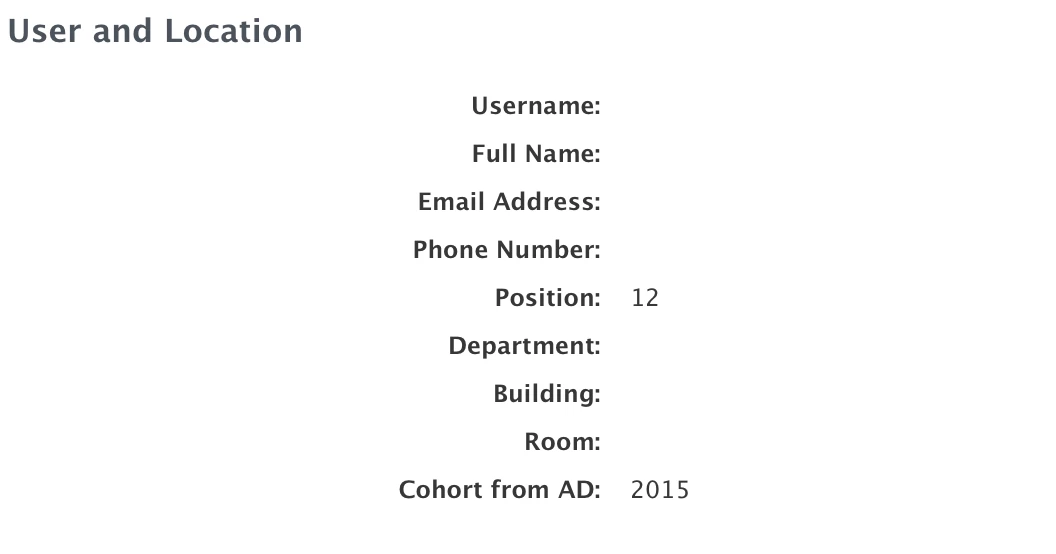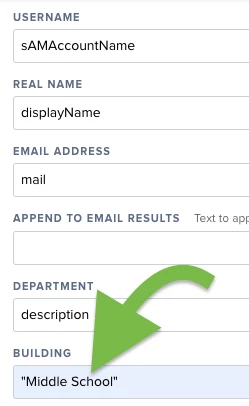Hello,
I'm working with a school and trying to set up Smart Groups based on AD groups to report on iOS devices owned by specific year group members (e.g. mobile devices being owned by year 8 users). At the end of every academic year, the member contents of the respective AD year groupings are updated to reflect students moving up a year (or not as the case may be). The idea is build a smart group (rather then static group) to be able to report, scope configurations or apply policies to specific year groups rather then specific individuals or static groups (of individuals).
But, there is a problem. When tested with specific user, EA settings appear to work correctly. i.e. for each user tested the correct year grouping is returned. However, when put into a Smart Group criteria (criteria -> Mobile Device Group), no results returned.
The steps used to create the Smart Group:
1. Create the Mobile Extension Attribute, with the Display Name of LDAP Group, input type set to LDAP Attribute Mapping and the LDAP Attribute set to memberOf.
2. Create the Smart Mobile Device with the criteria of LDAP Group is “distinguishedName of the” (e.g. CN=year 8,CN=users,DC=your,DC=domain,DC=com)
Can anyone spot something I am doing wrong ? Perhaps I am making incorrect assumptions ? I understand this is a user case scenario and is specific to the AD set up (... I am wondering if the '0' result is due to an issue of the same users being present in multiple groups). Has anyone using this approach manage to get it to work ? If not, is there a better approach to achieve my goals.
Appreciate your insight.
Have a great day.
Thank you.