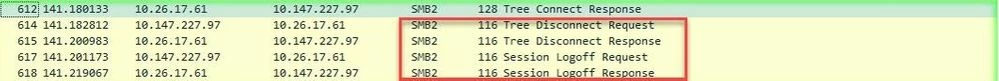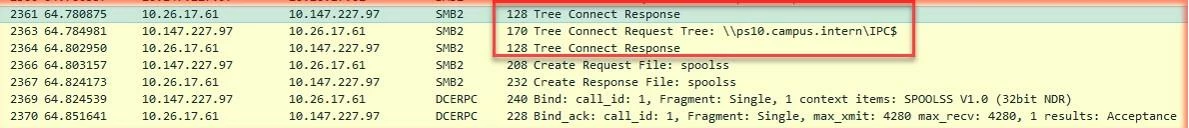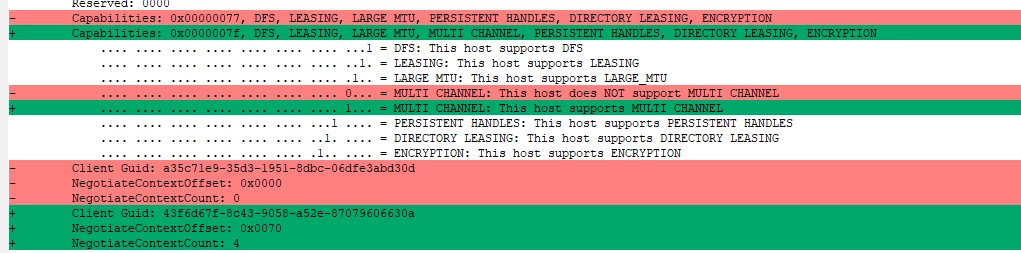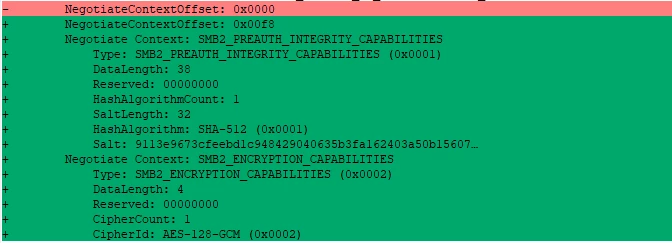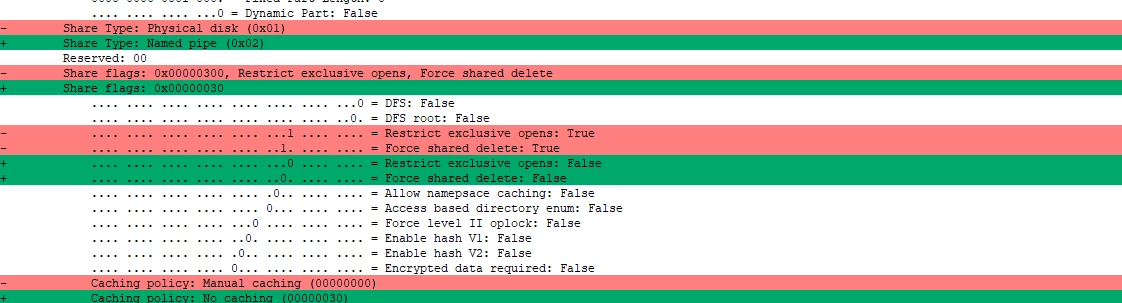Just this week, we are noticing that many Macs, but not all of them, are not able to print via our Windows print server. Nothing has changed on our Mac side.
We are printing via PaperCut, so using SMB on a printer installed via JAMF and no changes to the setup.
Macs not joined to the domain and not using the AD Username as the machine or profile name in many cases, but likely in many others.
I can add PaperCut LPD to the print server and print via LPD - but no authentication, so the job gets stuck with no way to get it to print from Papercut, unless the users profile on the Mac is named the same as their AD username.
The issue looks very similar to this one:
https://community.jamf.com/t5/jamf-pro/mac-printing-issue-after-microsoft-windows-print-server-update/m-p/246842
However, we don't have the server updates referenced in the thread or PaperCut advisory.
Affected systems are running Monterey, Big Sur, and Catalina.
One Mac that was able to print, stopped printing immediately after upgrading from 12.1 to 12.2.
One Mac on 11.6.0 was printing yesterday, but stopped printing today. JAMF shows "ProfileList" updated just before it stopped working.
This is happening on both our Prod and Dev instances of JAMF.
Workarounds
I am able to set any Mac up to print straight to the printer using LPD protocol and the printer IP address with the correct driver.
If the user profile on the Mac is named after the AD profile, then I can use LPD to print to Papercut on the print server (after loading the PaperCut LPD service). Address: (IP or FQDN of print server), Queue: (PaperCut Printer Name).
My coworkers think it is JAMF "JAMF-ing up the Macs". But I can't see anything on the JAMF side that has done anything to the Macs, and no changes to printing have happened lately.