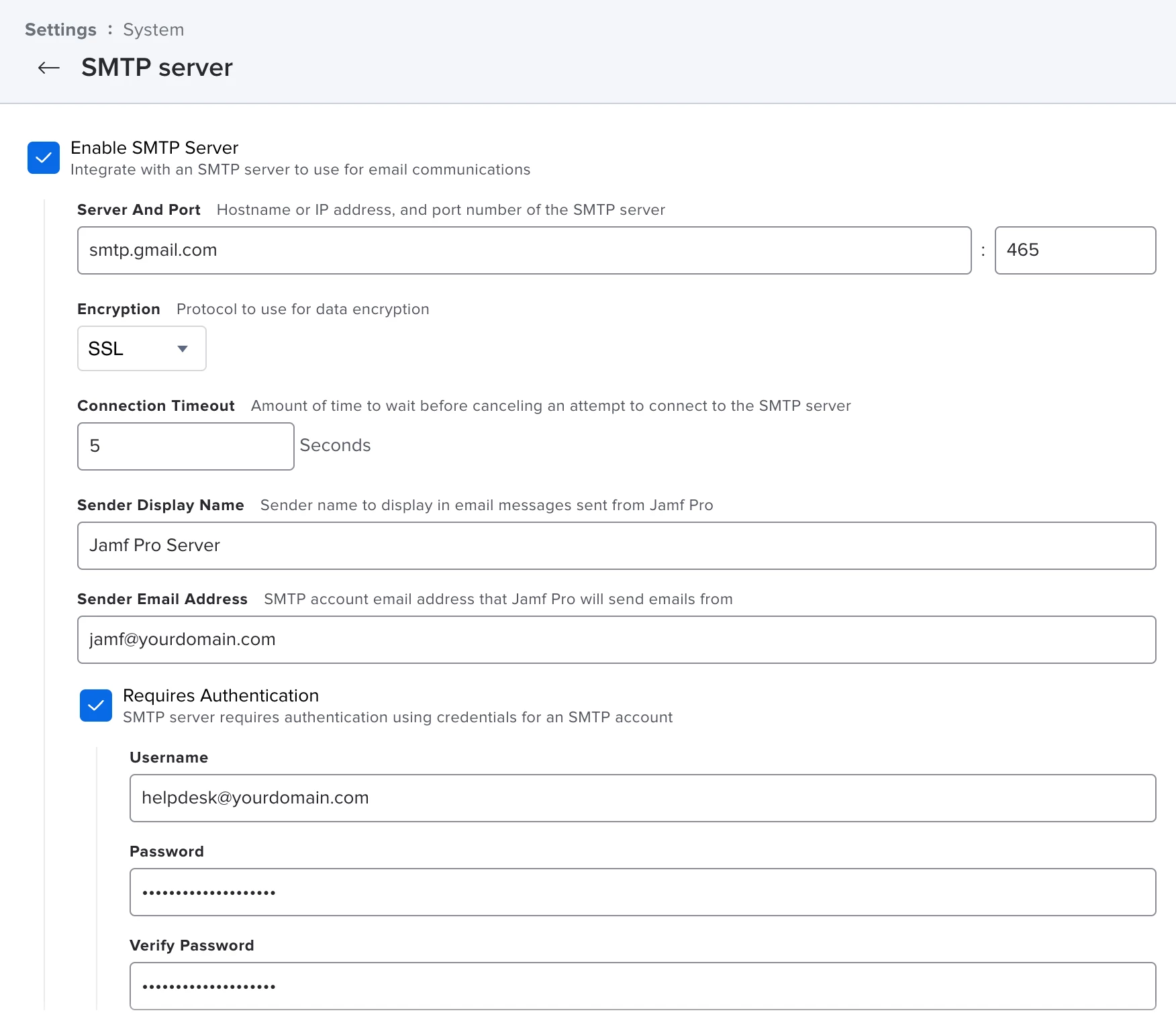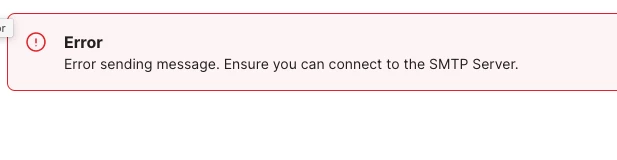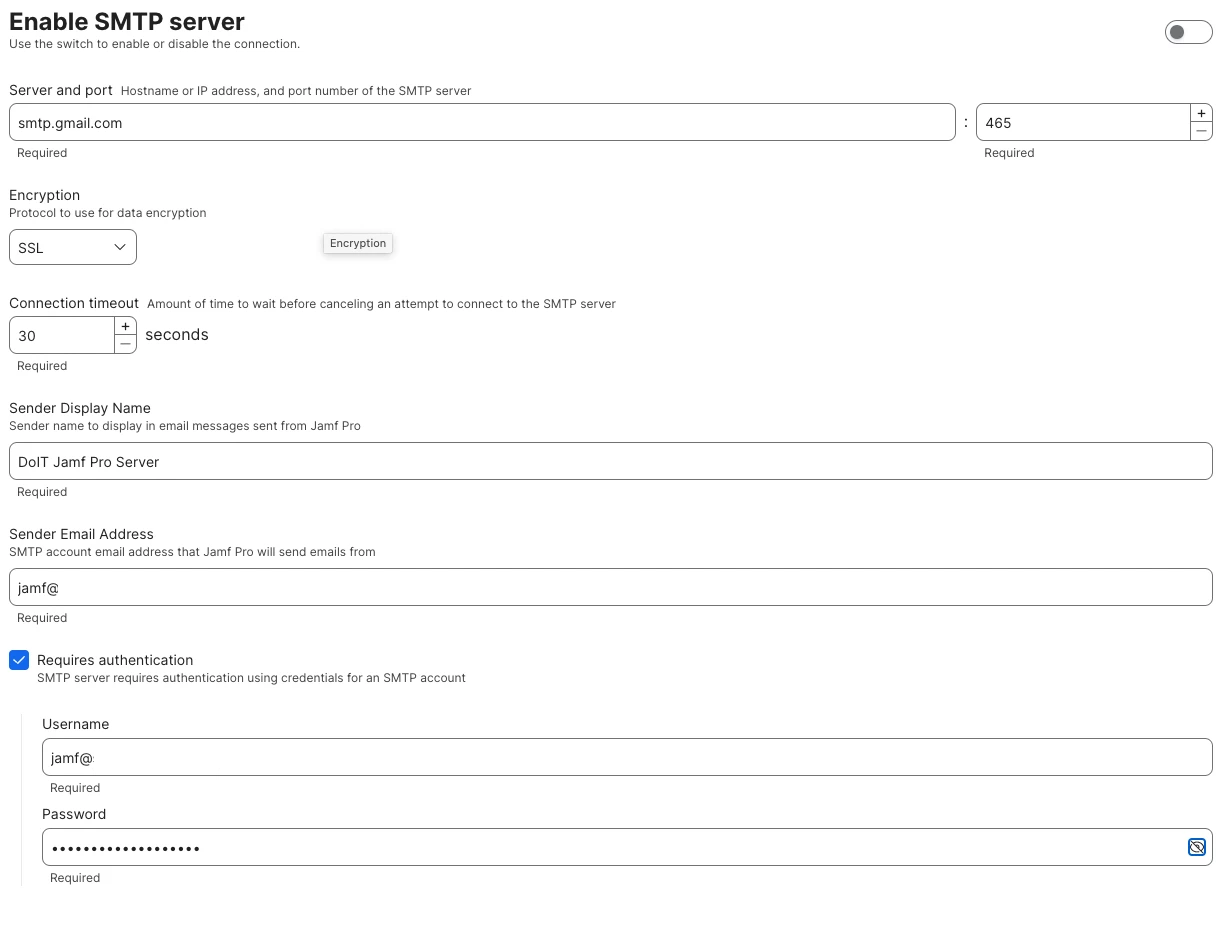Has anyone had success setting up SMTP in JSS using Google's SMTP relay? We are struggling to find settings that work. This is the doc I'm referencing: https://support.google.com/a/answer/2956491?hl=en
Solved
SMTP Relay with Google Workspace
 +6
+6Best answer by scottlep
Google/Gmail no longer work since Google has dropped "less secure app" access for SMTP. See https://support.google.com/accounts/answer/6010255?hl=en. We have been looking for a replacement since that happened almost a year ago. Jamf teased us in a survey a while back that they would be adding the ability to add a SMTP server that would be supplied by Jamf but that has not yet happened.
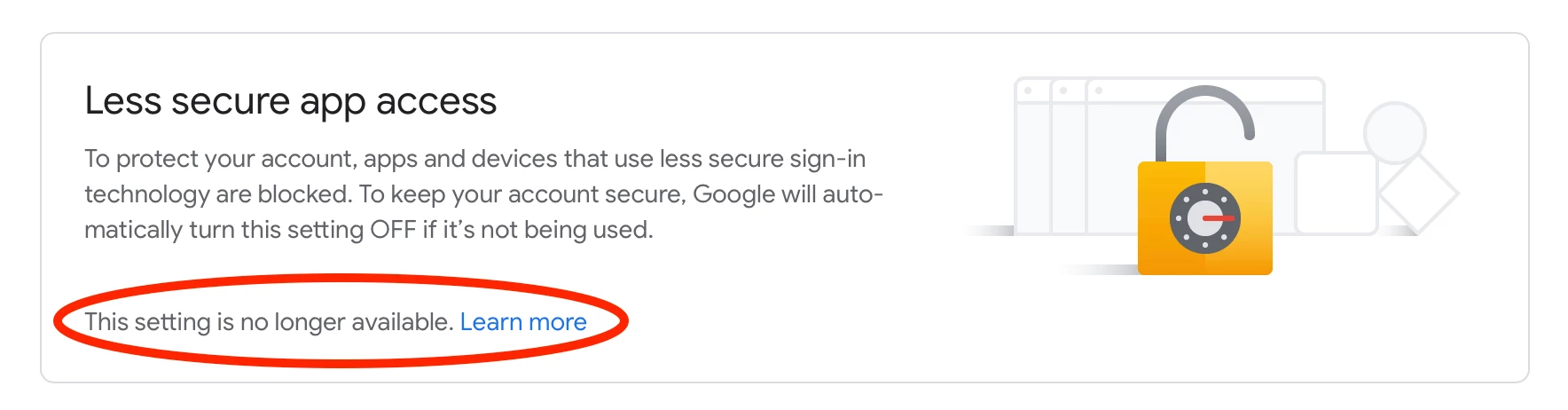
Enter your E-mail address. We'll send you an e-mail with instructions to reset your password.