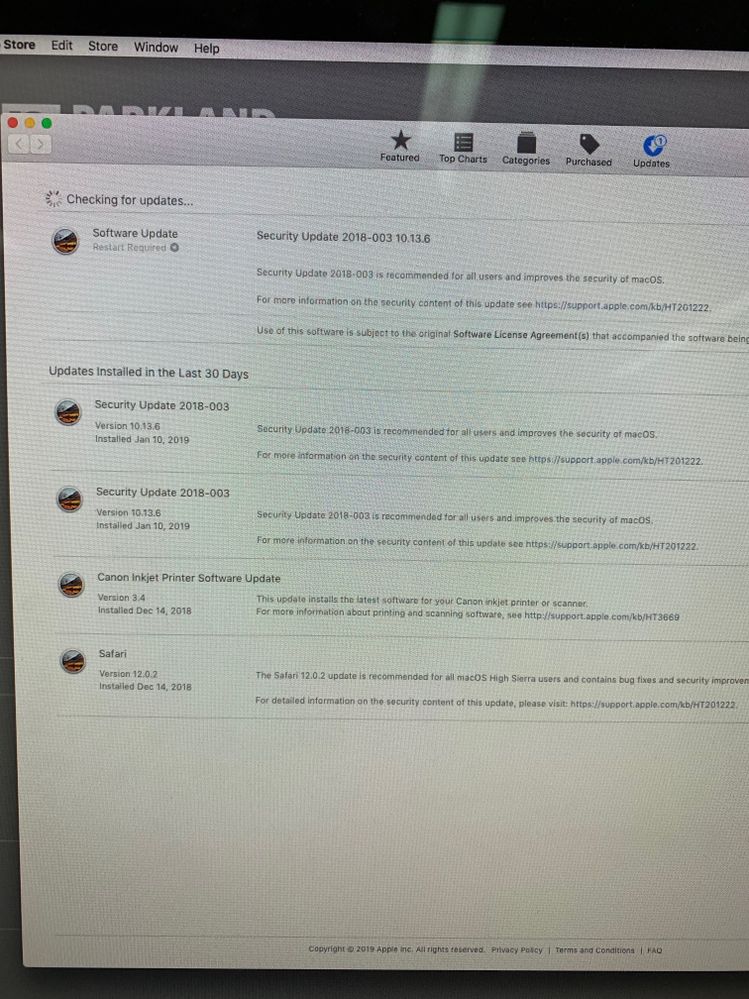- Jamf Nation Community
- Products
- Jamf Pro
- Re: Softwareupdate -L - no updates found
- Subscribe to RSS Feed
- Mark Topic as New
- Mark Topic as Read
- Float this Topic for Current User
- Bookmark
- Subscribe
- Mute
- Printer Friendly Page
Softwareupdate -L - no updates found
- Mark as New
- Bookmark
- Subscribe
- Mute
- Subscribe to RSS Feed
- Permalink
- Report Inappropriate Content
Posted on 01-28-2019 05:37 AM
Just wondering if any has a trick to get a mac finding the software updates that is available. Have a 10.14.2 and when trying to softwareupdate -l no updates are available which is not true, as 10.14.3 is there
I have tried various restarts etc, but nothing helps. Sure over time it some day will appear, but is there any trick to get this showing right away ?
- Mark as New
- Bookmark
- Subscribe
- Mute
- Subscribe to RSS Feed
- Permalink
- Report Inappropriate Content
Posted on 01-28-2019 05:54 AM
Kindly try the below command for updates
softwareupdate -i -a
- Mark as New
- Bookmark
- Subscribe
- Mute
- Subscribe to RSS Feed
- Permalink
- Report Inappropriate Content
Posted on 01-28-2019 05:56 AM
Have done this and nothing found. I know I can download the package manual, but would like to test something with the downloaded version from software update
- Mark as New
- Bookmark
- Subscribe
- Mute
- Subscribe to RSS Feed
- Permalink
- Report Inappropriate Content
Posted on 01-28-2019 06:05 AM
Try
sudo softwareupdate --clear-catalog
sudo softwareupdate --ignore --reset-ignored
sudo softwareupdate --list- Mark as New
- Bookmark
- Subscribe
- Mute
- Subscribe to RSS Feed
- Permalink
- Report Inappropriate Content
Posted on 01-28-2019 06:34 AM
Are your Macs pointing to a Software Update Server (SUS) other than Apple's servers?
- Mark as New
- Bookmark
- Subscribe
- Mute
- Subscribe to RSS Feed
- Permalink
- Report Inappropriate Content
Posted on 01-28-2019 06:45 AM
Run a softwareupdate -i and then tail the log -
tail /private/var/log/install.log should show you all the updates similar to this output
2019-01-23 16:09:55-06 testmachine softwareupdated[233]: 6 updates found: 041-14451 | macOS Installer Notification 2.0 041-19430 | XProtectPlistConfigData 2101 041-26667 | MRTConfigData 1.38 041-31485 | Gatekeeper Configuration Data 160 041-31490(R) | Security Update 2019-001 10.13.6 (deferred) zzzz041-30443 | iTunes 12.8.2
Look for "deferred" next to any updates.
Fix: In your configuration profile check Restrictions payload - Functionality - at the bottom "Defer software updates for x days (macOS 10.13.4 or later)" - uncheck - save and redeploy config profile
- Mark as New
- Bookmark
- Subscribe
- Mute
- Subscribe to RSS Feed
- Permalink
- Report Inappropriate Content
Posted on 01-28-2019 09:27 AM
It's a long shot, but if the device happens to be a laptop and it's encrypting, I believe it will not see any major macOS updates. Wait until encryption completes and you should be able to see the update.
- Mark as New
- Bookmark
- Subscribe
- Mute
- Subscribe to RSS Feed
- Permalink
- Report Inappropriate Content
Posted on 01-28-2019 12:53 PM
I've seen odd behavior with software updates recently.
In one case the system with 10.14.2 didn't see 10.14.3 until a restart occurred. In another I had a system that saw 10.14.3 but would not start the update process until a restart was completed first. In both of those cases the updates did not show up in the App Store. I've also had several systems with High Sierra that would repeatedly want to apply security update 003.
On top of this I'm pretty sure it was security update 003 that was causing some of the random crashes on restart.
Sorry for the venting but software updates as of late have been pretty frustrating.