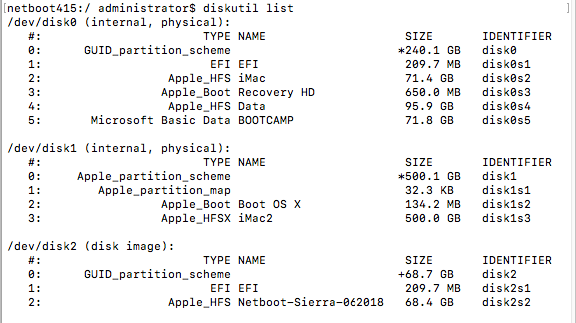- Jamf Nation Community
- Products
- Jamf Pro
- Re: struggling with grep (even if I'm sure it is s...
- Subscribe to RSS Feed
- Mark Topic as New
- Mark Topic as Read
- Float this Topic for Current User
- Bookmark
- Subscribe
- Mute
- Printer Friendly Page
struggling with grep (even if I'm sure it is so simple)
- Mark as New
- Bookmark
- Subscribe
- Mute
- Subscribe to RSS Feed
- Permalink
- Report Inappropriate Content
Posted on
01-13-2020
05:46 AM
- last edited
a month ago
by
![]() kh-richa_mig
kh-richa_mig
Hi Nation,
(total noob so sorry if this is a dumb request)
context: pre imaging partition
I want to do a simple thing but cannot find online how to do it:
-I have 2 disks, both have a partition with an Apple_hfs type
-I want to grep the disk of only one by doing:
diskutil list | grep GUID_partition_scheme | grep -v ???? | awk '{print$5}'I want to exclude
/dev/disk2 (disk image): #: TYPE NAME SIZE IDENTIFIER 0: GUID_partition_scheme +68.7 GB disk2 1: EFI EFI 209.7 MB disk2s1 2: Apple_HFS Netboot-Sierra-062018 68.4 GB disk2s2
and use Netboot-Sierra-062018 with the switch -v
any ideas?
(hope all of this makes sense)
PS: how do you pronounce grep? g-rep or grrep?
- Labels:
-
Scripts
- Mark as New
- Bookmark
- Subscribe
- Mute
- Subscribe to RSS Feed
- Permalink
- Report Inappropriate Content
Posted on 01-13-2020 06:05 AM
diskutil list | awk '/GUID_partition_scheme/{print $5}'
you can use AWK command to search and print out the column you need
- Mark as New
- Bookmark
- Subscribe
- Mute
- Subscribe to RSS Feed
- Permalink
- Report Inappropriate Content
Posted on 01-13-2020 06:39 AM
PS: how do you pronounce grep? g-rep or grrep?
It's just "grep". Rhymes with "strep" and "hep".
- Mark as New
- Bookmark
- Subscribe
- Mute
- Subscribe to RSS Feed
- Permalink
- Report Inappropriate Content
Posted on 01-13-2020 06:40 AM
thanks @james.spencer but GUID_partition_scheme will print 2 results in my case, and I need a command to remove one and get only one print.
- Mark as New
- Bookmark
- Subscribe
- Mute
- Subscribe to RSS Feed
- Permalink
- Report Inappropriate Content
Posted on 01-13-2020 06:49 AM
This should do the trick:
diskutil list | awk '/Apple_HFS Netboot-Sierra/ {print$5}'- Mark as New
- Bookmark
- Subscribe
- Mute
- Subscribe to RSS Feed
- Permalink
- Report Inappropriate Content
Posted on 01-13-2020 06:59 AM
thanks @athomson but I think I screwed up my explanation because this is not what I want. lol
pic speaks louder that my English :)
(ignore disk1 in the pic)
I need to grep disk0 to partition before imaging, my problem is GUID-partition_scheme is shown on 2 disks so when I run
cheese=$(diskutil list | grep GUID_partition_scheme | '{print$5}')it returns 2 results so I cannot run
diskutil partitionDisk $cheese 3 GPT JHFS+ Imac 30% JHFS+ Data 40% MS-DOS BOOTCAMP R;Hope all of this makes sense, I m all new to this.
tia
- Mark as New
- Bookmark
- Subscribe
- Mute
- Subscribe to RSS Feed
- Permalink
- Report Inappropriate Content
Posted on 01-13-2020 07:33 AM
It appears that you are attempting to dual boot systems. Will you always be partitioning disk0 or will it be possible to need to partition say disk2 for some reason?
- Mark as New
- Bookmark
- Subscribe
- Mute
- Subscribe to RSS Feed
- Permalink
- Report Inappropriate Content
Posted on 01-13-2020 07:41 AM
@m.donovan in theory it is always disk0 but we never know, hence using variable to make sure it is always consistent
- Mark as New
- Bookmark
- Subscribe
- Mute
- Subscribe to RSS Feed
- Permalink
- Report Inappropriate Content
Posted on 01-13-2020 08:28 AM
You could try:
diskutil list internalThis should only include the disk0 in your example.
- Mark as New
- Bookmark
- Subscribe
- Mute
- Subscribe to RSS Feed
- Permalink
- Report Inappropriate Content
Posted on 01-13-2020 08:55 AM
@m.donovan works perfectly like I wanted! thanks