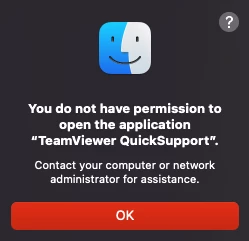Hello,
we are using the support app https://marketplace.jamf.com/details/support-app/
Trying to click on "Remote Support" ends with an error because of missing permissions.
Our config looks like this - TeamViewer QS ist already installed:
<?xml version="1.0" encoding="UTF-8"?>
<!DOCTYPE plist PUBLIC "-//Apple//DTD PLIST 1.0//EN" "http://www.apple.com/DTDs/PropertyList-1.0.dtd">
<plist version="1.0">
<dict>
<key>CustomColor</key>
<string>#506d85</string>
<key>FirstRowLinkLeft</key>
<string>com.teamviewer.TeamViewerQS</string>
<key>FirstRowLinkRight</key>
<string>com.jamfsoftware.selfservice.mac</string>
<key>FirstRowSubtitleLeft</key>
<string>Share your screen</string>
Any solutions for this problem? Thank you!