- Jamf Nation Community
- Products
- Jamf Pro
- Re: Suppress Teamviewer opening after installation
- Subscribe to RSS Feed
- Mark Topic as New
- Mark Topic as Read
- Float this Topic for Current User
- Bookmark
- Subscribe
- Mute
- Printer Friendly Page
- Mark as New
- Bookmark
- Subscribe
- Mute
- Subscribe to RSS Feed
- Permalink
- Report Inappropriate Content
Posted on
10-29-2020
01:22 AM
- last edited
4 hours ago
by
![]() kh-richa_mig
kh-richa_mig
Dear all.
Is anyone of you aware of a way how to prevent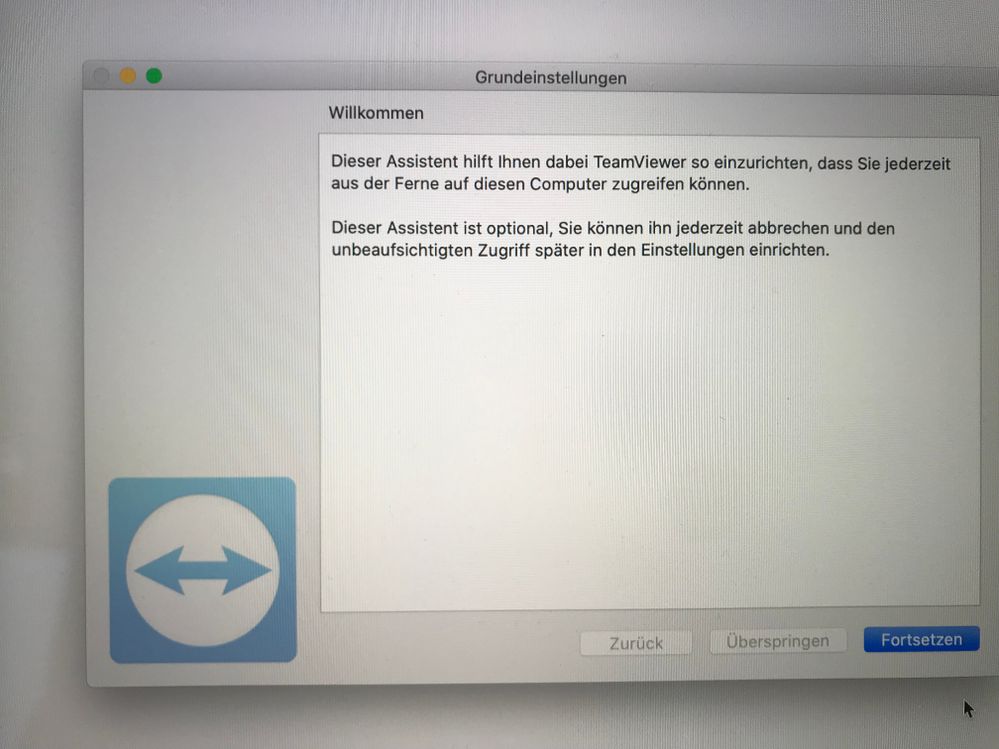
I have seen that there are quite a few Launch agents and Launch Daemons included in the installer package, but I don't really know how to manipulate the portions in there to just block the auto start after installation.
Any idea? Thanks a million.
Cheers
Chris
Solved! Go to Solution.
- Labels:
-
Jamf Pro
- Mark as New
- Bookmark
- Subscribe
- Mute
- Subscribe to RSS Feed
- Permalink
- Report Inappropriate Content
Posted on 10-29-2020 05:18 AM
@Chris , whoah, that was a quick solution. Splendid. Thanks!
- Mark as New
- Bookmark
- Subscribe
- Mute
- Subscribe to RSS Feed
- Permalink
- Report Inappropriate Content
Posted on 10-29-2020 02:04 AM
- Mark as New
- Bookmark
- Subscribe
- Mute
- Subscribe to RSS Feed
- Permalink
- Report Inappropriate Content
Posted on 10-29-2020 05:17 AM
.
- Mark as New
- Bookmark
- Subscribe
- Mute
- Subscribe to RSS Feed
- Permalink
- Report Inappropriate Content
Posted on 10-29-2020 05:18 AM
@Chris , whoah, that was a quick solution. Splendid. Thanks!
- Mark as New
- Bookmark
- Subscribe
- Mute
- Subscribe to RSS Feed
- Permalink
- Report Inappropriate Content
Posted on 02-13-2024 02:13 AM
Hey @mucgyver,
i have also added the script to our TeamViewer host installation. However, the window still appears - have I missed something?
- Mark as New
- Bookmark
- Subscribe
- Mute
- Subscribe to RSS Feed
- Permalink
- Report Inappropriate Content
Posted on 11-23-2020 06:34 AM
Is there anyway to preconfigure the unattended access window? I've built a .dmg for the installer and set FUT and FEU, but on a new install the popup is launched upon first run of TeamViewer.
- Mark as New
- Bookmark
- Subscribe
- Mute
- Subscribe to RSS Feed
- Permalink
- Report Inappropriate Content
Posted on 11-25-2020 02:31 AM
@Jason33 I think there is simply no way/no sense to bypass this, as you cannot pre-allow things like screen recording, by OS design (privacy and user consent).