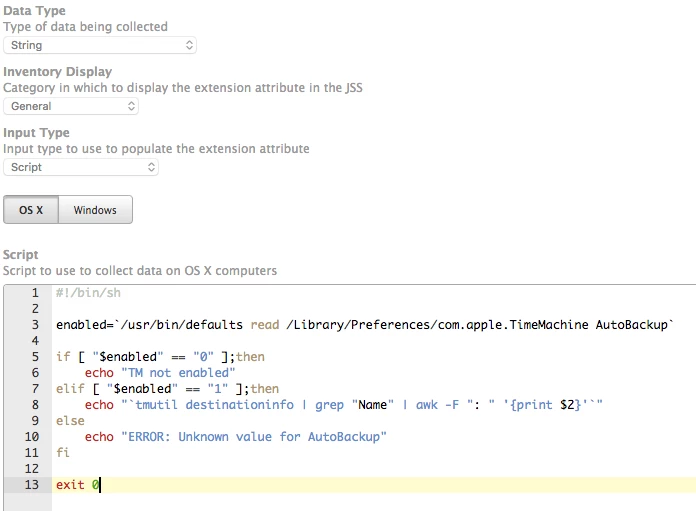I've added in the "from template" extension attribute to record the system's Time Machine backup destination. However, I've noticed that it's not always working. After digging into it some on affected systems, it looks like there are multiple different keys that store this information in /Library/Preferences/com.apple.TimeMachine.plist. The JAMF template is looking at a key called "DestinationVolumeUUID" but I've also seen "DestinationVolumeUUIDs" on 10.7.5 and the 10.8.4 system I'm currently working with has it as "DestinationUUIDs"
Does anyone have a working EA that takes into account all of these differences before I go attempting to engineer one that checks for all the possible different keys?
Thanks,
Eric
Here is the JAMF default script for reference:
#!/bin/sh
enabled=/usr/bin/defaults read /Library/Preferences/com.apple.TimeMachine AutoBackup
if [ "$enabled" == "1" ];then
validateDestination=/usr/sbin/diskutil info $(/usr/bin/defaults read /Library/Preferences/com.apple.TimeMachine "DestinationVolumeUUID") | awk '{print $1, $2}'
if [ "$validateDestination" == "Could not" ];then
echo "<result>Destination not mounted</result>"
else
backupDestination=/usr/sbin/diskutil info $(/usr/bin/defaults read /Library/Preferences/com.apple.TimeMachine "DestinationVolumeUUID") | grep "Mount Point" | /usr/bin/cut -c 30-
echo "<result>$backupDestination</result>"
fi
else
echo "<result>Not enabled.</result>"
fi