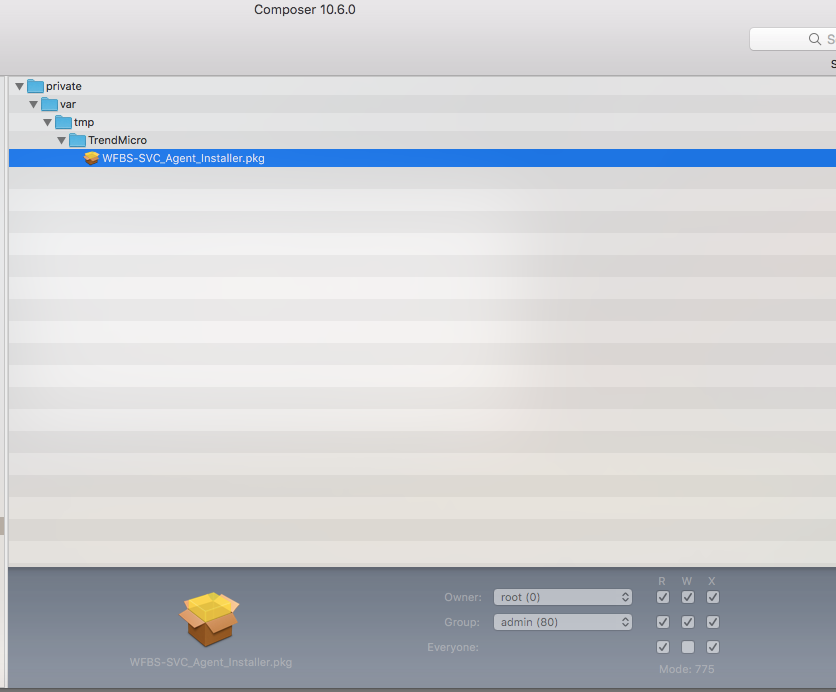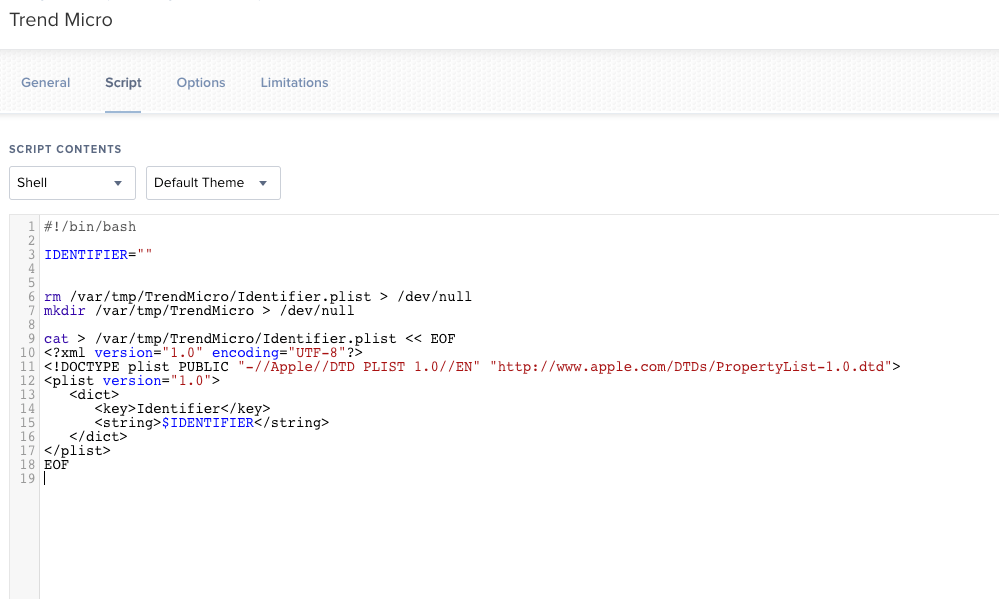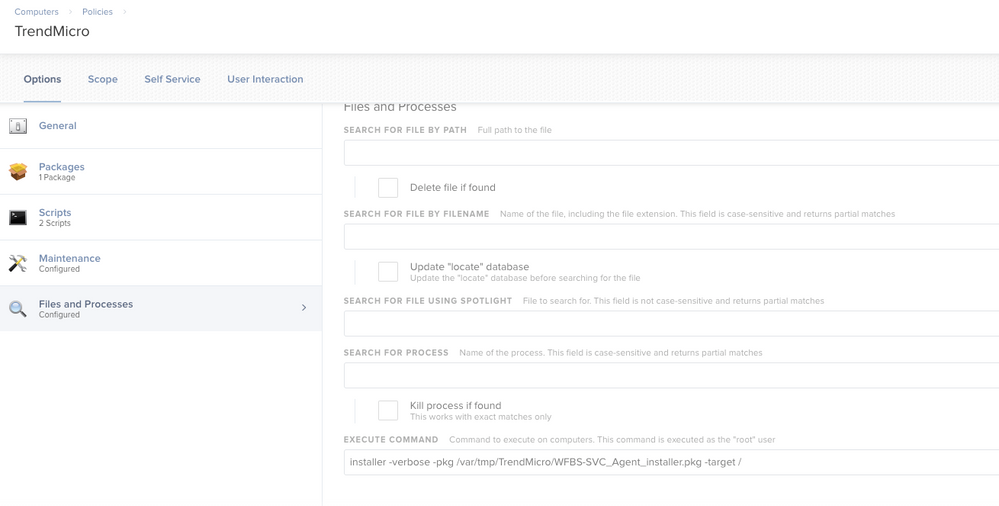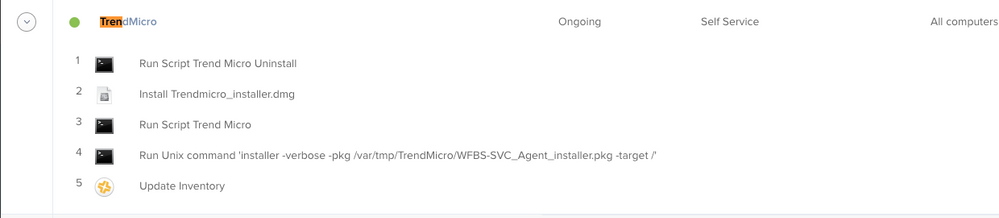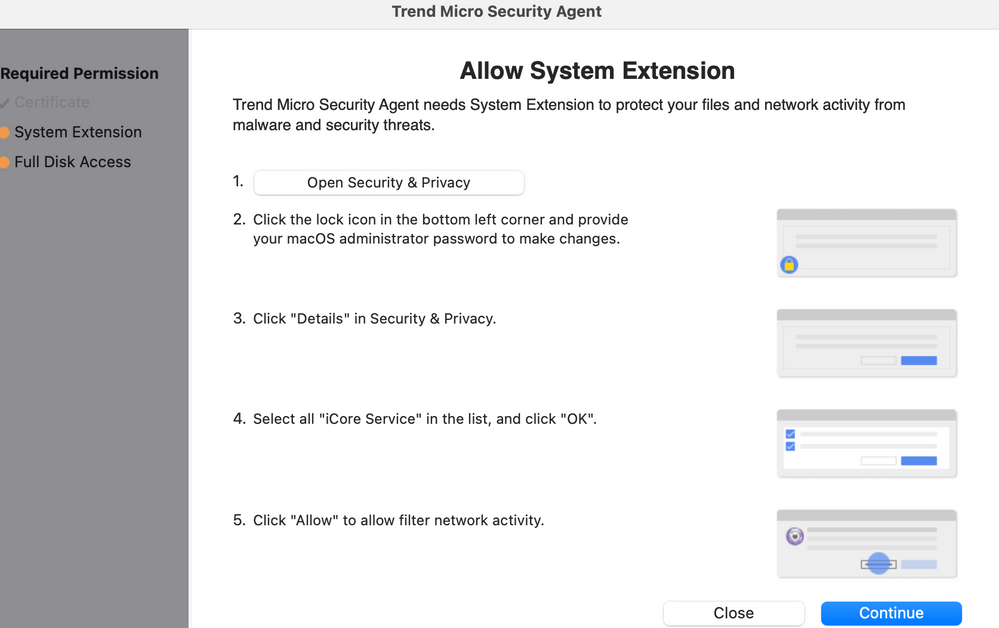- Jamf Nation Community
- Products
- Jamf Pro
- Re: TrendMicro Worry-Free Security Services WFBS P...
- Subscribe to RSS Feed
- Mark Topic as New
- Mark Topic as Read
- Float this Topic for Current User
- Bookmark
- Subscribe
- Mute
- Printer Friendly Page
- Mark as New
- Bookmark
- Subscribe
- Mute
- Subscribe to RSS Feed
- Permalink
- Report Inappropriate Content
Posted on 04-16-2019 01:32 PM
Hello JAMF Nation,
Has anyone been able to successfully create and package with the WFBS Trend client to be pushed out via policy in JAMF every single attempt I have made as resulted in failure or corrupted installations.
I have found several posts here, that have helped with potential ideas but unable to get anything going successfully.
Keep in mind I am a JAMF NOOB but am learning more and more each day. I have 30 machines that are out in the field and have been tasked to creating packages for:
- Skype for Business
- WFBS TrendMicro
That are a bit of a challenge any assistance would be greatly appreciated.
Thank You
Solved! Go to Solution.
- Labels:
-
Jamf Pro
-
Package Building
- Mark as New
- Bookmark
- Subscribe
- Mute
- Subscribe to RSS Feed
- Permalink
- Report Inappropriate Content
Posted on 04-18-2019 12:59 PM
@CorpIT_eB I did use JAMF Composer to package this. What we found was Trend's documentation for mass deployment needed a little T.L.C for JAMF. I'll break down the steps we took to get this working for us.
- Used Composer to package the WFBS Installer .pkg file i received from the web console and dropped it /var/tmp/TrendMicro directory. Make sure this is composed as .dmg with (FUT) & (FEU) selected
- Next, in order for Trend to register/update the correct virus patterns each machine to your web console, you will need to drop a .plist file. Take a look at this link
on how to get the that identifier. Identifier script should be set to run "After"
- Lastly i added a "Files and Processes" Execute Command within that same policy
- Should be all you need. We have ours in Self Service and have not had any issues. if you have machines that had Trend installed, i would recommend adding an uninstall script in front of this. Heres how the final the policy looks.
- Mark as New
- Bookmark
- Subscribe
- Mute
- Subscribe to RSS Feed
- Permalink
- Report Inappropriate Content
Posted on 04-16-2019 08:52 PM
Hi there. I can't offer any help with the TrendMicro package, but I can tell you that Skype for Business already comes in a handy package format ready for deployment through Jamf or any other management tool that can push .pkg installers. No need to create anything for it.
You can grab the latest installer for it here: https://macadmins.software
- Mark as New
- Bookmark
- Subscribe
- Mute
- Subscribe to RSS Feed
- Permalink
- Report Inappropriate Content
Posted on 04-17-2019 07:48 AM
@mm2270 Thanks yes I was able to get Skype going last night just need to figure out trend.
Thank You.
- Mark as New
- Bookmark
- Subscribe
- Mute
- Subscribe to RSS Feed
- Permalink
- Report Inappropriate Content
Posted on 04-17-2019 11:22 AM
@CorpIT_eB I have a policy that installs trend micro via 2 packages.
The first package installs the identifier.plist (which has a custom string you need to set prior to packing up). Use composer to package this up at /var/tmp/TrendMicro. The seconds package in the policy is the WFBS-SVC_Agent_Installer.pkg.
- Mark as New
- Bookmark
- Subscribe
- Mute
- Subscribe to RSS Feed
- Permalink
- Report Inappropriate Content
Posted on 04-17-2019 01:30 PM
@discounteggroll That would be great to try the problem I am having as a NOOB i have never really dabbled with plists so a small step by step in your part would go a really long way so I can start to understand what future application deployments will look like. Unfortunately I am a visual and hands on learner.
Also thank you so much for replying.
- Mark as New
- Bookmark
- Subscribe
- Mute
- Subscribe to RSS Feed
- Permalink
- Report Inappropriate Content
Posted on 04-17-2019 02:19 PM
@CorpIT_eB Give This page a look I typed up some things on how we deploy trend. Tricky thing is that machine GUID. Trend has to be able to not only register each device but assign an individual GUID. Take a look and let me know if you like some better documentation. I know sharing is caring :)
- Mark as New
- Bookmark
- Subscribe
- Mute
- Subscribe to RSS Feed
- Permalink
- Report Inappropriate Content
Posted on 04-17-2019 02:39 PM
@mack525 I actually read this post a couple days back and attempted to try this but was uncertain on how you composed it all. The WFBS Installer is already a .dmg so what did you do to modify it. And set in the Var directory's like mentioned in step one.
Did you use JAMF Composer snapshots to create another .dmg?
I saw that you even listed an option for uninstallation as well very cool.
let me know if you like some better documentation.
Most definitely "Hook a brother up" this thing has taken way to long to mass deploy on my macs. I would greatly appreciate it.
- Mark as New
- Bookmark
- Subscribe
- Mute
- Subscribe to RSS Feed
- Permalink
- Report Inappropriate Content
Posted on 04-18-2019 12:59 PM
@CorpIT_eB I did use JAMF Composer to package this. What we found was Trend's documentation for mass deployment needed a little T.L.C for JAMF. I'll break down the steps we took to get this working for us.
- Used Composer to package the WFBS Installer .pkg file i received from the web console and dropped it /var/tmp/TrendMicro directory. Make sure this is composed as .dmg with (FUT) & (FEU) selected
- Next, in order for Trend to register/update the correct virus patterns each machine to your web console, you will need to drop a .plist file. Take a look at this link
on how to get the that identifier. Identifier script should be set to run "After"
- Lastly i added a "Files and Processes" Execute Command within that same policy
- Should be all you need. We have ours in Self Service and have not had any issues. if you have machines that had Trend installed, i would recommend adding an uninstall script in front of this. Heres how the final the policy looks.
- Mark as New
- Bookmark
- Subscribe
- Mute
- Subscribe to RSS Feed
- Permalink
- Report Inappropriate Content
Posted on 12-02-2021 02:44 PM
Thank you so much for your solution... Out of curiosity, were you also able to resolve the PPPC prompts?
- Mark as New
- Bookmark
- Subscribe
- Mute
- Subscribe to RSS Feed
- Permalink
- Report Inappropriate Content
Posted on 04-18-2019 01:08 PM
@mack525 Man this is perfect but I am using Composer 10.11.0 when I download the WFBS installer and I open Composer how do I create the .dmg file without the snapshot I would have to create a snapshot first to accomplish this correct?
- Mark as New
- Bookmark
- Subscribe
- Mute
- Subscribe to RSS Feed
- Permalink
- Report Inappropriate Content
Posted on 04-18-2019 01:15 PM
@CorpIT_eB Yes. You can run a snapshot and then modify it.
- Mark as New
- Bookmark
- Subscribe
- Mute
- Subscribe to RSS Feed
- Permalink
- Report Inappropriate Content
Posted on 04-18-2019 01:33 PM
@mack525 I am apologize man can you give me a bit of clarity on how you got your results on step one.
On my end when I open composer (using snapshot) I take the installer and drop into /var/tmp/TrendMicro (had to create this folder) from there I ran the installer and then capture but when it comes back to me the sources reads user, libarary, users, applications do I delete or modify any of these files as the user here is clearly not the user that would be on future machines.
From here build a .dmg and then?
If you have a simpler way of doing it please let me know I think if I get this final piece of the puzzle I might be able to get this working on our end as well.
Thank you for everything!!
- Mark as New
- Bookmark
- Subscribe
- Mute
- Subscribe to RSS Feed
- Permalink
- Report Inappropriate Content
Posted on 04-18-2019 01:34 PM
No need for a snapshot for that.
Just open /private/tmp/ in the Finder and create a folder in it called "TrendMicro" and then copy the installer into it. Then in Composer, drag the "TrendMicro" folder (not the .pkg) into Composer's sidebar and it will copy it in and create a new source. Done.
Also, it shouldn't be a requirement to build it as a dmg since it's just dropping the pkg into that location. Unless it's just not shown in your screenshots, I don't see anything that would need the FEU or FUT options enabled. A package style installer will also do the job, but either one should work fine for this.
- Mark as New
- Bookmark
- Subscribe
- Mute
- Subscribe to RSS Feed
- Permalink
- Report Inappropriate Content
Posted on 04-18-2019 01:38 PM
What the all mighty@mm2270 said :)
Also, i built it as a DMG because i had previous installations with the same sort of files and wanted them replaced with these correct ones within the directory.
- Mark as New
- Bookmark
- Subscribe
- Mute
- Subscribe to RSS Feed
- Permalink
- Report Inappropriate Content
Posted on 04-18-2019 01:56 PM
@mack525 Yep I got Skype working just need Trend and Parallels and I am all set on Deployments for now.
I am going to try your method test and get back to you I really appreciate all your help on this one.
- Mark as New
- Bookmark
- Subscribe
- Mute
- Subscribe to RSS Feed
- Permalink
- Report Inappropriate Content
Posted on 04-18-2019 02:01 PM
@mack525 Toss me you a screen shot of you your Uninstaller script as well so I can save it for the future.
- Mark as New
- Bookmark
- Subscribe
- Mute
- Subscribe to RSS Feed
- Permalink
- Report Inappropriate Content
Posted on 04-18-2019 02:07 PM
- Mark as New
- Bookmark
- Subscribe
- Mute
- Subscribe to RSS Feed
- Permalink
- Report Inappropriate Content
Posted on 04-19-2019 07:20 AM
@mack525 The Uninstaller script works flawlessly.
However the installation portion of it still fails to complete. (No ERRORS) && No Trend Icon or Application in site.
#!/bin/bash
IDENTIFIER="pulled from trend"
rm /var/tmp/TrendMicro/Identifier.plist > /dev/null
mkdir /var/tmp/TrendMicro > /dev/null
cat > /var/tmp/TrendMicro/Identifier.plist << EOF
<?xml version="1.0" encoding="UTF-8"?>
<!DOCTYPE plist PUBLIC "-//Apple//DTD PLIST 1.0//EN" "http://www.apple.com/DTDs/PropertyList-1.0.dtd">
<plist version="1.0">
<dict>
<key>Identifier</key>
<string>Your Identifier</string>
</dict>
</plist>
EOFDetails
Executing Policy WFBS TrenMicro Installation
Downloading https://use1-jcds.services.jamfcloud.com//download/19727f945eb74fb797d9d257fa52498e/TrendMicro.dmg?token=downloadsatoken
Verifying DMG...
Verifying package integrity...
Installing TrendMicro.dmg...
Closing package...
Running script TrendMicro Installation...
Script exit code: 0
Script result: rm: /var/tmp/TrendMicro/Identifier.plist: No such file or directory
mkdir: /var/tmp/TrendMicro: File exists
Running command installer -verbose -pkg /var/tmp/TrendMicro/WFBS-SVC_Agent_installer.pkg -target /...
Result of command:
installer: Package name is Trend Micro Security Agent
installer: Upgrading at base path /
installer: Preparing for installation….....
installer: Preparing the disk….....
installer: Preparing Trend Micro Security Agent….....
installer: Waiting for other installations to complete….....
installer: Configuring the installation….....
installer:
installer: Writing files….....
installer: Running package scripts….....
installer: Running package scripts….....
installer: Running package scripts….....
installer: Running package scripts….....
installer: Running package scripts….....
installer: Running package scripts….....
installer: Running package scripts….....
installer: Validating packages….....
installer: The upgrade failed (The Installer encountered an error that caused the installation to fail. Contact the software manufacturer for assistance.)
Running Recon...
Retrieving inventory preferences from https://mycompany.jamfcloud.com/...
Locating package receipts...
Locating accounts...
Locating software updates...
Searching path: /Applications
Locating printers...
Locating hardware information (Mac OS X 10.14.4)...
Gathering application usage information...
- Mark as New
- Bookmark
- Subscribe
- Mute
- Subscribe to RSS Feed
- Permalink
- Report Inappropriate Content
Posted on 04-19-2019 08:09 AM
@mack525 Any Ideas? I am stumped.
- Mark as New
- Bookmark
- Subscribe
- Mute
- Subscribe to RSS Feed
- Permalink
- Report Inappropriate Content
Posted on 04-19-2019 08:23 AM
hmmm... how are you deploying? Did you get/ add company Identifier to the script?
- Mark as New
- Bookmark
- Subscribe
- Mute
- Subscribe to RSS Feed
- Permalink
- Report Inappropriate Content
Posted on 04-19-2019 08:35 AM
@mack525 I surly did I pulled it directly from Trend. As you can see it does not error out it completes but no Icons or Applications install on the machine it's self. It's as if all the JAMF configs are fine but the Installation itself is failing on the machine.
- Mark as New
- Bookmark
- Subscribe
- Mute
- Subscribe to RSS Feed
- Permalink
- Report Inappropriate Content
Posted on 04-19-2019 09:19 AM
@mack525 It's definitely not executing the installation on the local machine I ran the .pkg manually from the tmp folder created and it installs without a problem.
So it has to do something with the execute command: installer -verbose -pkg /var/tmp/TrendMicro/WFBS-SVC_Agent_installer.pkg -target /
- Mark as New
- Bookmark
- Subscribe
- Mute
- Subscribe to RSS Feed
- Permalink
- Report Inappropriate Content
Posted on 04-19-2019 09:52 AM
hmm.. may need to tune that execute command.. odd that its giving you an error.
- Mark as New
- Bookmark
- Subscribe
- Mute
- Subscribe to RSS Feed
- Permalink
- Report Inappropriate Content
Posted on 04-19-2019 10:15 AM
Ok @mack525 so now it's giving me this.
Executing Policy WFBS TrenMicro Installation
Downloading https://use1-jcds.services.jamfcloud.com//download/19727f945eb74fb797d9d257fa52498e/TrendMicro.dmg?token=downloadedtokengoeshere
Verifying DMG...
Verifying package integrity...
Installing TrendMicro.dmg...
Closing package...
Running script TrendMicro Installation...
Script exit code: 0
Script result: rm: /var/tmp/TrendMicro/Identifier.plist: No such file or directory
mkdir: /var/tmp/TrendMicro: File exists
Running command installer -pkg /var/tmp/TrendMicro/WFBS-SVC_Agent_installer.pkg -target /...
Result of command:
installer: Package name is Trend Micro Security Agent
installer: Upgrading at base path /
installer: The upgrade failed (The Installer encountered an error that caused the installation to fail. Contact the software manufacturer for assistance.)
Running Recon...
Retrieving inventory preferences from https://mycompany.jamfcloud.com/...
Locating package receipts...
Searching path: /Applications
Locating accounts...
Locating software updates...
Locating printers...
Locating hardware information (Mac OS X 10.14.4)...
Gathering application usage information...
- Mark as New
- Bookmark
- Subscribe
- Mute
- Subscribe to RSS Feed
- Permalink
- Report Inappropriate Content
Posted on 04-19-2019 10:44 AM
@mack525 what ever is happening is happening during installation:
installer: Package name is Trend Micro Security Agent
installer: Upgrading at base path /
installer: The upgrade failed (The Installer encountered an error that caused the installation to fail. Contact the software manufacturer for assistance.)
- Mark as New
- Bookmark
- Subscribe
- Mute
- Subscribe to RSS Feed
- Permalink
- Report Inappropriate Content
Posted on 04-19-2019 11:39 AM
@CorpIT_eB hmmm.. let me search through some of our logs and match them up with yours..
- Mark as New
- Bookmark
- Subscribe
- Mute
- Subscribe to RSS Feed
- Permalink
- Report Inappropriate Content
Posted on 04-22-2019 10:49 AM
@mack525 Any luck at all I have been unsuccessful at the installation at every test. I have opened up a ticket with trend as well to see if they might have any insight on this processes.
I feel like this may have something to do with the permissions the Agent is trying to run off, of even though I followed your instructions and set the user to root (0) & Group to Admin (80) Read and Write. I feel like it's trying to execute at the hidden private folder and throwing an Error I cant see first hand on the back end.
How do you have your permissions setup during creation at composer. Is it all root/admin from the top at the Private folder lvl or just at the Execution of the package?
- Mark as New
- Bookmark
- Subscribe
- Mute
- Subscribe to RSS Feed
- Permalink
- Report Inappropriate Content
Posted on 04-22-2019 11:40 AM
@CorpIT_eB Sorry man.. Lets get this thing figured out. Yes, permissions are all root/admin for mines. Give that a try.
- Mark as New
- Bookmark
- Subscribe
- Mute
- Subscribe to RSS Feed
- Permalink
- Report Inappropriate Content
Posted on 04-23-2019 06:49 AM
@mack525 I got it to work, i revisited the script and was missing syntax, Once I fixed that it worked like a charm.
Thank You so much for all your help my friend truly a pleasure working with you and all the JAMF Nation on this.
- Mark as New
- Bookmark
- Subscribe
- Mute
- Subscribe to RSS Feed
- Permalink
- Report Inappropriate Content
Posted on 04-23-2019 07:43 AM
@CorpIT_eB What did you miss? Which script?
- Mark as New
- Bookmark
- Subscribe
- Mute
- Subscribe to RSS Feed
- Permalink
- Report Inappropriate Content
Posted on 04-23-2019 08:05 AM
@mack525 I had forgot to re-activate the variable for the IDENTIFIER so essentially what was happening was that the installer would run try to find Trends ID and then error out. It was not evident to me till I relived the script and caught the syntax error.
Now on to the next adventure Parallels!! lol
- Mark as New
- Bookmark
- Subscribe
- Mute
- Subscribe to RSS Feed
- Permalink
- Report Inappropriate Content
Posted on 04-23-2019 08:31 AM
Glad it worked out! Nice catch! @CorpIT_eB
- Mark as New
- Bookmark
- Subscribe
- Mute
- Subscribe to RSS Feed
- Permalink
- Report Inappropriate Content
Posted on 05-31-2019 12:48 PM
Where exactly was the syntax error. I think I am running into the same issue. The plist file comes down to the var_temp folder, then nothing happens.
- Mark as New
- Bookmark
- Subscribe
- Mute
- Subscribe to RSS Feed
- Permalink
- Report Inappropriate Content
Posted on 05-31-2019 01:34 PM
@achristoforatos in my case it was at the string the variable was off. Went from
#!/bin/sh
<string>$youridentifierhere</string>to the proper string and variable of:
#!/bin/sh
<string>$IDENTIFIER</string>And I only caught it because, this was a piece of a much larger script.
- Mark as New
- Bookmark
- Subscribe
- Mute
- Subscribe to RSS Feed
- Permalink
- Report Inappropriate Content
Posted on 05-31-2019 01:36 PM
So at the top of the script where IDENTIFIER="" I should place my identifier there then place $IDENTIFIER where you've placed it?
- Mark as New
- Bookmark
- Subscribe
- Mute
- Subscribe to RSS Feed
- Permalink
- Report Inappropriate Content
Posted on 05-31-2019 01:41 PM
@achristoforatos That is correct. Essentially the ID comes from TrendMicro. you copy and paste that in between the "" so it will look something like:
#!/bin/sh
IDENTIFER="oiwdhcwjnbephrw12w34iodshfphpodhpdncpoe"So when you call it in the string $IDENTIFER it just grabs the ID.
- Mark as New
- Bookmark
- Subscribe
- Mute
- Subscribe to RSS Feed
- Permalink
- Report Inappropriate Content
Posted on 05-31-2019 01:44 PM
Do you have a correct copy of the script with placings for where the ID string should go?
- Mark as New
- Bookmark
- Subscribe
- Mute
- Subscribe to RSS Feed
- Permalink
- Report Inappropriate Content
Posted on 05-31-2019 01:44 PM
Thanks for your help!
- Mark as New
- Bookmark
- Subscribe
- Mute
- Subscribe to RSS Feed
- Permalink
- Report Inappropriate Content
Posted on 05-31-2019 01:45 PM
#!/bin/sh
IDENTIFIER="TrendMicroIDgoeshere"
rm /var/tmp/TrendMicro/Identifier.plist > /dev/null
mkdir /var/tmp/TrendMicro > /dev/null
cat > /var/tmp/TrendMicro/Identifier.plist << EOF
<?xml version="1.0" encoding="UTF-8"?>
<!DOCTYPE plist PUBLIC "-//Apple//DTD PLIST 1.0//EN" "http://www.apple.com/DTDs/PropertyList-1.0.dtd">
<plist version="1.0">
<dict>
<key>Identifier</key>
<string>$IDENTIFIER</string>
</dict>
</plist>
EOF- Mark as New
- Bookmark
- Subscribe
- Mute
- Subscribe to RSS Feed
- Permalink
- Report Inappropriate Content
Posted on 05-31-2019 01:46 PM
OH! I see what I'm doing wrong! Thanks so much for everyones help! And especially you helping me see what I was doing wrong.