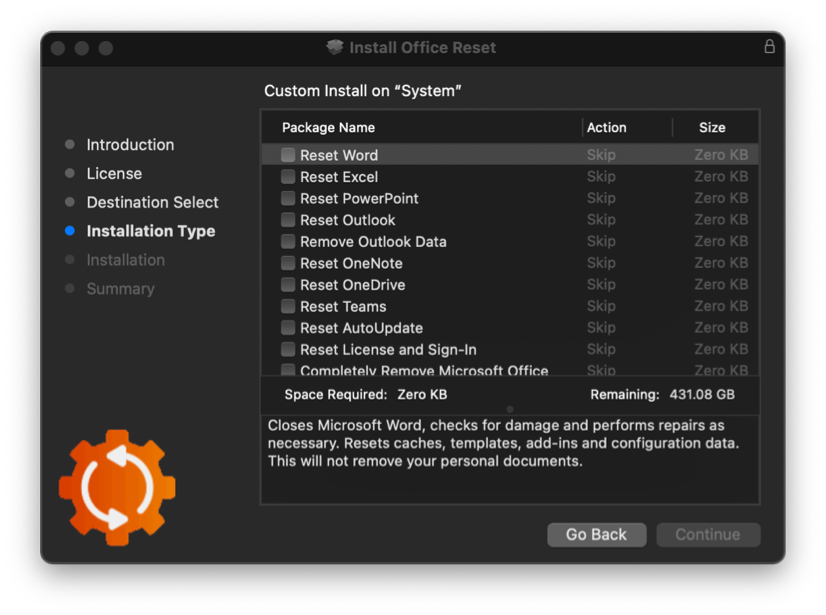- Jamf Nation Community
- Products
- Jamf Pro
- Unable to remove Skype Addin/Plugin from Outlook ...
- Subscribe to RSS Feed
- Mark Topic as New
- Mark Topic as Read
- Float this Topic for Current User
- Bookmark
- Subscribe
- Mute
- Printer Friendly Page
Unable to remove Skype Addin/Plugin from Outlook 0365
- Mark as New
- Bookmark
- Subscribe
- Mute
- Subscribe to RSS Feed
- Permalink
- Report Inappropriate Content
Posted on 06-10-2020 12:28 PM
Help needed to remove Skype plugin from outlook (0365) .
Tried setting the key
DisableSkypeMeeting to True on com.microsoft.Outlook , but didn't work
https://docs.microsoft.com/en-us/DeployOffice/mac/preferences-outlook
- Mark as New
- Bookmark
- Subscribe
- Mute
- Subscribe to RSS Feed
- Permalink
- Report Inappropriate Content
Posted on 06-10-2020 12:42 PM
Take a looking at this: https://docs.microsoft.com/en-us/skypeforbusiness/troubleshoot/server-install-or-uninstall/clean-uni...
I turned the above into this script
#!/bin/zsh
# https://docs.microsoft.com/en-us/skypeforbusiness/troubleshoot/server-install-or-uninstall/clean-uninstallation
killall "Skype for Business"
rm -rf /Applications/Skype for Business.app
rm -rf /Library/Internet Plug-Ins/MeetingJoinPlugin.plugin
defaults delete com.microsoft.SkypeForBusiness || true
rm -rf ~/Library/Containers/com.microsoft.SkypeForBusiness
rm -rf ~/Library/Logs/DiagnosticReports/Skype for Business_*
rm -rf ~/Library/Saved Application State/com.microsoft.SkypeForBusiness.savedState
rm -rf ~/Library/Preferences/com.microsoft.SkypeForBusiness.plist
rm -rf ~/Library/Application Support/CrashReporter/Skype for Business_*
rm -rf ~/Library/Application Support/com.apple.sharedfilelist/com.apple.LSSharedFileList.ApplicationRecentDocuments/com.microsoft.skypeforbusiness*
rm -rf ~/Library/Cookies/com.microsoft.SkypeForBusiness*
rm -rf /private/var/db/receipts/com.microsoft.SkypeForBusiness*
rmdir ~/Library/Application Scripts/com.microsoft.SkypeForBusiness
find -f /private/var/db/BootCaches/* -name "app.com.microsoft.SkypeForBusiness*" -exec sudo rm -rf {}
exit 0- Mark as New
- Bookmark
- Subscribe
- Mute
- Subscribe to RSS Feed
- Permalink
- Report Inappropriate Content
Posted on 11-20-2020 01:36 PM
@CSCC-JS This script looks like it would remove the application, I am looking to do the same as the OP and just remove the add in.
- Mark as New
- Bookmark
- Subscribe
- Mute
- Subscribe to RSS Feed
- Permalink
- Report Inappropriate Content
Posted on 11-23-2020 05:50 PM
@vinu.thankachan I used the Office Reset tool that @pbowden wrote. It works great.