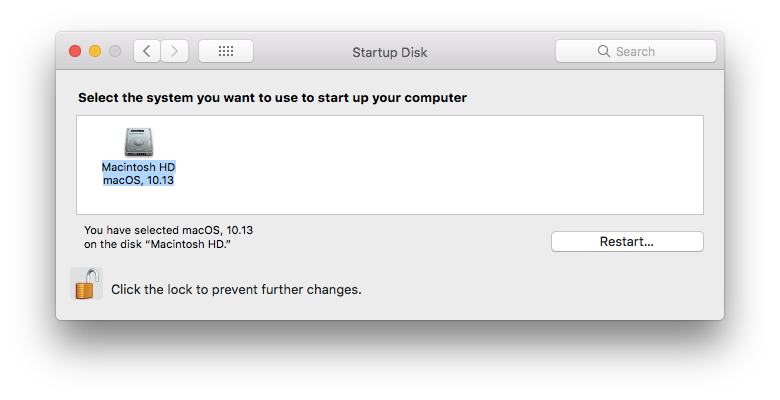Unable to target disk mode
- Mark as New
- Bookmark
- Subscribe
- Mute
- Subscribe to RSS Feed
- Permalink
- Report Inappropriate Content
Posted on 02-28-2018 08:18 PM
Hi Folks,
I'm having difficulties to put this macbook air into target disk mode.
Pressing T or ⌘+T during start up doesn't do anything, it will still boot into osx.
Pressing option during start up, and then T also produce the same result (Apple menu with loading bar shown and boot into osx)
System Preferences >> Start-up disk >> Target disk mode button is missing too!
I've tried wiping the machine, upgrading from 10.12 to 10.13
anyone seen this before??
- Mark as New
- Bookmark
- Subscribe
- Mute
- Subscribe to RSS Feed
- Permalink
- Report Inappropriate Content
Posted on 03-01-2018 07:56 AM
Do you have a firmware password or filevault enabled? if so, try disabling that then try again.
- Mark as New
- Bookmark
- Subscribe
- Mute
- Subscribe to RSS Feed
- Permalink
- Report Inappropriate Content
Posted on 03-01-2018 08:03 AM
Have you tried zapping the PRAM?
option command P + R
wait for reboot chime (I do it 3 times myself)
- Mark as New
- Bookmark
- Subscribe
- Mute
- Subscribe to RSS Feed
- Permalink
- Report Inappropriate Content
Posted on 03-01-2018 09:15 AM
As @Dylan_YYC mentioned, if a Firmware Password is enabled, you can't go into TDM from a cold boot. It has to be disabled before holding down "T" will work, among other keyboard shortcuts. But... you should be able to do it from the Startup disk Pref Pane. It's odd that it wouldn't be showing up there.
- Mark as New
- Bookmark
- Subscribe
- Mute
- Subscribe to RSS Feed
- Permalink
- Report Inappropriate Content
Posted on 03-01-2018 01:19 PM
Hi All,
Firmware/filevault is not enabled.
I have tried reseting PRAM 3x as well, but the strange thing is it took about 10 secs between the chimes.
- Mark as New
- Bookmark
- Subscribe
- Mute
- Subscribe to RSS Feed
- Permalink
- Report Inappropriate Content
Posted on 03-01-2018 01:23 PM
What kind of Mac is this on? I'm wondering if it's a combination of the model plus 10.13 at play here. Maybe that model can't be target disk booted and the OS just isn't showing that button due to that.
- Mark as New
- Bookmark
- Subscribe
- Mute
- Subscribe to RSS Feed
- Permalink
- Report Inappropriate Content
Posted on 03-01-2018 01:27 PM
This is a Macbook Air 6.2 (Early 2014)
Boot ROM Version: MBA61.0103.B00
SMC: 2.13f15
- Mark as New
- Bookmark
- Subscribe
- Mute
- Subscribe to RSS Feed
- Permalink
- Report Inappropriate Content
Posted on 03-01-2018 01:30 PM
Ok, well that rules out a newer model being the problem. A 2014 MBA should have no trouble TDM booting that I'm aware of. That leaves 10.13 as a possible culprit. Is the OS on it really just at 10.13, as shown in the screenshot? If so, can you try upgrading it to 10.13.3 to see if that helps? It might be a bug in early 10.13 that you're running into, but that's just a wild guess.
- Mark as New
- Bookmark
- Subscribe
- Mute
- Subscribe to RSS Feed
- Permalink
- Report Inappropriate Content
Posted on 03-01-2018 02:06 PM
I first noticed this on 10.12.6
Tried updating it to 10.13 then 10.13.3 without luck. hmm....