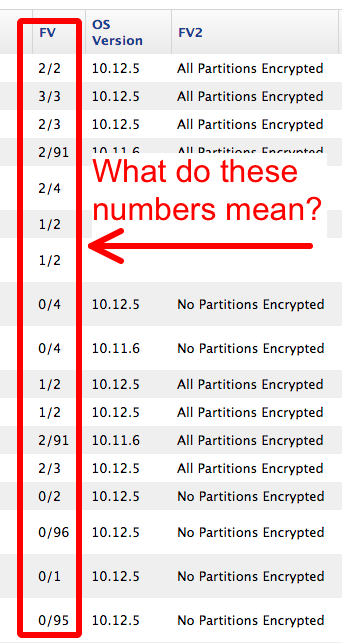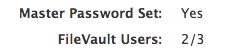Understanding "FileVault Status" and "FileVault 2 Status"
- Mark as New
- Bookmark
- Subscribe
- Mute
- Subscribe to RSS Feed
- Permalink
- Report Inappropriate Content
Posted on
07-06-2017
12:45 PM
- last edited on
03-04-2025
05:25 AM
by
![]() kh-richa_mig
kh-richa_mig
When selecting columns to show for Computer Inventory Display, I see two related to FileVault:
- Under the Operating System tab, I see FileVault Status
- Under the Storage tab, I see FileVault 2 Status
Since I wasn't sure what the difference was, I turned on both. Now, when I view an inventory, I see weird values for FV -- they look like fractions (see below).
If FV refer to the legacy FileVault that encrypted only home directories, then I don't really care, since we never used that. But I am curious about those numbers.
- Labels:
-
Jamf Pro
- Mark as New
- Bookmark
- Subscribe
- Mute
- Subscribe to RSS Feed
- Permalink
- Report Inappropriate Content
Posted on 07-06-2017 01:07 PM
Those numbers refer to FileVault enabled accounts, meaning the # of user accounts that are authorized in FV2 to unlock the Mac at boot time. The reason for what looks like a fraction is that it's showing the number of enabled accounts vs the total number of local accounts being tracked on the Mac. So for example, taking that first one in the list, that Mac has 2 local accounts and both have FV2 enabled. In one of the later examples, 2/3, it means there are 3 local accounts, and only 2 of them will show up at the FV2 login screen at boot up.
You'll also notice that for any Macs that have "No Partitions Encrypted" the first number is always 0, since no accounts can be authorized for FileVault 2 if it not actually on.
Also, by "local accounts" I mean accounts that have a home directory in a typical path like /Users/ Those can also be AD cached mobile accounts, not just ones created from the local directory on the Mac.
- Mark as New
- Bookmark
- Subscribe
- Mute
- Subscribe to RSS Feed
- Permalink
- Report Inappropriate Content
Posted on 07-06-2017 01:12 PM
I meant to add one thing. If you click into the details view on any of those Macs, you will see the same values represented under the Operating System tab, and it actually says much more clearly there "FileVault Users" See screenshot below from a Mac in our JSS.
- Mark as New
- Bookmark
- Subscribe
- Mute
- Subscribe to RSS Feed
- Permalink
- Report Inappropriate Content
Posted on 07-06-2017 01:21 PM
Thanks, @mm2270 , for your very clear explanation.
That makes perfect sense.