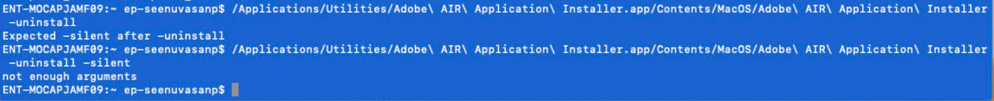- Jamf Nation Community
- Products
- Jamf Pro
- Re: Uninstall Adobe Air
- Subscribe to RSS Feed
- Mark Topic as New
- Mark Topic as Read
- Float this Topic for Current User
- Bookmark
- Subscribe
- Mute
- Printer Friendly Page
- Mark as New
- Bookmark
- Subscribe
- Mute
- Subscribe to RSS Feed
- Permalink
- Report Inappropriate Content
Posted on 09-28-2018 06:21 AM
Does anyone have a script or something to remove Adobe Air from our Macs? Our past IT guy installed it on everyone's computer but we have no use for it anymore and I'd like to get rid of it. I haven't been able to find a script anywhere to uninstall Adobe Air.
Solved! Go to Solution.
- Labels:
-
Software Distribution
- Mark as New
- Bookmark
- Subscribe
- Mute
- Subscribe to RSS Feed
- Permalink
- Report Inappropriate Content
Posted on 09-28-2018 06:52 AM
Was able to figure this simple one-liner out...
/Applications/Utilities/Adobe AIR Application Installer.app/Contents/MacOS/Adobe AIR Application Installer -uninstall- Mark as New
- Bookmark
- Subscribe
- Mute
- Subscribe to RSS Feed
- Permalink
- Report Inappropriate Content
Posted on 09-28-2018 06:52 AM
Was able to figure this simple one-liner out...
/Applications/Utilities/Adobe AIR Application Installer.app/Contents/MacOS/Adobe AIR Application Installer -uninstall- Mark as New
- Bookmark
- Subscribe
- Mute
- Subscribe to RSS Feed
- Permalink
- Report Inappropriate Content
Posted on 02-05-2020 11:36 AM
This worked for you? I get "not enough arguments" even after adding "-silent"
- Mark as New
- Bookmark
- Subscribe
- Mute
- Subscribe to RSS Feed
- Permalink
- Report Inappropriate Content
Posted on 04-23-2020 11:48 AM
Hi All, Does anybody have a script to Adobe Air clean uninstall from a mac?
- Mark as New
- Bookmark
- Subscribe
- Mute
- Subscribe to RSS Feed
- Permalink
- Report Inappropriate Content
Posted on 09-15-2020 12:23 PM
I also got the "not enough arguments" error. But looking closer at the Utilities folder, in addition to the Adobe AIR Application Installer.app there's also an Adobe AIR Uninstaller.app. So i tried invoking that with -uninstall tacked on the end:
/Applications/Utilities/Adobe AIR Uninstaller.app/Contents/MacOS/Adobe AIR Installer -uninstallAnd that seemed to do the trick. There are possibly other directories/caches left over that I'm missing, but that seemed to remove the main AIR runtime, which is what our corporate security folks want. Test it out and see what you think.
- Mark as New
- Bookmark
- Subscribe
- Mute
- Subscribe to RSS Feed
- Permalink
- Report Inappropriate Content
Posted on 03-12-2021 10:18 AM
While the one liner "solved" answer works on most macs, it does not work on the Big Sur computer I just worked on, so be sure to remove air before people update. If you have a Big Sur computer and the above one liner gives errors, you can use terminal to remove Adobe Air piece by piece. (thank you to deditos who had previously listed some of these in another thread)
air components locations (multiple folders/files in all locations so add wildcard if scripting):
/Applications/Adobe/Flash Player/AddIns/airappinstaller
/Applications/Utilities/Adobe AIR Uninstaller.app
/Applications/Utilities/Adobe AIR Application Installer.app
/Library/Frameworks/Adobe AIR.framework
/Users/Shared/Library/Application Support/Adobe/AIR
$HOME/Library/Application Support/Adobe/AIR
$HOME/Library/Caches/com.adobe.air.
$HOME/Library/Preferences/com.adobe.air.
- Mark as New
- Bookmark
- Subscribe
- Mute
- Subscribe to RSS Feed
- Permalink
- Report Inappropriate Content
Posted on 05-17-2021 04:41 PM
So, machines I've tried don't seem to have the Air uninstaller on them, but are returning having /Library/Frameworks/Adobe AIR.framework.
Are people just deleting that to uninstall? Flash is dead now too, so I've already uninstalled that.
Little annoyed there's no uninstalled provided by Adobe...
Thanks!
- Mark as New
- Bookmark
- Subscribe
- Mute
- Subscribe to RSS Feed
- Permalink
- Report Inappropriate Content
Posted on 05-19-2021 03:12 PM
Depends on the OS. If its Big Sur, even if you download the adobe air uninstaller provided for older OS, it will not work. I ended up scripting based on my above response and I did have to remove that and restart before Jamf shows Adobe Air as completely uninstalled. On a side note, I did remove flash before removing air, the flash uninstaller left junk behind, especially if it was related to other programs, which is why I listed /Applications/Adobe/Flash Player/AddIns/airappinstaller as something to be removed.
- Mark as New
- Bookmark
- Subscribe
- Mute
- Subscribe to RSS Feed
- Permalink
- Report Inappropriate Content
Posted on 05-19-2021 03:26 PM
I always worry about doing /Users/*/Library/blah...
So do you have full script you used to do this? And yeah, just annoying there's no good option here.
- Mark as New
- Bookmark
- Subscribe
- Mute
- Subscribe to RSS Feed
- Permalink
- Report Inappropriate Content
Posted on 05-20-2021 02:25 PM
I have a partial script, that works on a per account basis. I ended up putting it in /Applications then doing a for loop to launch script for each account. You can probably modify my script using the example from https://superuser.com/questions/832933/remove-rm-command-not-working-with-wildcards-on-mac-os-x
#####
#possible script
#####
#!/bin/bash
rm -rf "/Applications/Utilities/Adobe AIR Uninstaller.app"
rm -rf "/Applications/Utilities/Adobe AIR Application Installer.app"
rm -rf "/Applications/Adobe/Flash Player/AddIns"
rm -rf "/Users/Shared/Library/Application Support/Adobe/AIR"
rm -rf "/Library/Frameworks/Adobe AIR.framework"
for dir in /Users/*;
do
if [ -z "$(echo ${dir}/Library/Preferences/com.adobe.air*|grep -q '*')" ]; then
rm ${dir}/Library/Preferences/com.apple.air.*
rm ${dir}/Library/Caches/com.apple.air.*
rm -rf ${dir}/Library/Application Support/Adobe/AIR
fi
done
#####
#actual shell script I used
#####
#/bin/sh
#remove apps
rm -rf "/Applications/Utilities/Adobe AIR Uninstaller.app"
rm -rf "/Applications/Utilities/Adobe AIR Application Installer.app"
#remove add ins, flash player removed by other uninstaller which is rerun after this script
rm -rf "/Applications/Adobe/Flash Player/AddIns"
#file and folder removal
#also find command is useful
rm -rf "/Users/Shared/Library/Application Support/Adobe/AIR"
rm -rf "/Library/Frameworks/Adobe AIR.framework"
rm -rf "~/Library/Application Support/Adobe/AIR"
find ~/Library/Caches -name com.adobe.air.* -exec rm {} ;
find ~/Library/Preferences -name com.adobe.air.* -exec rm {} ;
- Mark as New
- Bookmark
- Subscribe
- Mute
- Subscribe to RSS Feed
- Permalink
- Report Inappropriate Content
Posted on 03-29-2023 04:17 PM
A little late to the party, but your script above was very helpful for me. Just wanted to say thank you for taking the time to post your script <3