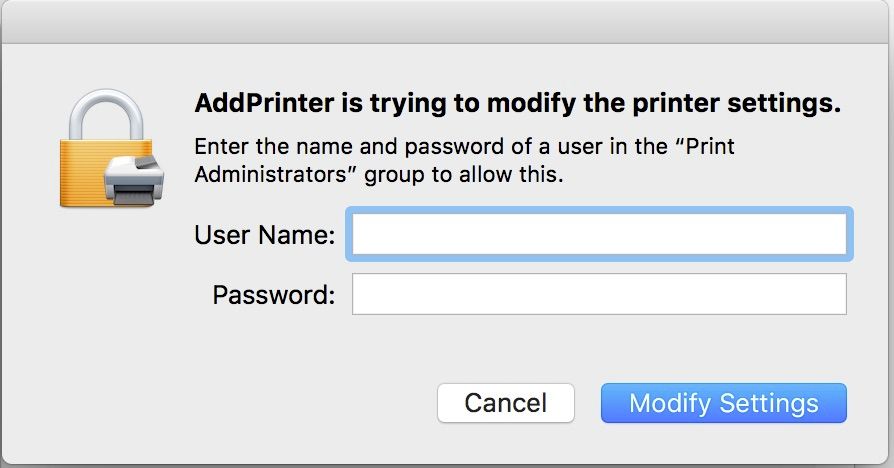- Jamf Nation Community
- Products
- Jamf Pro
- Re: Unlocking Printer Preferences
- Subscribe to RSS Feed
- Mark Topic as New
- Mark Topic as Read
- Float this Topic for Current User
- Bookmark
- Subscribe
- Mute
- Printer Friendly Page
Unlocking Printer Preferences
- Mark as New
- Bookmark
- Subscribe
- Mute
- Subscribe to RSS Feed
- Permalink
- Report Inappropriate Content
Posted on 03-14-2019 01:05 PM
• We have a user who had their printing preferences unlocked with these commands:
/usr/bin/security authorizationdb read system.preferences.printing > /tmp/system.preferences.printing.plist
/usr/bin/defaults write /tmp/system.preferences.printing.plist group everyone
/usr/bin/security authorizationdb write system.preferences.printing < /tmp/system.preferences.printing.plist
• The site that provided the information said this command would also be needed but it comes back with an error
/usr/sbin/dseditgroup -o edit -n /Local/Default -a “everyone” -t group lpadmin
• When the user attempts to view the printer preferences; they’re met with this error. •
- Mark as New
- Bookmark
- Subscribe
- Mute
- Subscribe to RSS Feed
- Permalink
- Report Inappropriate Content
Posted on 03-14-2019 01:23 PM
That command might need sudo if run by the user and/or an admin needs to add this user to the "Print Administrators" group that's called out in the pop-up warning
- Mark as New
- Bookmark
- Subscribe
- Mute
- Subscribe to RSS Feed
- Permalink
- Report Inappropriate Content
Posted on 03-20-2019 05:09 AM
That's an interesting way to do it. We're a little simpler here. Our firstRun script contains the following commands and are run as root.
/usr/sbin/dseditgroup -o edit -n /Local/Default -a everyone -t group lpadmin
/usr/sbin/security authorizationdb write system.preferences allow
/usr/sbin/security authorizationdb write system.preferences.printing allow
/usr/sbin/security authorizationdb write system.print.operator allow