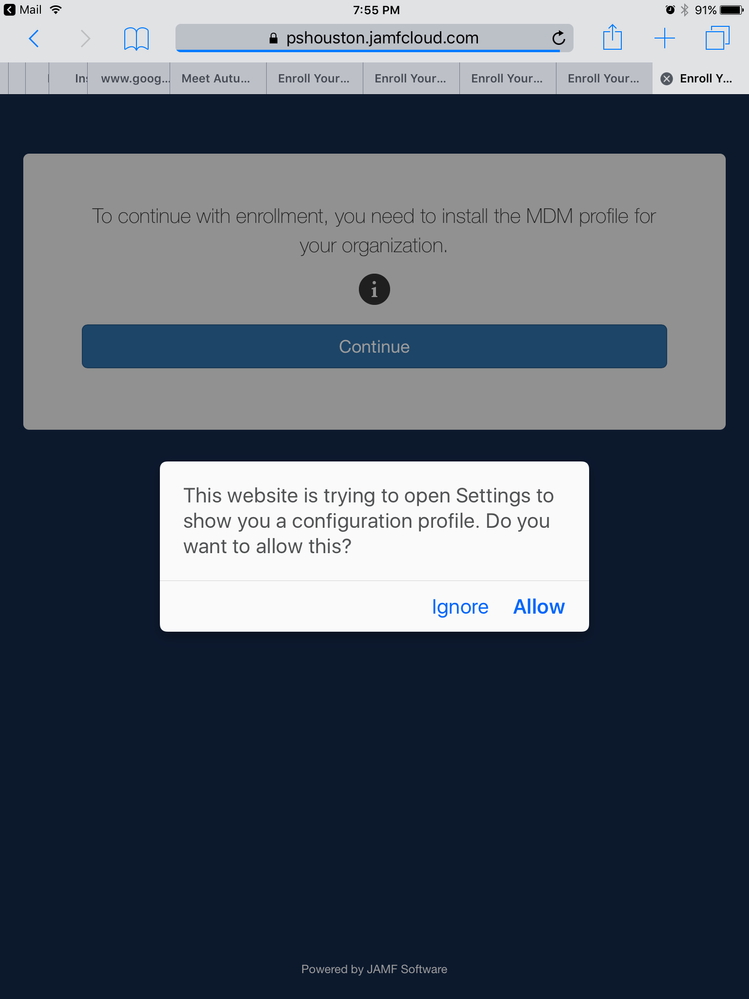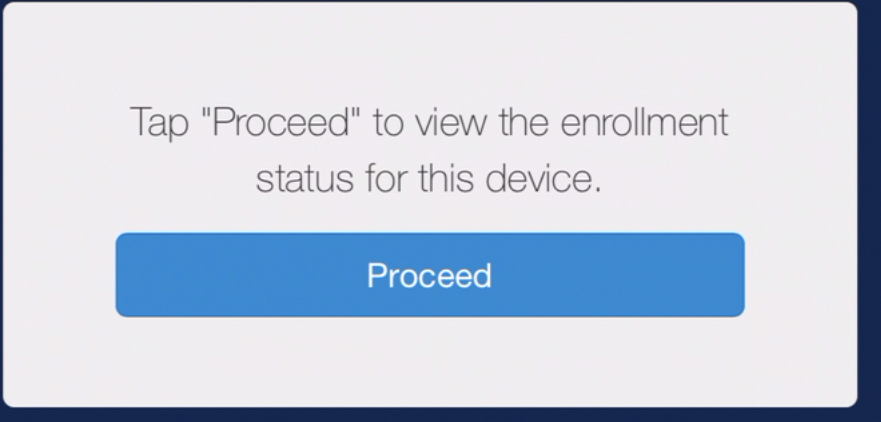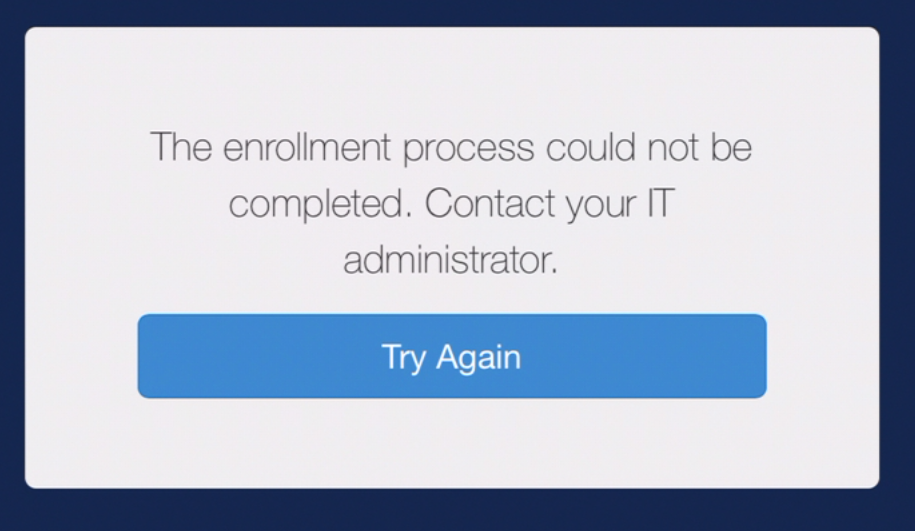- Jamf Nation Community
- Products
- Jamf Pro
- Re: User Initiation enrollment failing
- Subscribe to RSS Feed
- Mark Topic as New
- Mark Topic as Read
- Float this Topic for Current User
- Bookmark
- Subscribe
- Mute
- Printer Friendly Page
User Initiation enrollment failing
- Mark as New
- Bookmark
- Subscribe
- Mute
- Subscribe to RSS Feed
- Permalink
- Report Inappropriate Content
Posted on 08-07-2017 06:21 PM
We have been using the User Initiation Enrollment where we send an email to the user, they log in, and the management profile is installed. This is our second year using this with no problem. This afternoon, this seems to have stopped working. The user clicks the link within the email. He gets the typical "Log in to enroll your device." He logs in with the username/password we have provided, then he clicks the "Enroll" button. He then gets the "To continue, you need to install the CA certificate for your organization," and he clicks Continue. It's at this point a white window pops up that we have never seen before...and it pops up VERY briefly. See attached. Then it seems the installation fails and we get two more messages (see attached.)
- Mark as New
- Bookmark
- Subscribe
- Mute
- Subscribe to RSS Feed
- Permalink
- Report Inappropriate Content
Posted on 08-08-2017 05:07 AM
I hope this helps but as of iOS 10.3 it may even be the newest point release, you can't use a self signed certificate generated by your JSS to enroll iOS devices. I believe you can still accept the certificate manually basically after getting the error message got to settings>about>Certificate and Trust settings and click the switch next to your self signed certificate. I'm sure someone can correct me if I'm wrong but that was the issue we were seeing.
- Mark as New
- Bookmark
- Subscribe
- Mute
- Subscribe to RSS Feed
- Permalink
- Report Inappropriate Content
Posted on 08-09-2017 01:30 PM
We are experincing the same issue. The self signed certificate switch is no longer available on iOS 10.3.3
Is there a workaround for this as we are not currently set up for DEP?
- Mark as New
- Bookmark
- Subscribe
- Mute
- Subscribe to RSS Feed
- Permalink
- Report Inappropriate Content
Posted on 08-09-2017 01:38 PM
Check out this article: https://www.jamf.com/jamf-nation/articles/464/changes-in-user-initiated-enrollment-with-untrusted-certificate-authority-ca-signed-ssl-certificates-in-ios-10-3-and-later