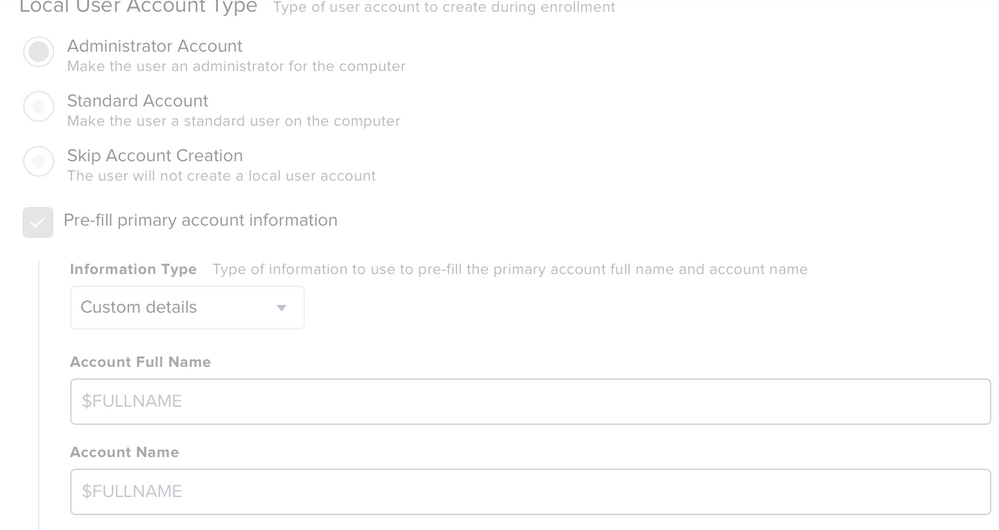- Jamf Nation Community
- Products
- Jamf Pro
- Re: user not accepting password Monterey
- Subscribe to RSS Feed
- Mark Topic as New
- Mark Topic as Read
- Float this Topic for Current User
- Bookmark
- Subscribe
- Mute
- Printer Friendly Page
user not accepting password Monterey
- Mark as New
- Bookmark
- Subscribe
- Mute
- Subscribe to RSS Feed
- Permalink
- Report Inappropriate Content
08-04-2022 10:43 AM - edited 08-04-2022 10:45 AM
Hello,
We have noticed that several of our M1 MacBook Air are not accepting user password even though it is correct. Now we do have another admin profile that is added during enrollment for password reset. When we try to rest password for that user through other admin profile it says password reset failed. We have tried password reset with terminal same issue occurs. The OS is Monterey on most. This is happening with devices that have been enrolled almost year ago and newly enrolled device. Solution is to wipe it set it up again but we don't want to lose data. Any suggestions ?
- Mark as New
- Bookmark
- Subscribe
- Mute
- Subscribe to RSS Feed
- Permalink
- Report Inappropriate Content
Posted on 08-05-2022 11:50 AM
How are you creating the accounts? If you are using scripting to build the accounts there could be something wrong in the script. If you are using mobile accounts, 1st don't, 2nd that is a hole other can of worms. Any iCloud shenanigans?
In an attempt to preserve data. You could just rename the profile in finder and remove the object in Users & Groups which should protect the users data stored on the device. Once they get a new account setup just tell them how to move data over.
- Mark as New
- Bookmark
- Subscribe
- Mute
- Subscribe to RSS Feed
- Permalink
- Report Inappropriate Content
Posted on 08-08-2022 11:51 AM
- Mark as New
- Bookmark
- Subscribe
- Mute
- Subscribe to RSS Feed
- Permalink
- Report Inappropriate Content
08-08-2022 11:56 AM - edited 08-08-2022 11:58 AM
In the picture is how the account creating is setup. The staff enters the Gmail and the password for Gmail. It makes a user account based off that. No icloud account are logged in.
- Mark as New
- Bookmark
- Subscribe
- Mute
- Subscribe to RSS Feed
- Permalink
- Report Inappropriate Content
Posted on 12-20-2022 04:17 AM
@Abdr6 Is there any solution for this? I have same issue in our org. But I found out if you connected via a LAN cable or Hotspot via c-type cable it unlocks the device(Although not feasible for all users). We are also using google workspace. Let me know if you have find out any other solution for this.
- Mark as New
- Bookmark
- Subscribe
- Mute
- Subscribe to RSS Feed
- Permalink
- Report Inappropriate Content
Posted on 12-20-2022 04:52 AM
directory/username had a space between first and last name. So the macOS
will flip out. I would try checking that under users and groups.
--
Abdul Rahim
Systems Analyst
Pickerington Local School District
abdul_rahim@plsd.us
ext 6138