Hello!
Id like to create a Smart USER Group for Users with no Computers assigned to them. Or it can go the other way, Users WITH computers assigned to them. Any ideas how to do it?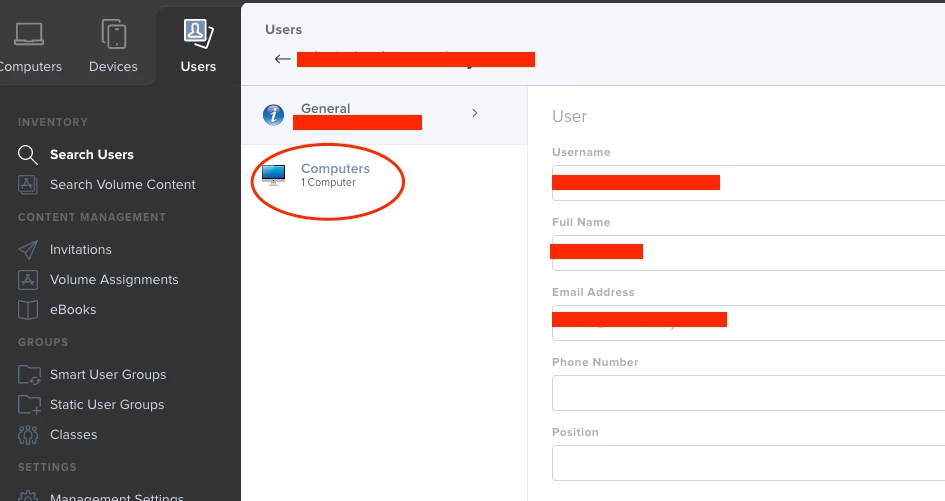
Question
User Smart Group showing Computers Assigned
 +4
+4Enter your E-mail address. We'll send you an e-mail with instructions to reset your password.


