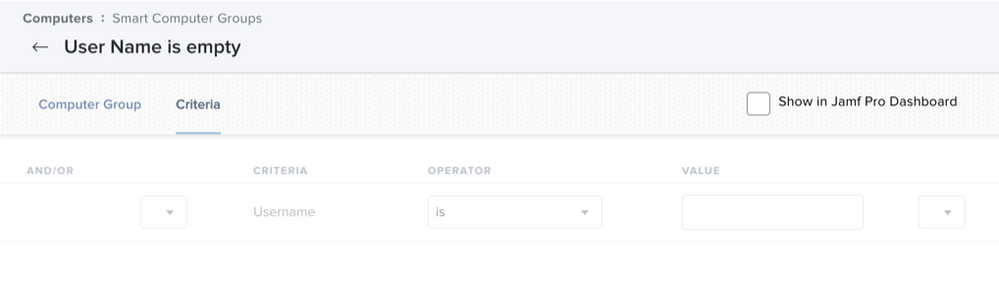- Jamf Nation Community
- Products
- Jamf Pro
- Re: Usernames in Smart Groups
- Subscribe to RSS Feed
- Mark Topic as New
- Mark Topic as Read
- Float this Topic for Current User
- Bookmark
- Subscribe
- Mute
- Printer Friendly Page
Usernames in Smart Groups
- Mark as New
- Bookmark
- Subscribe
- Mute
- Subscribe to RSS Feed
- Permalink
- Report Inappropriate Content
Posted on 07-20-2015 08:37 AM
I am having an issue setting up my Smart Groups by usernames. All of our students have a username that starts with either a 1 or 2. When I try to use this criteria in our Smart Groups, the criteria is set up but no users pull in. Any ideas?
- Mark as New
- Bookmark
- Subscribe
- Mute
- Subscribe to RSS Feed
- Permalink
- Report Inappropriate Content
Posted on 07-20-2015 09:13 AM
Looks like "local user accounts" only uses "has" or "does not have" for criteria, which tells me you can't use partial names. It looks like you need exact matches, or you'll want to create an extension attribute for this.
- Mark as New
- Bookmark
- Subscribe
- Mute
- Subscribe to RSS Feed
- Permalink
- Report Inappropriate Content
Posted on 11-10-2020 03:56 PM
There are two different criteria in Smart Groups: "Username" and "Local User Account." It seems like the OP was referring to "Username."
I've tried every permutation of actual usernames (as listed in the device records) I can think of, but no devices are ever included in that Smart Group.
Seems that either "Username" isn't working or that the OP and I aren't understanding what the "Username" criteria means.
Anyone had any luck with using the "Username" criteria in Smart Groups?
- Mark as New
- Bookmark
- Subscribe
- Mute
- Subscribe to RSS Feed
- Permalink
- Report Inappropriate Content
Posted on 02-24-2021 11:20 AM
I would like to have the ability to create the Smart Group based on username being empty but can't seem to get that working.
- Mark as New
- Bookmark
- Subscribe
- Mute
- Subscribe to RSS Feed
- Permalink
- Report Inappropriate Content
Posted on 05-21-2021 10:02 AM
Hi,
@jhodges
We have the same problem with mentioned attribute.
In the User profile, this attribute exists.
We made a simple group and got accounts with empty User and Location fields "Username". I hope it will be helpful for you))