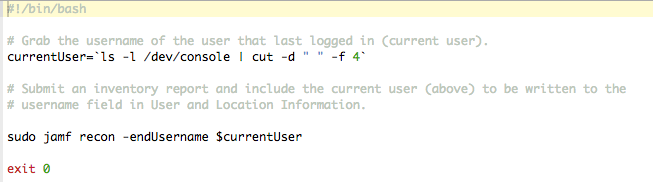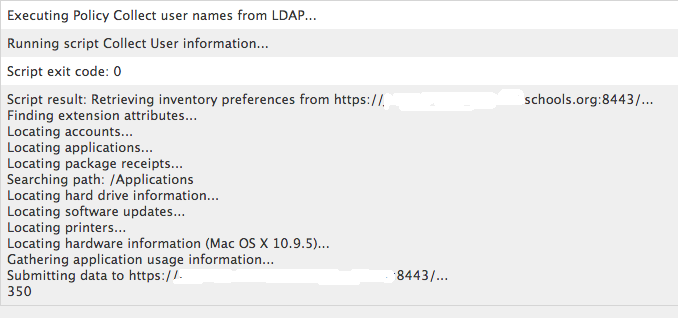- Jamf Nation Community
- Products
- Jamf Pro
- Re: Users not showing in JSS
- Subscribe to RSS Feed
- Mark Topic as New
- Mark Topic as Read
- Float this Topic for Current User
- Bookmark
- Subscribe
- Mute
- Printer Friendly Page
- Mark as New
- Bookmark
- Subscribe
- Mute
- Subscribe to RSS Feed
- Permalink
- Report Inappropriate Content
Posted on 03-19-2015 08:49 AM
We are currently running the above script (thank you Rob). This gives us the user field information.
It works, mostly.
We have 1300 +MBP and I only have 890 users in JSS. When I click on the User tab and search for "todd" for example I only get 1 response. When I click on Computers and search on Local User Accounts I get 4 responses (preferences for both show "contain"). We use Active Directory and the LDAP lookup seems to be working.
What am I missing?
Solved! Go to Solution.
- Mark as New
- Bookmark
- Subscribe
- Mute
- Subscribe to RSS Feed
- Permalink
- Report Inappropriate Content
Posted on 03-19-2015 12:53 PM
Well exit 0 so it doesn't think it failed. Is this a machine that you would have access to? I was thinking you could throw a logging output path in the script to dump out a line by line log to see if it is really pulling and submitting.
Throw this in before your script operations block.
set -xv; exec 1>>/path/to/log.txt 2>&1
It will output to the log as it executes each line. At least you'll know that it is collecting the data.
I'd probably add an exception to the current policy for his machine. Then clone the current policy and to make a single dup policy and duo the script and add the extra line. Then scope it to just his machine for login and have him logout and back in to fire it off.
Maybe someone else will chime in with something easier.
Probably should also say your JSS version.
- Mark as New
- Bookmark
- Subscribe
- Mute
- Subscribe to RSS Feed
- Permalink
- Report Inappropriate Content
Posted on 03-19-2015 08:57 AM
Have the other shared users logged into the machines yet? I'm assuming that's running on login or on interval trigger.
- Mark as New
- Bookmark
- Subscribe
- Mute
- Subscribe to RSS Feed
- Permalink
- Report Inappropriate Content
Posted on 03-19-2015 09:03 AM
Yes, it is running on login. These machines have been deployed for over a year, all accounts that log in are AD (managed mobile) accounts as well.
- Mark as New
- Bookmark
- Subscribe
- Mute
- Subscribe to RSS Feed
- Permalink
- Report Inappropriate Content
Posted on 03-19-2015 09:11 AM
But they are shared machines used by multiple users? Is the policy set to ongoing? Possible that not all users have signed in or the policy didn't execute for them when they did?
- Mark as New
- Bookmark
- Subscribe
- Mute
- Subscribe to RSS Feed
- Permalink
- Report Inappropriate Content
Posted on 03-19-2015 09:13 AM
You're not missing anything. Searching under the "Users" tab in the JSS toolbar typically only shows one result (when searching dir service accounts), but should have a column showing the number of Macs that have that account on them. For example, because I've gone thru our setup process so many times for testing purposes, when I search on my AD account name, it shows me 11 Macs with that account on them, but still only shows 1 result in general for my name. When talking directory services accounts, there should really only be one account across all Macs with that specific name. That may not be true when using local only accounts however.
So, are you not seeing the "Computers" column in the result showing those 4 or so Macs?
- Mark as New
- Bookmark
- Subscribe
- Mute
- Subscribe to RSS Feed
- Permalink
- Report Inappropriate Content
Posted on 03-19-2015 09:15 AM
We have 180 (ish) shared machines that multiple users a day log into most of the rest of the machines have a single user on the machine. The single sure machines vary for log in schedules, but most log in every week or 2.
- Mark as New
- Bookmark
- Subscribe
- Mute
- Subscribe to RSS Feed
- Permalink
- Report Inappropriate Content
Posted on 03-19-2015 09:33 AM
@mm2270 I am seeing the computer list. My concern was that I am not seeing anywhere near the number of users we have who have logged into our machines. I am also not always seeing users whom I have know have logged in. Todd.T who, for example, restarts and logs into his machine everyday with his AD credentials, does not show on the list from the Users search. I show up with the list of machines I have logged in with. There are only about 10 local users in the fleet (other than our admin account on every machine) that all do show up also. So I am perplexed.
- Mark as New
- Bookmark
- Subscribe
- Mute
- Subscribe to RSS Feed
- Permalink
- Report Inappropriate Content
Posted on 03-19-2015 09:57 AM
Does the policy log show as complete with his user account in the user column of policy history? Also, as an aside, I just use $3 in my pull AD users script as to JSS that is the logged in user.
- Mark as New
- Bookmark
- Subscribe
- Mute
- Subscribe to RSS Feed
- Permalink
- Report Inappropriate Content
Posted on 03-19-2015 12:33 PM
here is what I get from the policy log on the policy
- Mark as New
- Bookmark
- Subscribe
- Mute
- Subscribe to RSS Feed
- Permalink
- Report Inappropriate Content
Posted on 03-19-2015 12:43 PM
Hmmm... which of you got in and kicked my JSS? In the past 35 minutes I have gotten over 300 names added to the list. I did check the recurring check-in (trigger) box an hour or so ago. Could it be that simple?
- Mark as New
- Bookmark
- Subscribe
- Mute
- Subscribe to RSS Feed
- Permalink
- Report Inappropriate Content
Posted on 03-19-2015 12:53 PM
Well exit 0 so it doesn't think it failed. Is this a machine that you would have access to? I was thinking you could throw a logging output path in the script to dump out a line by line log to see if it is really pulling and submitting.
Throw this in before your script operations block.
set -xv; exec 1>>/path/to/log.txt 2>&1
It will output to the log as it executes each line. At least you'll know that it is collecting the data.
I'd probably add an exception to the current policy for his machine. Then clone the current policy and to make a single dup policy and duo the script and add the extra line. Then scope it to just his machine for login and have him logout and back in to fire it off.
Maybe someone else will chime in with something easier.
Probably should also say your JSS version.
- Mark as New
- Bookmark
- Subscribe
- Mute
- Subscribe to RSS Feed
- Permalink
- Report Inappropriate Content
Posted on 03-19-2015 12:56 PM
9.61, my bad. I will run down that machine in a bit here and see what we can get. Thank you
- Mark as New
- Bookmark
- Subscribe
- Mute
- Subscribe to RSS Feed
- Permalink
- Report Inappropriate Content
Posted on 03-20-2015 05:58 AM