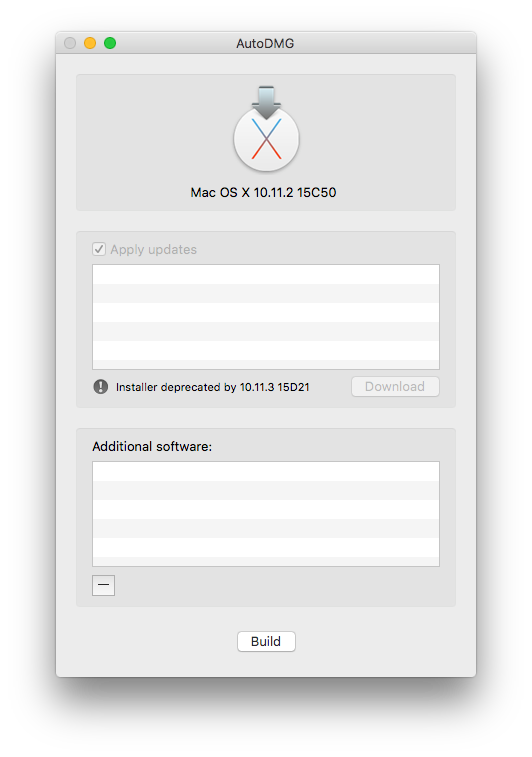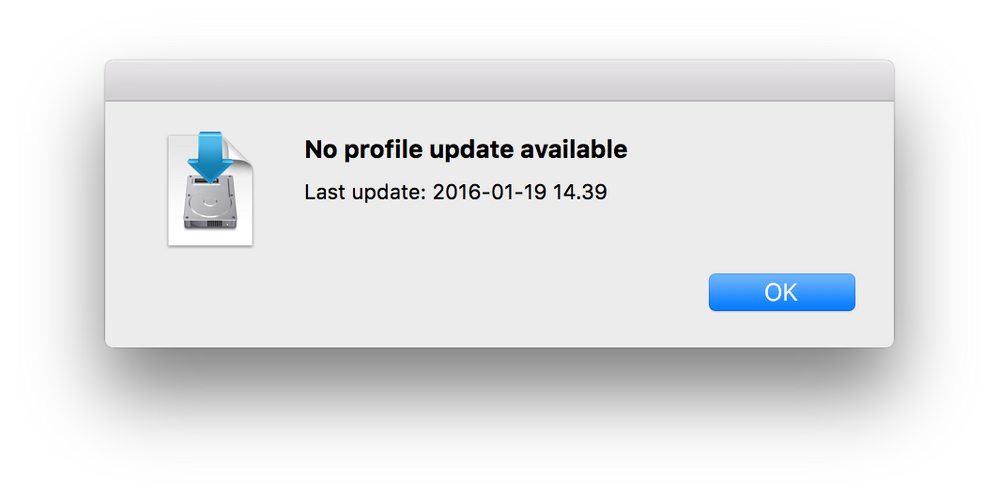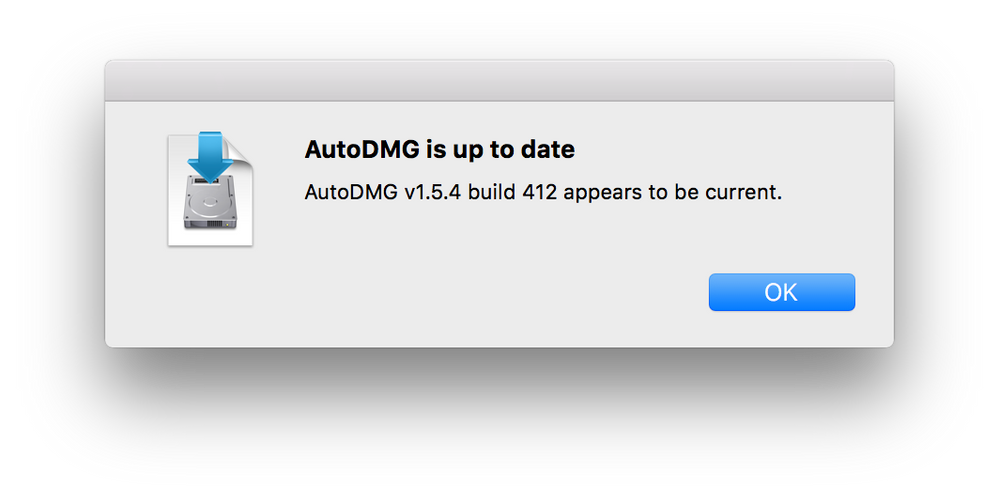- Jamf Nation Community
- Products
- Jamf Pro
- Re: Using AutoDMG to get a DMG for OS X 10.11.3
- Subscribe to RSS Feed
- Mark Topic as New
- Mark Topic as Read
- Float this Topic for Current User
- Bookmark
- Subscribe
- Mute
- Printer Friendly Page
- Mark as New
- Bookmark
- Subscribe
- Mute
- Subscribe to RSS Feed
- Permalink
- Report Inappropriate Content
Posted on 01-19-2016 01:23 PM
The title says it all. I am running AutoDMG Version 1.5.4 (Build 412) and attempting to capture a 10.11.3 DMG file. Getting the below screen and this message.
"Installer deprecated by 10.11.3 14D21"
The installer being used is 10.11.2 (15C50) as the image above suggests. What's the best approach to get a 10.11.3 DMG?
I've checked this thread and the combo update provided by Apple will not work for this application.
Solved! Go to Solution.
- Mark as New
- Bookmark
- Subscribe
- Mute
- Subscribe to RSS Feed
- Permalink
- Report Inappropriate Content
Posted on 01-20-2016 06:19 AM
@calumhunter @bmarks Got this working! As mentioned, I just deleted the El Capitan installer and re-downloaded this from the App Store. I was operating under the impression that the 10.11.3 update could be amended/obtained from the 10.11.2 installer I was previously using. Please disregard and thank you all for your help!
- Mark as New
- Bookmark
- Subscribe
- Mute
- Subscribe to RSS Feed
- Permalink
- Report Inappropriate Content
Posted on 01-19-2016 01:27 PM
I'm guessing that the update profile hasn't been updated for 10.11.3. Be on the look out. Usually gets updated same day or within a few days depending on MagerValp's schedule.
https://github.com/MagerValp/AutoDMG/blob/master/AutoDMG/UpdateProfiles.plist
- Mark as New
- Bookmark
- Subscribe
- Mute
- Subscribe to RSS Feed
- Permalink
- Report Inappropriate Content
Posted on 01-19-2016 01:31 PM
Profile has been updated. Perhaps manually run Update Profiles ...
Edit, you won't DL update/delta using AutoDMG ... you will need to DL 10.11.3 from Apple App Store or using internet recovery.
- Mark as New
- Bookmark
- Subscribe
- Mute
- Subscribe to RSS Feed
- Permalink
- Report Inappropriate Content
Posted on 01-19-2016 01:40 PM
@bpavlov @CGundersen I just performed a manual update and got the following. I'll try again a few more times this week. Thanks!
- Mark as New
- Bookmark
- Subscribe
- Mute
- Subscribe to RSS Feed
- Permalink
- Report Inappropriate Content
Posted on 01-19-2016 01:45 PM
Yeah, your version of AutoDMG and profile look good to go. You just need to DL new 10.11.3 installer from Apple App Store or grab using internet recovery (if I'm understanding issue correctly). Feed/drop that into AutoDMG
- Mark as New
- Bookmark
- Subscribe
- Mute
- Subscribe to RSS Feed
- Permalink
- Report Inappropriate Content
Posted on 01-19-2016 08:03 PM
If this is still an issue, open an issue at Per's Github page:
https://github.com/MagerValp/AutoDMG/issues
He's been very responsive.
Don
https://donmontalvo.com
- Mark as New
- Bookmark
- Subscribe
- Mute
- Subscribe to RSS Feed
- Permalink
- Report Inappropriate Content
Posted on 01-19-2016 08:34 PM
I just successfully built a DMG with the 10.11.3 installer app. A new profile just came down too. I had tried it about 8 hours ago and that wasn't the case.
- Mark as New
- Bookmark
- Subscribe
- Mute
- Subscribe to RSS Feed
- Permalink
- Report Inappropriate Content
Posted on 01-20-2016 03:50 AM
Huh?
You need to download the new Install OS X from the app store and use that.
There is no issue with AutoDMG. The install OS X app that you dragged on to AutoDMG is version 10.11.2. You need to go download the 10.11.3 version from the app store
- Mark as New
- Bookmark
- Subscribe
- Mute
- Subscribe to RSS Feed
- Permalink
- Report Inappropriate Content
Posted on 01-20-2016 06:19 AM
@calumhunter @bmarks Got this working! As mentioned, I just deleted the El Capitan installer and re-downloaded this from the App Store. I was operating under the impression that the 10.11.3 update could be amended/obtained from the 10.11.2 installer I was previously using. Please disregard and thank you all for your help!
- Mark as New
- Bookmark
- Subscribe
- Mute
- Subscribe to RSS Feed
- Permalink
- Report Inappropriate Content
Posted on 01-20-2016 08:51 AM
Tested last night, latest AutoDMG created 10.11.3 without a problem. Restored to a test Mac successfully.
Yet another beer owed to Per. :)
Don
https://donmontalvo.com
- Mark as New
- Bookmark
- Subscribe
- Mute
- Subscribe to RSS Feed
- Permalink
- Report Inappropriate Content
Posted on 01-20-2016 09:12 AM
I should note that my newly created 10.11.3 base via AutoDMG solved the issue which I was seeing with 10.11.2 in which the jamfHelper would not show up post 1st step imaging reboot.