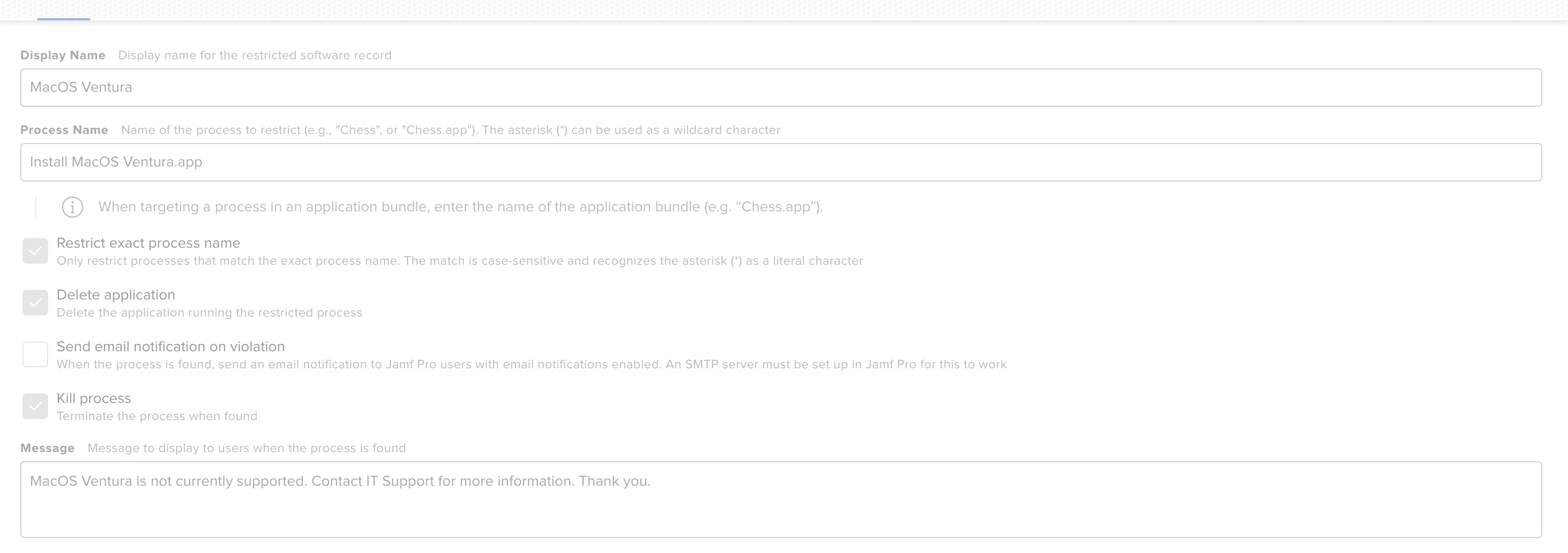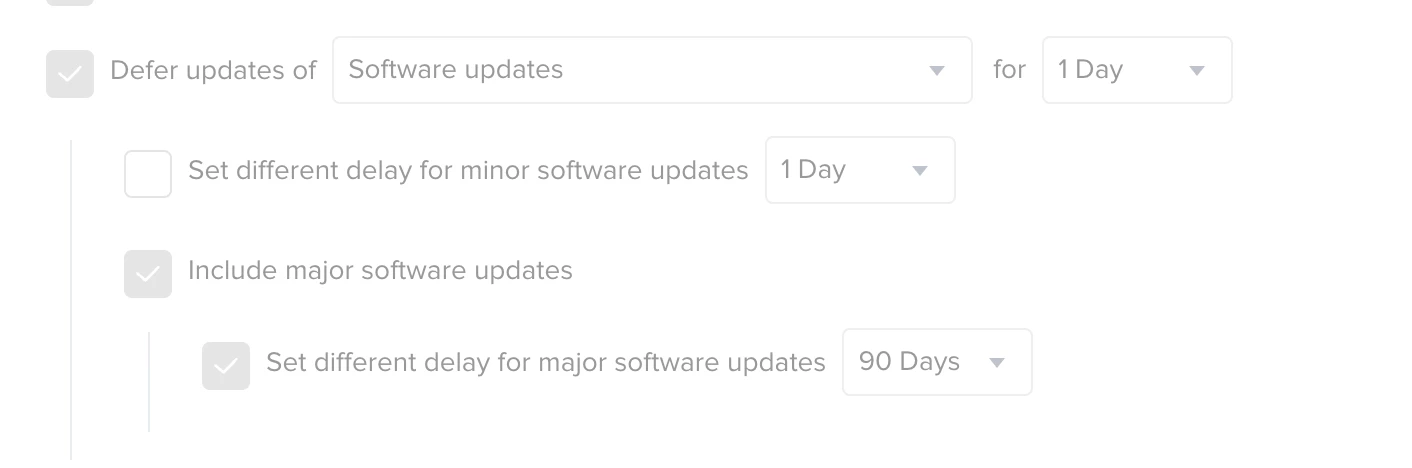I have a 90 day delay in place as well as restricted software payload to kill the installer. However, some computers Ventura still show up on and is still able to install, others it displays correctly "your on the most current OS allowed by your administration". These are both applied to the same static group I don't get what is going on. I'm frustrated and feel like nothing works right in Jamf. Help!