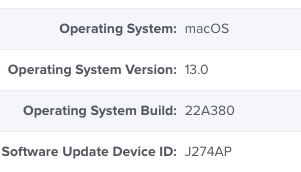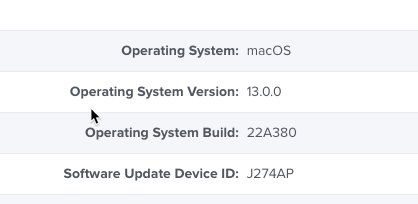- Jamf Nation Community
- Products
- Jamf Pro
- Re: Ventura reporting as 13.0 instead of 13.0.0
- Subscribe to RSS Feed
- Mark Topic as New
- Mark Topic as Read
- Float this Topic for Current User
- Bookmark
- Subscribe
- Mute
- Printer Friendly Page
Ventura reporting as 13.0 instead of 13.0.0
- Mark as New
- Bookmark
- Subscribe
- Mute
- Subscribe to RSS Feed
- Permalink
- Report Inappropriate Content
10-26-2022 04:15 AM - edited 10-26-2022 04:16 AM
Running 10.42, has any one else testing Ventura seen a device entry revert to using OS version 13.0 instead of 13.0.0? This occurs at some random point after the device has done a successful recon to report as 13.0.0. A subsequent recon or inventory update corrects this version. I've only seen this so far on a device that went from 12.6.1 > 13.0.0 and have not yet seen it occur on a device that was setup in place from 13.0.0, but still fairly early in testing.
- Mark as New
- Bookmark
- Subscribe
- Mute
- Subscribe to RSS Feed
- Permalink
- Report Inappropriate Content
Posted on 10-26-2022 05:00 AM
For what its worth I was able to replicate this on a second device upgraded from Monterey to Ventura (Intel and M1).
- Mark as New
- Bookmark
- Subscribe
- Mute
- Subscribe to RSS Feed
- Permalink
- Report Inappropriate Content
Posted on 10-26-2022 06:25 AM
On an M1 that I updated yesterday the version shows 13.0.0, and on an Intel machine that I updated just now it shows 13.0. The only difference that I know between the two was the M1 was running the beta, then RC1 - RC2.
- Mark as New
- Bookmark
- Subscribe
- Mute
- Subscribe to RSS Feed
- Permalink
- Report Inappropriate Content
Posted on 10-26-2022 07:17 AM
I've had it occur on both Intel and M1s so far, and neither from an RC juts from 12.6.1. I've a case open with support but wanted to see if others might be seeing similar. The real issue is that it breaks out smart groups for profile deployment when a devices shows as 13.0 instead of 13.0.0 so a number of config profiles remove and then need to be reapplied.
- Mark as New
- Bookmark
- Subscribe
- Mute
- Subscribe to RSS Feed
- Permalink
- Report Inappropriate Content
Posted on 10-27-2022 05:21 AM
My systems, including the Intel that previously showed as 13.0, now all show 13.0.0. How is your Smart Group criteria set? I have mine for Operating System Version Like 13, and this pulled both 13.0 and 13.0.0 correctly in to the group.
- Mark as New
- Bookmark
- Subscribe
- Mute
- Subscribe to RSS Feed
- Permalink
- Report Inappropriate Content
Posted on 10-27-2022 07:42 AM
Using a regex matchs for 11.[0-9].0-9]|12.[0-9].[0-9]|13.[0-9].[0-9]. I can add a line to evaluate for 13.0 but I'd prefer to keep them clean and uniform when at all possible.
- Mark as New
- Bookmark
- Subscribe
- Mute
- Subscribe to RSS Feed
- Permalink
- Report Inappropriate Content
Posted on 10-27-2022 07:44 AM
I've seen the OS version data alternating back and forth between 13.0 and 13.0.0 on the handful of machines that have updated to Ventura in my org so far. I posted about it on /r/jamf and got this explanation:
"Jamf Pro 10.42.0 includes Declarative Device Management. When the `jamf` binary submits inventory, it drops the trailing `.0`; when DDM sends an autonomous update, it sends the raw data, `13.0.0`."
So it seems that they need to update the jamf binary to no longer truncate that last ".0" so both means of updating machine info are reporting identically-formatted data.
- Mark as New
- Bookmark
- Subscribe
- Mute
- Subscribe to RSS Feed
- Permalink
- Report Inappropriate Content
Posted on 10-31-2022 01:41 PM
Just thought I'd share some digging that I've done here. If you turn on debug on your server logging you'll see ddm status channel updates, like this one:
2022-10-31 20:06:54,624 [DEBUG] [ina-exec-35] [larativeManagementRequest] - Declarative Management check-in with endpoint status and data {
"StatusItems" : {
"management" : {
"declarations" : {
"activations" : [
{
"active" : true,
"identifier" : "scrubb3d",
"valid" : "valid",
"server-token" : "scrubb3d"
}
],
"configurations" : [
{
"active" : true,
"identifier" : "scrubb3d",
"valid" : "valid",
"server-token" : "scrubb3d"
}
],
"assets" : [
],
"management" : [
{
"active" : false,
"identifier" : "scrubb3d",
"valid" : "valid",
"server-token" : "scrubb3d"
},
{
"active" : false,
"identifier" : "scrubb3d",
"valid" : "valid",
"server-token" : "scrubb3d"
}
]
},
"client-capabilities" : {
"supported-versions" : [
"1.0.0"
],
"supported-payloads" : {
"declarations" : {
"activations" : [
"com.apple.activation.simple"
],
"assets" : [
],
"configurations" : [
"com.apple.configuration.legacy",
"com.apple.configuration.legacy.interactive",
"com.apple.configuration.management.status-subscriptions",
"com.apple.configuration.management.test",
"com.apple.configuration.passcode.settings"
],
"management" : [
"com.apple.management.organization-info",
"com.apple.management.properties",
"com.apple.management.server-capabilities"
]
},
"status-items" : [
"device.identifier.serial-number",
"device.identifier.udid",
"device.model.family",
"device.model.identifier",
"device.model.marketing-name",
"device.operating-system.build-version",
"device.operating-system.family",
"device.operating-system.marketing-name",
"device.operating-system.supplemental.build-version",
"device.operating-system.supplemental.extra-version",
"device.operating-system.version",
"management.client-capabilities",
"management.declarations",
"test.array-value",
"test.boolean-value",
"test.dictionary-value",
"test.error-value",
"test.integer-value",
"test.real-value",
"test.string-value"
]
},
"supported-features" : {
}
}
},
"device" : {
"operating-system" : {
"version" : "13.0",
"build-version" : "22A380"
}
}
},
And if you run a recon locally, you'll see the following:
Locating hardware information (macOS 13.0.0)...
So it looks like ddm reports 13.0 and the Jamf management framework reports 13.0.0.
---
We're seeing the same behavior on computers running the 13.1 beta (flapping between 13.1 and 13.1.0).