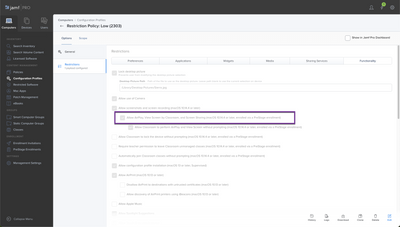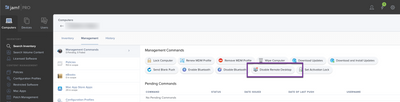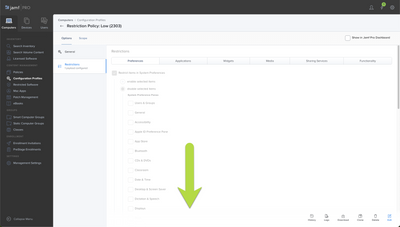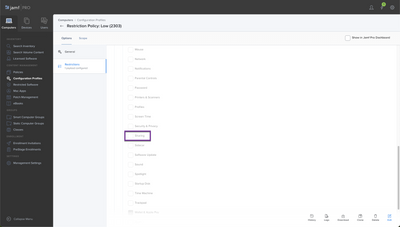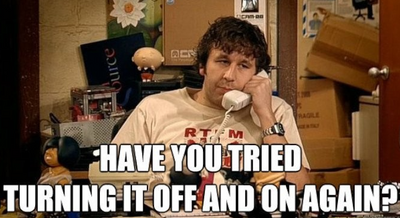- Jamf Nation Community
- Products
- Jamf Pro
- Re: Ventura restricting preference panes
- Subscribe to RSS Feed
- Mark Topic as New
- Mark Topic as Read
- Float this Topic for Current User
- Bookmark
- Subscribe
- Mute
- Printer Friendly Page
Ventura restricting preference panes
- Mark as New
- Bookmark
- Subscribe
- Mute
- Subscribe to RSS Feed
- Permalink
- Report Inappropriate Content
Posted on 03-21-2023 06:11 AM
Afternoon jamf nation.
Just looking to get some insight, into how you are all dealing with restricting preference panes in macOS Ventura.
I have created a config profile with a few bits I want to restrict.
While most of it seems to work it's breaks the ability to remotely manage it via VNC.
I think it has something to do with what Apple have depricated when re designing system preferences.
I have raised a call with Jamf, they have confirmed it is product issues but that's about all. We are moving to jamf cloud soon so hoping that will better experience.
- Mark as New
- Bookmark
- Subscribe
- Mute
- Subscribe to RSS Feed
- Permalink
- Report Inappropriate Content
Posted on 03-21-2023 08:27 AM
VNC is managed in two different Areas in JAMF. The sharing preference pane has not been updated yet, so that one is safe for now.
If you want to totally block VNC from being used, you want to uncheck the "Allow AirPlay, View Screen by Classroom, and Screen Sharing (macOS 10.14.4 or later, enrolled via a PreStage enrollment)" box. If your intent is to be able to enable Remote Desktop or VNC from JAMF, you need to leave this box checked. If this box is checked you can enable VNC, set the password then lock down the preference pane in the next example to block users from messing with things.
If you want to just block users from enabling VNC and Apple Remote Desktop, restrict Sharing.
- Mark as New
- Bookmark
- Subscribe
- Mute
- Subscribe to RSS Feed
- Permalink
- Report Inappropriate Content
Posted on 03-23-2023 01:44 AM
Thanks @AJPinto which version of Jamf pro are you using I assume its a cloud verison. I have diffirent settings for blocking the sharing section.
- Mark as New
- Bookmark
- Subscribe
- Mute
- Subscribe to RSS Feed
- Permalink
- Report Inappropriate Content
Posted on 03-23-2023 03:36 AM
On Prem 10.42.1.
In blocking System Preferences you just want to check (or uncheck depending if you are blocking or allowing the checked items) to block Sharing, the other options don’t matter. For the functionality bit, that was updated within the last year. If you JAMF instance is not current you may be missing the allow Remote Desktop check boxes.
- Mark as New
- Bookmark
- Subscribe
- Mute
- Subscribe to RSS Feed
- Permalink
- Report Inappropriate Content
03-23-2023 12:05 PM - edited 03-23-2023 12:06 PM
@AJPinto it's started working again not really sure why.
As I had the settings your mentioned apart from the third one.
Turn that on and off once I figured out what it did and it now seems ok.
- Mark as New
- Bookmark
- Subscribe
- Mute
- Subscribe to RSS Feed
- Permalink
- Report Inappropriate Content
Posted on 03-23-2023 12:12 PM
Never doubt the age old wisdom of turning it off and back on again. Sometimes keys just get mixed up, and need to be toggled.
In the great words of Roy Trenneman.