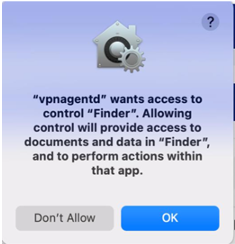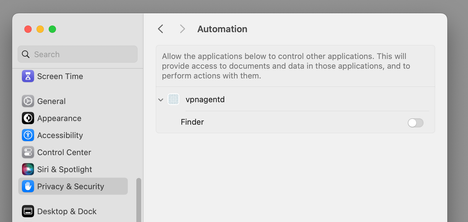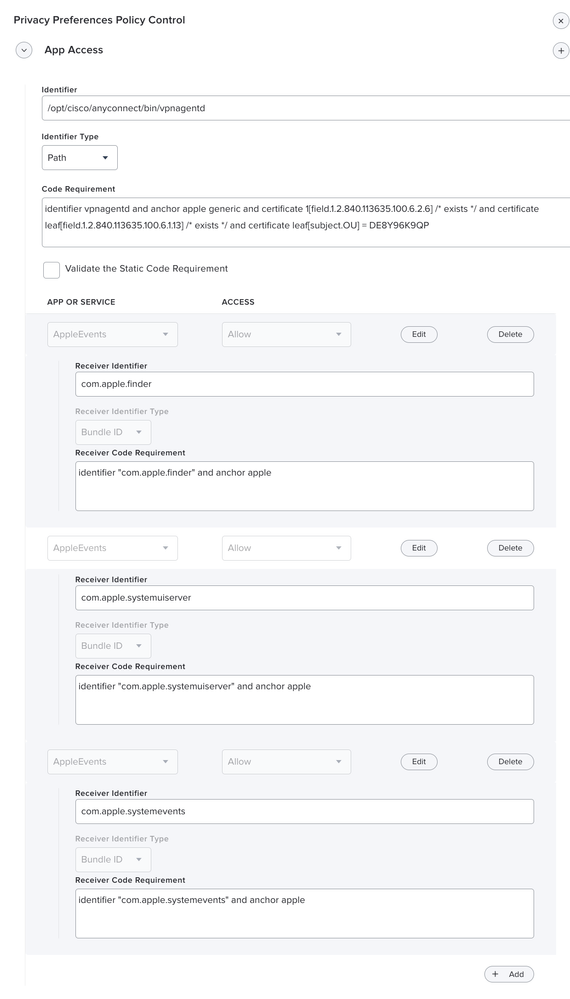- Jamf Nation Community
- Products
- Jamf Pro
- Re: vpnagentd wants to control Finder
- Subscribe to RSS Feed
- Mark Topic as New
- Mark Topic as Read
- Float this Topic for Current User
- Bookmark
- Subscribe
- Mute
- Printer Friendly Page
vpnagentd wants to control Finder
- Mark as New
- Bookmark
- Subscribe
- Mute
- Subscribe to RSS Feed
- Permalink
- Report Inappropriate Content
Posted on 10-03-2022 08:59 AM
Greetings. Looking to the Nation to see if anyone has this issue and a resolution. We are in the process of removing existing separate installs of Cisco AnyConnect and Umbrella roaming client and installing a bundle package with just VPN and Umbrella client. The uninstall Policy to remove works, but the end user will get a popup to respond ok to the following: "vpnagentd" wants to access to control Finder. Allowing control will provide access to documents and data in Finder to perform actions within that app". I've been working with a PPPC but no luck yet.
Thanks. in advance
- Mark as New
- Bookmark
- Subscribe
- Mute
- Subscribe to RSS Feed
- Permalink
- Report Inappropriate Content
Posted on 10-08-2022 04:10 PM
In your pppc profile did you try adding an Apple event for com.apple.finder? (Code requirement: identifier "com.apple.finder" and anchor apple)
- Mark as New
- Bookmark
- Subscribe
- Mute
- Subscribe to RSS Feed
- Permalink
- Report Inappropriate Content
03-09-2024 03:59 AM - edited 03-15-2024 05:49 AM
We are testing the new version and added all three AppleAevents but it doesn’t seem to help with this prompt. Only the Finder item was mentioned, but I went ahead and added all three.
The vpnagentd item shows under Privacy & Security > Automation.
Thankfully it doesn’t require admin rights. Curious if anyone has been able to suppress this?
https://donmontalvo.com
- Mark as New
- Bookmark
- Subscribe
- Mute
- Subscribe to RSS Feed
- Permalink
- Report Inappropriate Content
03-20-2024 05:10 AM - edited 03-26-2024 10:11 AM
After some testing, we were able to resolve it by running /opt/cisco/anyconnect/bin/vpn disconnect as a BEFORE script in the policy. That seems to resolve the issue.
https://donmontalvo.com
- Mark as New
- Bookmark
- Subscribe
- Mute
- Subscribe to RSS Feed
- Permalink
- Report Inappropriate Content
Posted on 03-22-2024 02:50 PM
Oh man, this is awesome! This was the key for me. I was trying to get the new Cisco Secure Client installed on our systems....but I was trying to do it silently. I kept getting this pop up and it was driving me crazy. Thank you so much!!