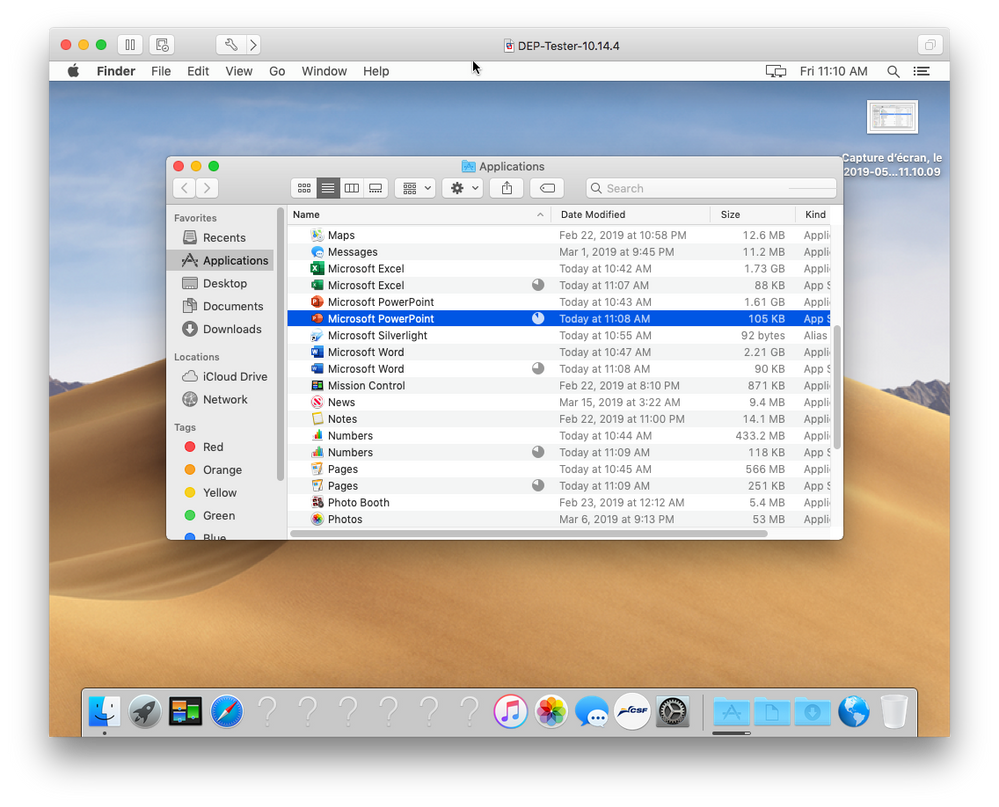VPP apps installing multiple times on macOS 10.14.4
- Mark as New
- Bookmark
- Subscribe
- Mute
- Subscribe to RSS Feed
- Permalink
- Report Inappropriate Content
Posted on
05-13-2019
09:23 AM
- last edited on
03-04-2025
09:36 AM
by
![]() kh-richa_mig
kh-richa_mig
Wondering if anyone has seen the same issue as us and/or found a solution?
I'm currently building our new DEP oriented workflows (late, I know) and have the outline of it all working. However, I'm seeing a strange issue where our computers enroll in DEP and then install the assigned VPP apps (set to autoinstall), but then install the apps again. You can literally see the previous install, and the new one coming it... I'm trying to get it sorted, but it almost seems like the every30 policy triggers the new app installs.
Any ideas?
- Mark as New
- Bookmark
- Subscribe
- Mute
- Subscribe to RSS Feed
- Permalink
- Report Inappropriate Content
Posted on 07-12-2019 11:07 AM
I'm seeing the same issue in my org and have started a case with jamf. I encourage you to contact support and get a case started. Your client & server logs might help the engineers solve this.
- Mark as New
- Bookmark
- Subscribe
- Mute
- Subscribe to RSS Feed
- Permalink
- Report Inappropriate Content
Posted on 07-12-2019 12:29 PM
I can't speak for the Microsoft apps, but: Numbers, Pages, iMovie, GarageBand, and KeyNote are considered "Second Party Apps" so the ones that a fresh mac ships with will not be managed by Jamf. In our environment the VPP versions would not even deploy, nor would they become managed or update themselves. We had to uninstall them first, then VPP kicked in.
- Mark as New
- Bookmark
- Subscribe
- Mute
- Subscribe to RSS Feed
- Permalink
- Report Inappropriate Content
Posted on 07-13-2019 09:00 AM
@mlizbeth this was Jamf's advice to us when we saw some apps were stuck in an install or update loop.
https://donmontalvo.com
- Mark as New
- Bookmark
- Subscribe
- Mute
- Subscribe to RSS Feed
- Permalink
- Report Inappropriate Content
Posted on 08-02-2019 07:43 AM
I am experiencing this same with VPP o365 apps on macOS 10.14.5. About to contact Jamf Support.
- Mark as New
- Bookmark
- Subscribe
- Mute
- Subscribe to RSS Feed
- Permalink
- Report Inappropriate Content
Posted on 08-08-2019 05:11 PM
I am also seeing this. I have also created smart groups which require the app to have not been installed before install. This has not completely prevented duplicates.